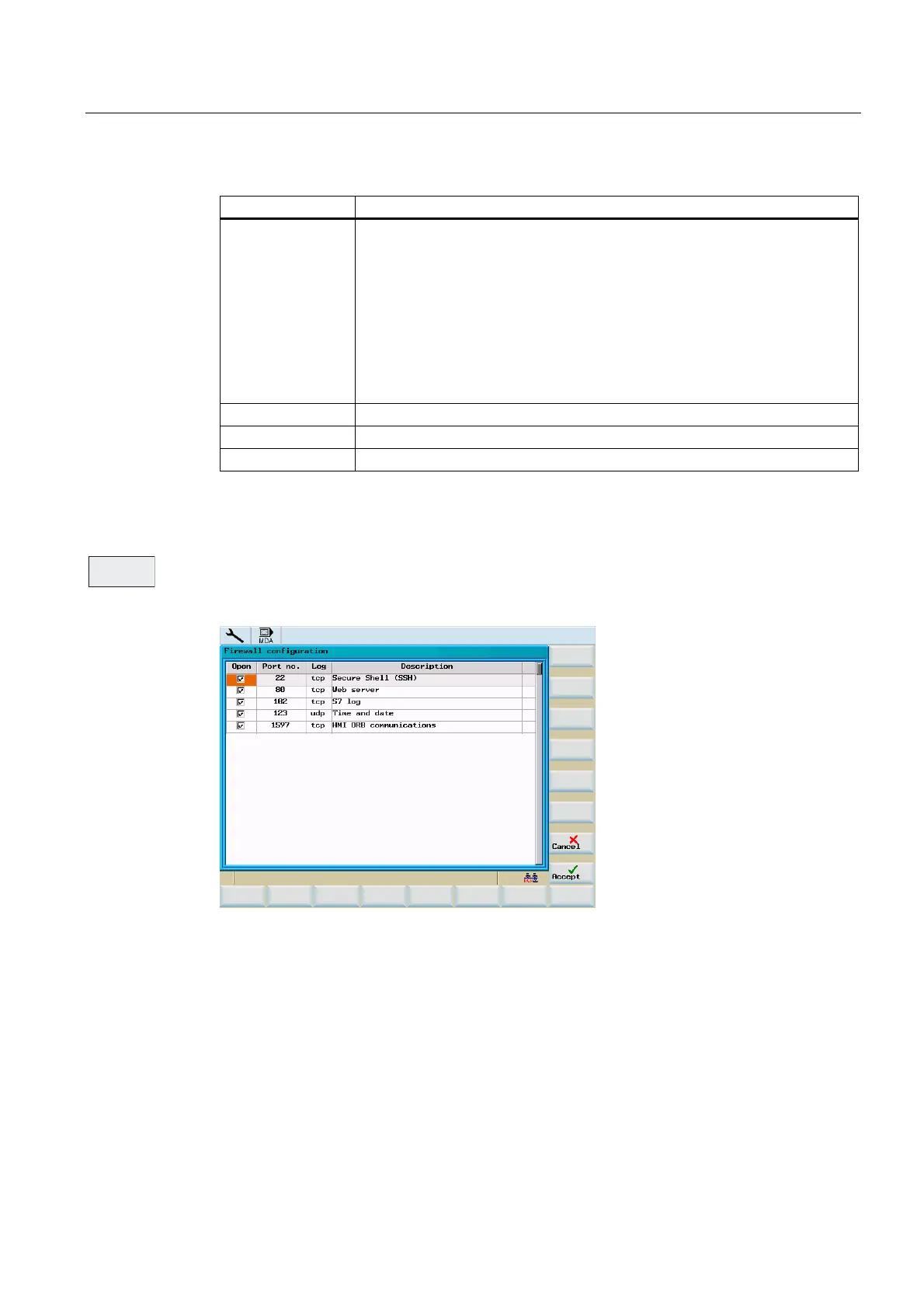Network operation
11.3 Network operation
Cylindrical grinding
Programming and Operating Manual, 07/2009, 6FC5398-4CP10-2BA0
343
Table 11- 3 Network configuration required
Parameter Explanation
DHCP DHCP log: A DHCP server is needed in the network which dynamically
distributes the IP addresses.
When No is selected fixed network addresses will be assigned.
When Yes is selected the network addresses are assigned dynamically. Input
fields that are no longer needed will be hidden.
If you selected "yes", the following steps are necessary to activate the fields for
the computer name, IP address and Subnet mask:
1. Press the vertical softkey "Save".
2. Switch the control system off and on again.
Computer name Name of the control system in the network
IP address Network address of the control system (e.g. 192.168.1.1)
Subnet mask Network identification (e.g. 255.255.252.0)
Enabling the communication ports
Use the "Service Firewall" softkey to enable or disable communication ports.
To ensure maximum possible safety, all ports not needed should be closed.
Figure 11-8 Firewall configuration
The RCS network requires the ports 80 and 1597 for communication.
To change the port status, select the relevant port using the cursor. Pressing the <Input> key
changes the port status.
Open ports are shown with the checkbox enabled.
6HUYLFH
)LUHZDOO