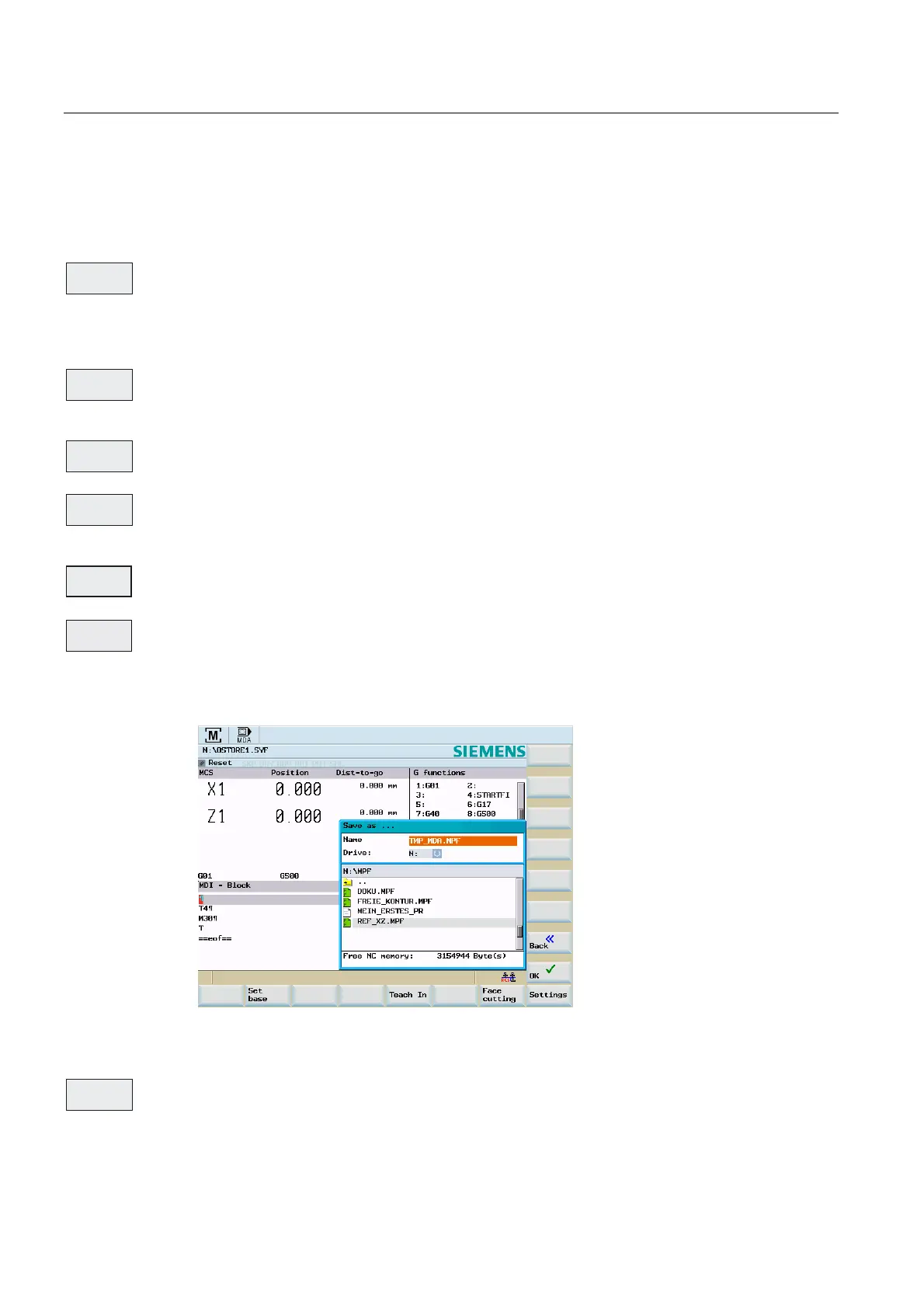Manual mode
5.3 MDA mode (manual input) "Position" operating area
Cylindrical grinding
72 Programming and Operating Manual, 07/2009, 6FC5398-4CP10-2BA0
Softkeys
An explanation of the horizontal softkeys can be found in the section entitled "Jog mode -
Position operating area" (Page
66).
The G function window displays G functions whereby each G function is assigned to a group
and has a fixed position in the window.
Use the "PageUp" or "PageDown" keys to display additional G functions. Selecting the
softkey repeatedly will close the window.
This window displays the auxiliary and M functions currently active. Selecting the softkey
repeatedly will close the window.
All the G functions are displayed.
Use this softkey to display the "Axis feedrate" window.
Pressing the softkey repeatedly will close the window.
Use this function to delete blocks from the program window.
Enter a name in the input field for saving the MDA program in the program directory.
Alternatively, you may select an existing program from the list.
Use the TAB key to change between input field and program list.
Figure 5-6 Save MDA program
The actual values for the MDA mode are displayed depending on the selected coordinate
system. Use this softkey to switch between the two coordinate systems.
*
IXQFWLRQ
$X[LOLDU\
IXQFWLRQ
$OO*
IXQFWLRQV
$[LV
IHHGUDWH
'HOHWH
0'$SURJU
6DYH
0'$SURJ
0.6:.6
5(/