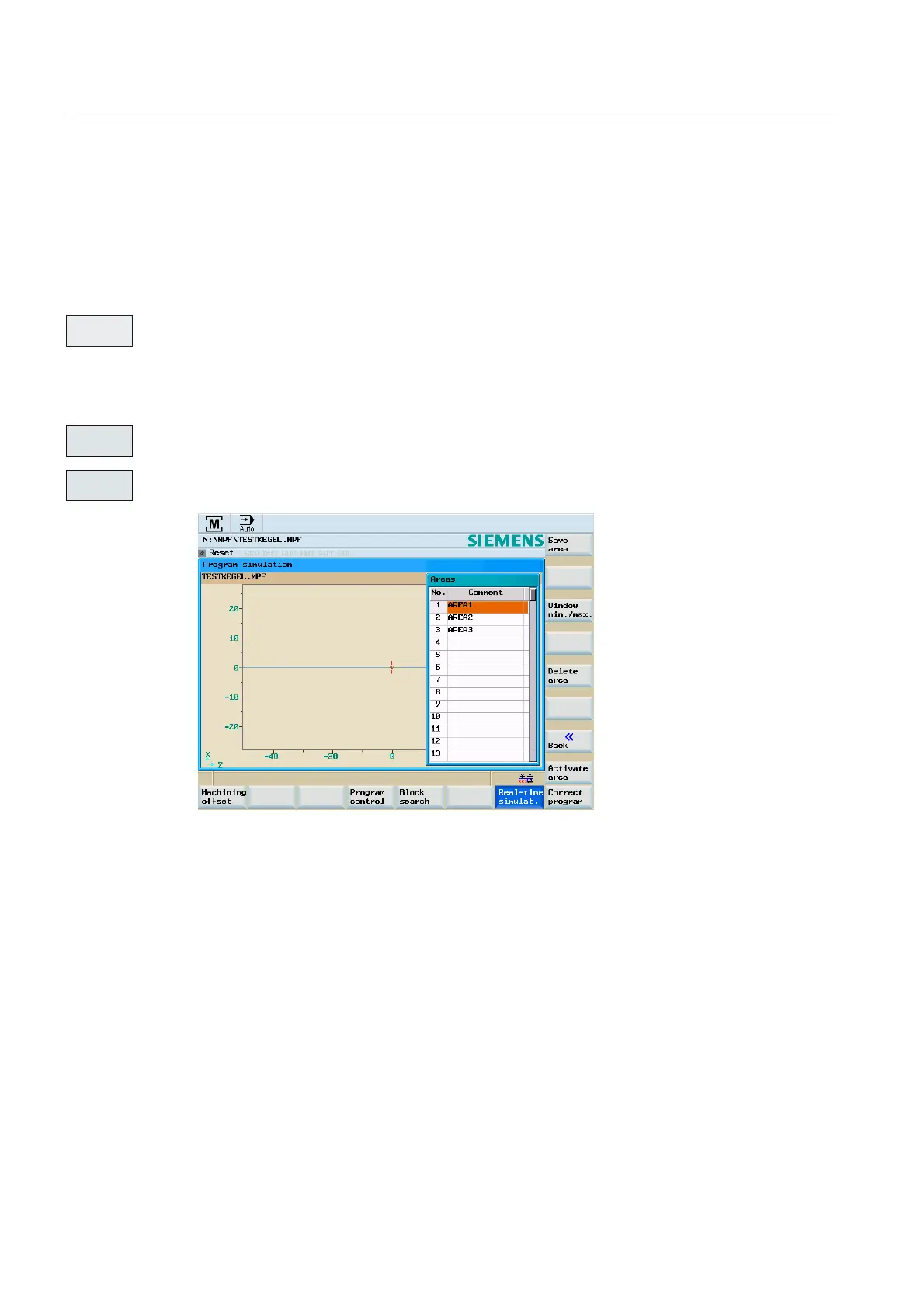Automatic mode
6.5 Simultaneous recording
Cylindrical grinding
90 Programming and Operating Manual, 07/2009, 6FC5398-4CP10-2BA0
● "Delete window"
● "Cursor"
– "Set cursor"
– "Cursor fine", "Cursor coarse", "Cursor very coarse"
When the cursor keys are pressed, the cross hair moves in small, average or large
steps.
Exit the "Simultaneous recording" function.
"Display areas"
Using the "Display areas" function, you have the possibility of saving a previously selected
area from the simulation display.
The menu for the display area can be selected using the "Window min/max" function.
Figure 6-11 Display area "Window min"
%DFN
'LVSOD\
DUHD
:LQGRZ
PLQPD[