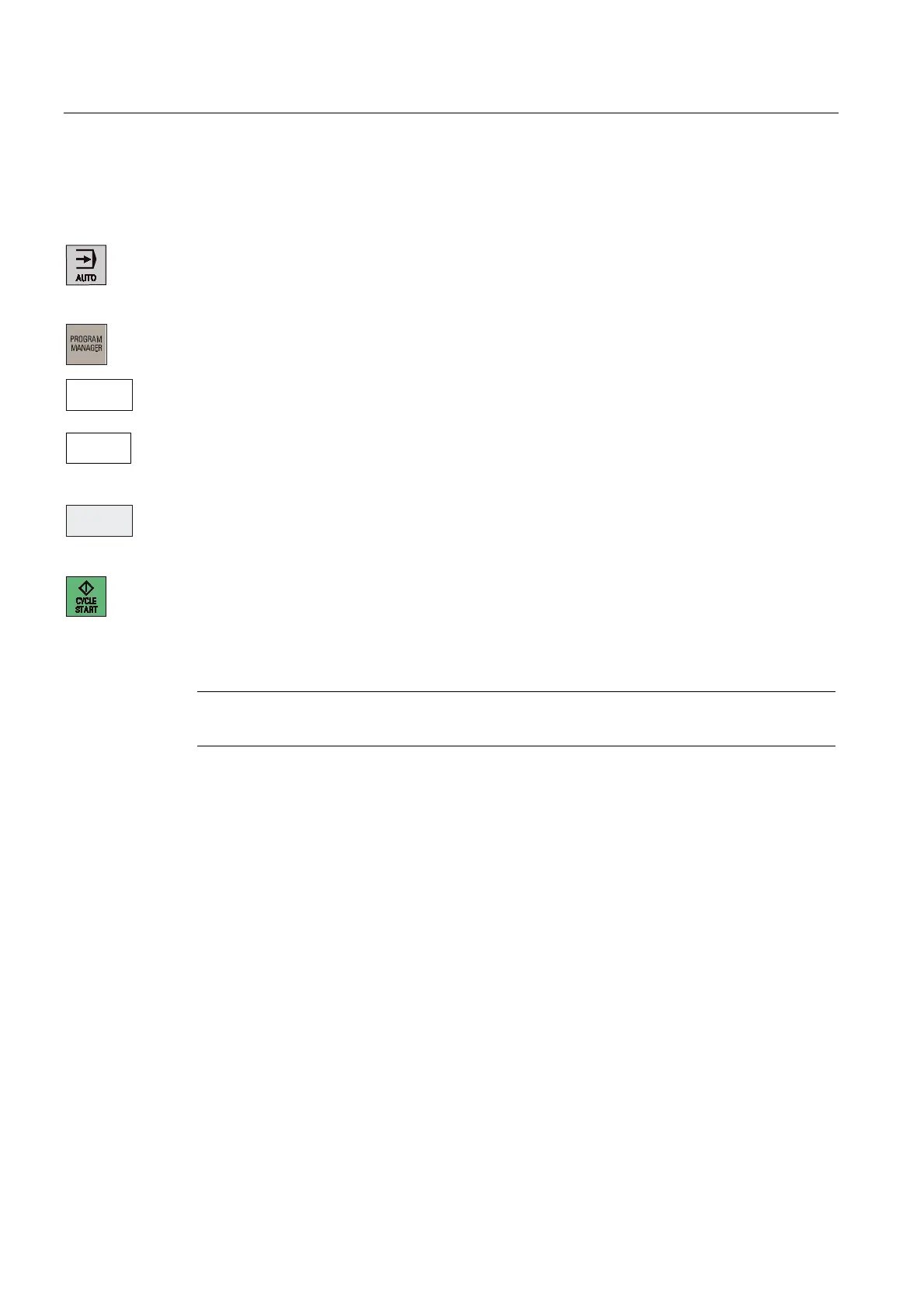Automatic mode
6.9 Execute from external
Cylindrical grinding
96 Programming and Operating Manual, 07/2009, 6FC5398-4CP10-2BA0
Operating sequence, execution from customer CompactFlash Card or USB FlashDrive
Requirement: The control system is in the "Reset" state.
Select the <AUTOMATIC> mode key .
Press the <PROGRAM MANAGER> key on the machine control panel.
Press the "Customer CF card" or "USB drive".
You can thus access the directories of the "Customer CF Card / USB FlashDrive".
Place the cursor bar on the desired program.
Press "Ext. execution".
The program is transferred into the buffer memory and selected and displayed in the
program selection automatically.
Press the <NC START> key.
Machining starts. The program is reloaded continuously.
At the end of the program or in case of <RESET>, the program is automatically removed
from the control system.
Note
For "Execute externally", no block search is possible.
Requirements for external execution via network
● The control system and the external programming device/PC are connected via Ethernet.
● The RCS tool is installed on the programming device/PC.
The following conditions are required on the the devices:
1. Control: (see "User Management")
– Create an authorization for using the network using the following dialog:
Operating area <SYSTEM> > "Service Display" > "Service Control" > "Service
Network" > "Authorization" > "Create"
2. Control: (see "User log in - RCS log in")
– Log in for the RCS connection using the following dialog:
Operating area <SYSTEM> > vertical softkey "RCS log in" > "Log in"
3. Programming device/PC:
– Start the RCS tool.
&XVWRPHU
&)FDUG
86%
GULYH
([W
H[HFXWLRQ