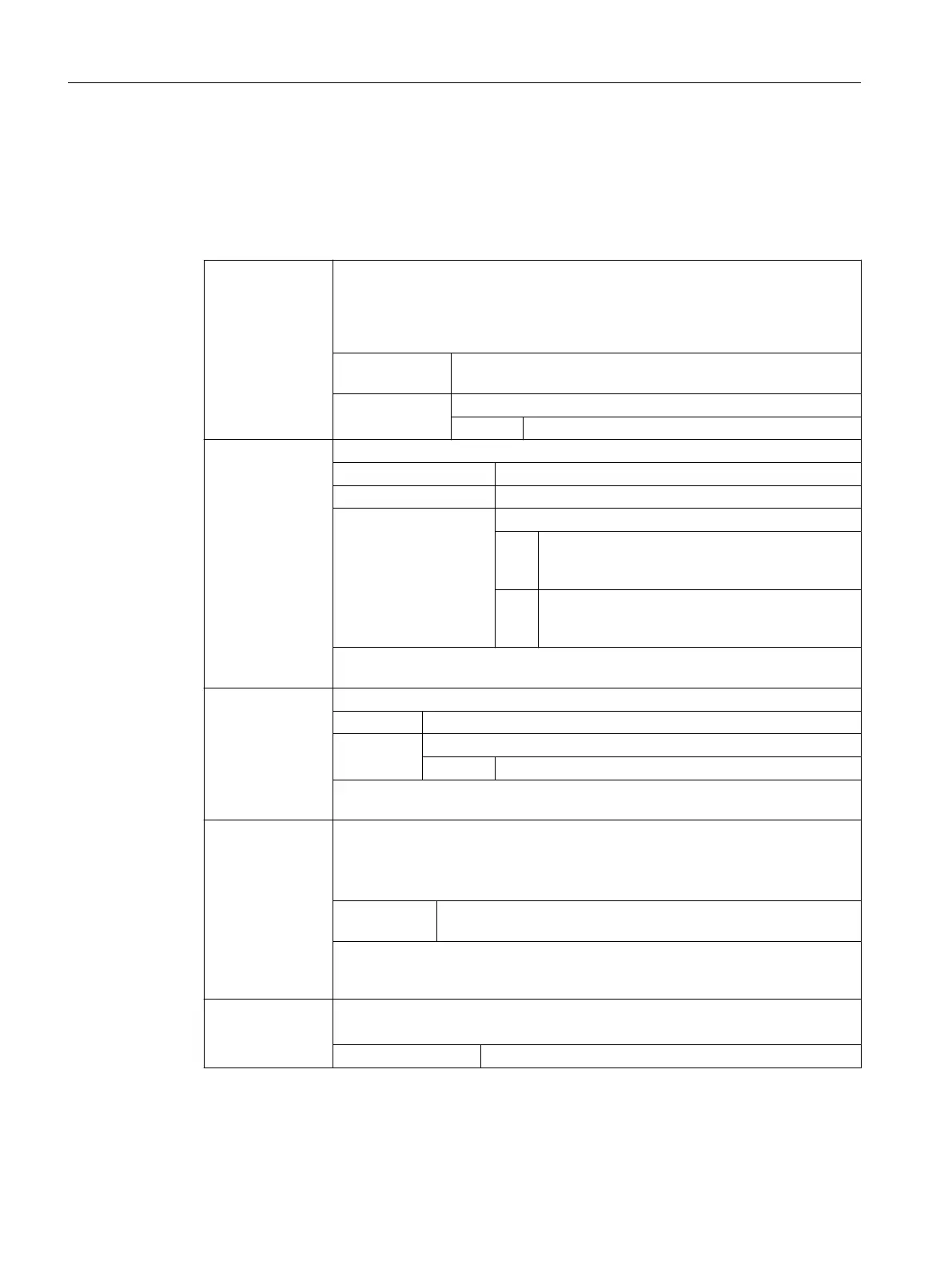WAITP(<axis>) ; Programming in a separate NC block.
WAITMC(<wait marker>)
Meaning
POS/POSA: Move positioning axis to specified position
POS and POSA have the same functionality but differ in their block change behavior:
● POS delays the enabling of the NC block until the position has been reached.
● POSA enables the NC block even if the position has not been reached.
<axis>: Name of the axis to be traversed (channel or geometry axis
identifier)
<position>: Axis position to be approached
Type: REAL
POSP: Move positioning axis to specified end position in sections
<end position>: Axis end position to be approached
<partial length>
:
Length of a section
<mode>: Approach mode
= 0: For the last two sections, the path remaining until
the end position is split into two residual sections
of equal size (preset).
= 1: The partial length is adjusted so that the total of all
calculated partial lengths corresponds exactly to
the path up to the end position.
Note:
POSP is used specifically to program oscillating motion (Page 951).
FA: Feedrate for the specified positioning axis
<axis>: Name of the axis to be traversed (channel or geometry axis identifier)
<Value>: Feedrate
Unit: mm/min or inch/min or degrees/min
Note:
Up to 5 FA values can be programmed for each NC block.
WAITP: Wait for a positioning axis to be traversed
The subsequent blocks are not processed until the specified positioning axis pro‐
grammed in a previous NC block with POSA has reached its end position (with exact
stop fine).
<axis>: Name of the axis (channel or geometry axis identifier) for which
the WAITP command is to be applied
Note:
With WAITP, an axis can be made available as an oscillating axis or for traversing
as a concurrent positioning axis (via PLC).
WAITMC:
Wait for the specified wait marker to be received
When the wait marker is received, the next NC block is loaded immediately.
<wait marker>: Number of the wait marker
Fundamentals
2.7 Feed control
NC programming
114 Programming Manual, 12/2019, 6FC5398-2EP40-0BA0
