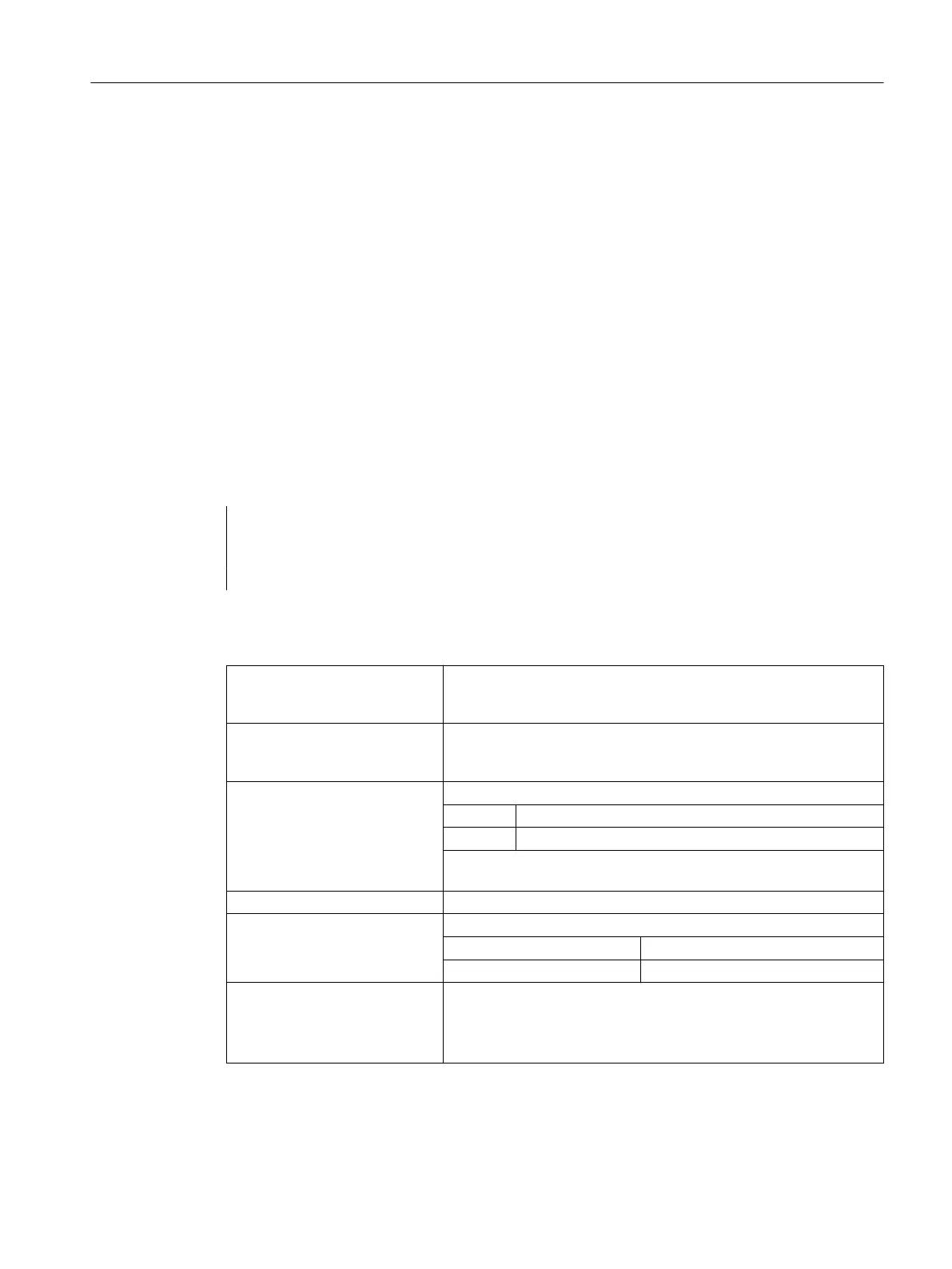3.13.5.3 3D circumferential milling taking into account a limitation surface (CUT3DCC,
CUT3DCCD)
In 3D circumferential milling with a continuous or constant change in tool orientation, the tool
center-point path is frequently programmed for a defined standard tool. Because in practice
suitable standard tools are often not available, a tool that does not deviate too much from a
standard tool (≤ 5%) can be used.
CUT3DCCD takes account of a limitation surface for a real differential tool that the programmed
standard tool would define. The NC program defines the center-point path of a standard tool.
CUT3DCC with the use of cylindrical tools takes account of a limitation surface that the
programmed standard tool would have reached. The NC program defines the contour on the
machining surface.
The surface normal vector of the limitation surface is specified with A4, B4, C4 and A5, B5, C5
for 3D face milling.
Syntax
G41/G42 CUT3DCCD/CUT3DCC CDOF2 X... Y... Z... A4=... B4=... C4=... A5=... B5=...
C5=...
...
G40 X... Y... Z...
Meaning
CUT3DCCD: 3D TRC for circumferential milling taking into account a limitation
surface with a differential tool on the tool center-point path: Infeed to
the limitation surface
CUT3DCC: 3D TRC for circumferential milling taking into account a limitation
surface with 3D radius compensation: Contour on the machining
surface
G41/G42 X... Y... Z... : Activate tool radius compensation
G41: Tool radius compensation left of the contour
G42: Tool radius compensation right of the contour
Note:
The activation must be performed in a linear block (G0/G1).
CDOF2: Deactivate collision detection for 3D circumferential milling
A4/5=... B4/5=...
C4/5=...:
Definition of the surface normals of the limitation surface
A4=... B4=... C4=...: Definition at start of block
A5=... B5=... C5=...: Definition at end of block
G40 X... Y... Z... : Deactivate tool radius compensation
Note:
The deactivation must be performed in a linear block (G0/G1) with
geometry axis movements.
Work preparation
3.13 Tool offsets
NC programming
Programming Manual, 12/2019, 6FC5398-2EP40-0BA0 765
