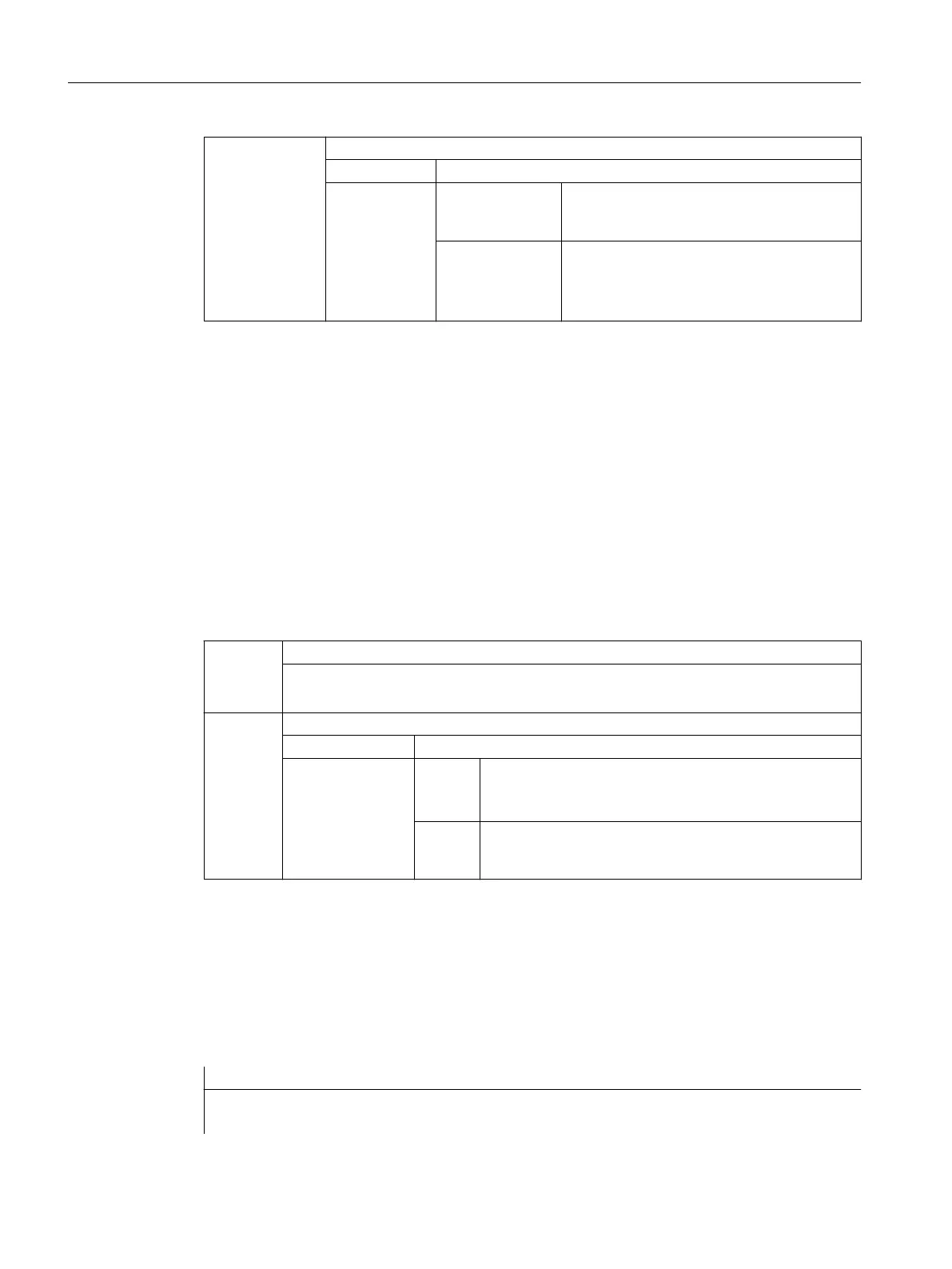<NoAlarm>: Alarm suppression (optional)
Data type: BOOL
Value: FALSE (Default)
In the event of an error (<RetVal> < 0), the
program processing is stopped and an alarm
displayed.
TRUE In the event of an error, the program process‐
ing is not stopped and no alarm displayed.
Application: User-specific reaction corre‐
sponding to the return value
3.11.2 Request recalculation of the machine model of the collision avoidance (PROTA)
If system variables of the kinematic chain $NK_..., the geometric machine modeling or the
collision avoidance $NP_... are written in the part program, the PROTA procedure must
subsequently be called so that the change becomes effective in the NC-internal machine model
of the collision avoidance.
Syntax
PROTA[(<Par>)]
Meaning
PROTA: Request recalculation of the machine model of the collision avoidance
● Triggers a preprocessing stop.
● Must be alone in the block.
<Par>: Parameter (optional)
Data type: STRING
Value: --- No parameters.
The machine model is recalculated. The states of the pro‐
tection areas are retained.
"R" The machine model is recalculated. The protection areas
are set to their initialization status corresponding to
$NP_INIT_STAT.
Supplementary conditions
Simulation
The PROTA procedure must not be used in part programs in conjunction with the simulation
(simNC).
Example: Avoiding the PROTA call while the simulation is active.
Program code Comment
...
IF $P_SIM == FALSE ; IF simulation not active
Work preparation
3.11 Collision avoidance with kinematic chains
NC programming
726 Programming Manual, 12/2019, 6FC5398-2EP40-0BA0
