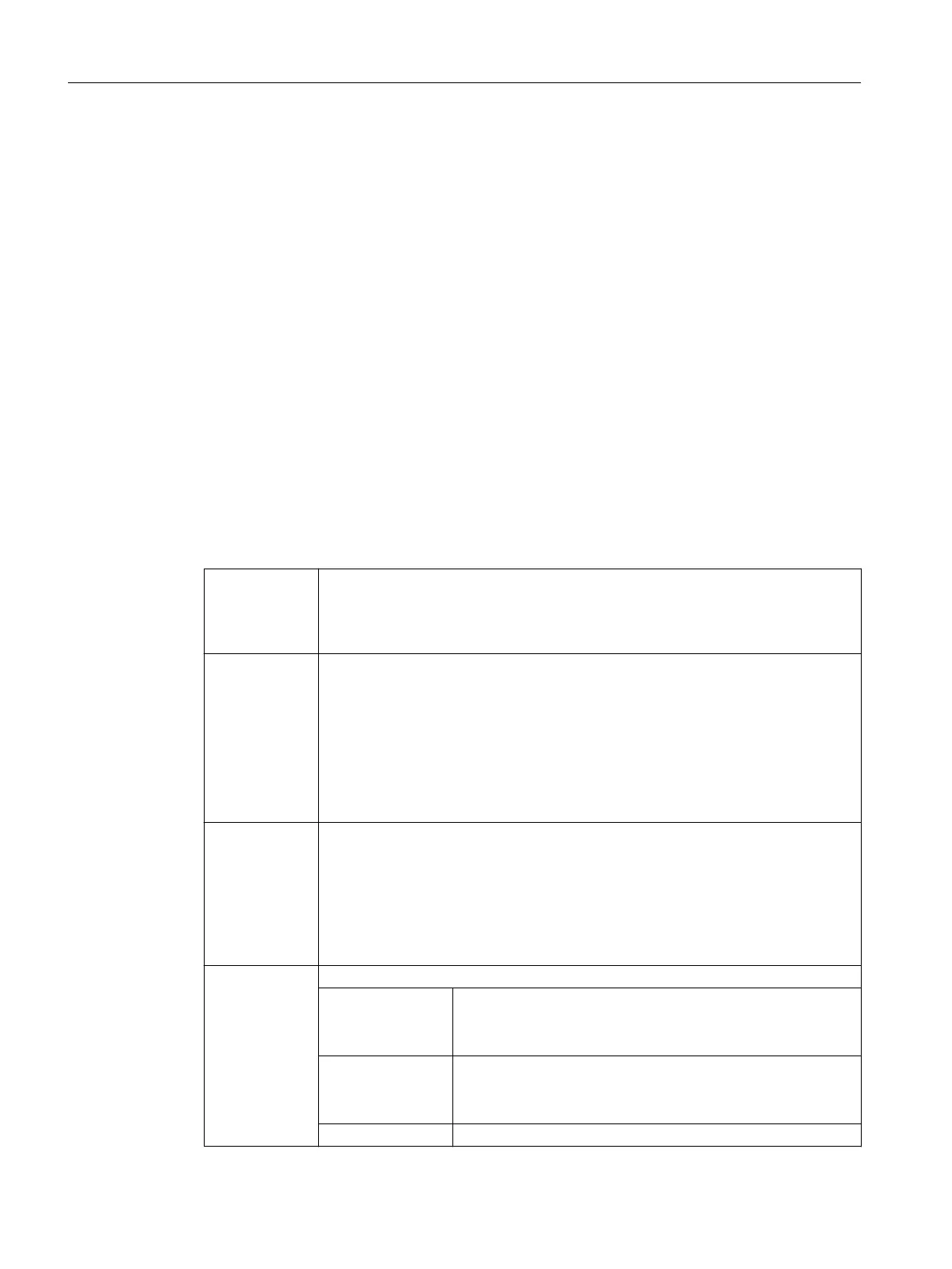JOG mode, REF machine function
When switching over to the JOG mode, REF machine function (reference point approach), the
geometry axis configuration parameterized in the machine data takes effect
3.15.5 Axis container (AXCTSWE, AXCTSWED, AXCTSWEC)
The "AXCTSWE" or "AXCTSWED" commands enable the rotation of the specified axis
container.
Any previously set enable for axis container rotation is cancelled with the "AXCTSWEC"
command.
Syntax
AXCTSWE(<ID>)
AXCTSWED(<ID>)
AXCTSWEC(<ID>)
Meaning
AXCTSWE: Enable for rotation of the axis container
The program processing is not stopped by "AXCTSWE".
The rotation is performed as soon as all channels involved on the axis container have
been enabled.
AXCTSWED: Enable to rotate the axis container without consideration of the other channels in‐
volved on the axis container
Note
● Command variant to simplify the commissioning of the part program or synchron‐
ized action.
● The behavior with regard to the other channels involved on axis container can be
specified via:
MD12760 $MN_ AXCT_FUNCTION_MASK, bit 0
AXCTSWEC: Canceling the enable to rotate the axis container
Note
The enable for rotating an axis container can only be cancelled when the rotation has
yet not been started:
$AN_AXCTSWA[<axis container>] == 0
For system variable, see "Axis container (AXCTSWE, AXCTSWED, AXCTSWEC)
(Page 882)"
<ID>: Identifier of the axis container or a container axis:
CT<number>: Default identifier of an axis container:
MD12750 $MN_AXCT_NAME_TAB
Example: "CT1"
<Container>: User-specific identifier of an axis container:
MD12750 $MN_AXCT_NAME_TAB
Example: "CONTAINER_1"
<axis>: Identifier of a known container axis in the channel
Work preparation
3.15 Axis functions
NC programming
882 Programming Manual, 12/2019, 6FC5398-2EP40-0BA0
