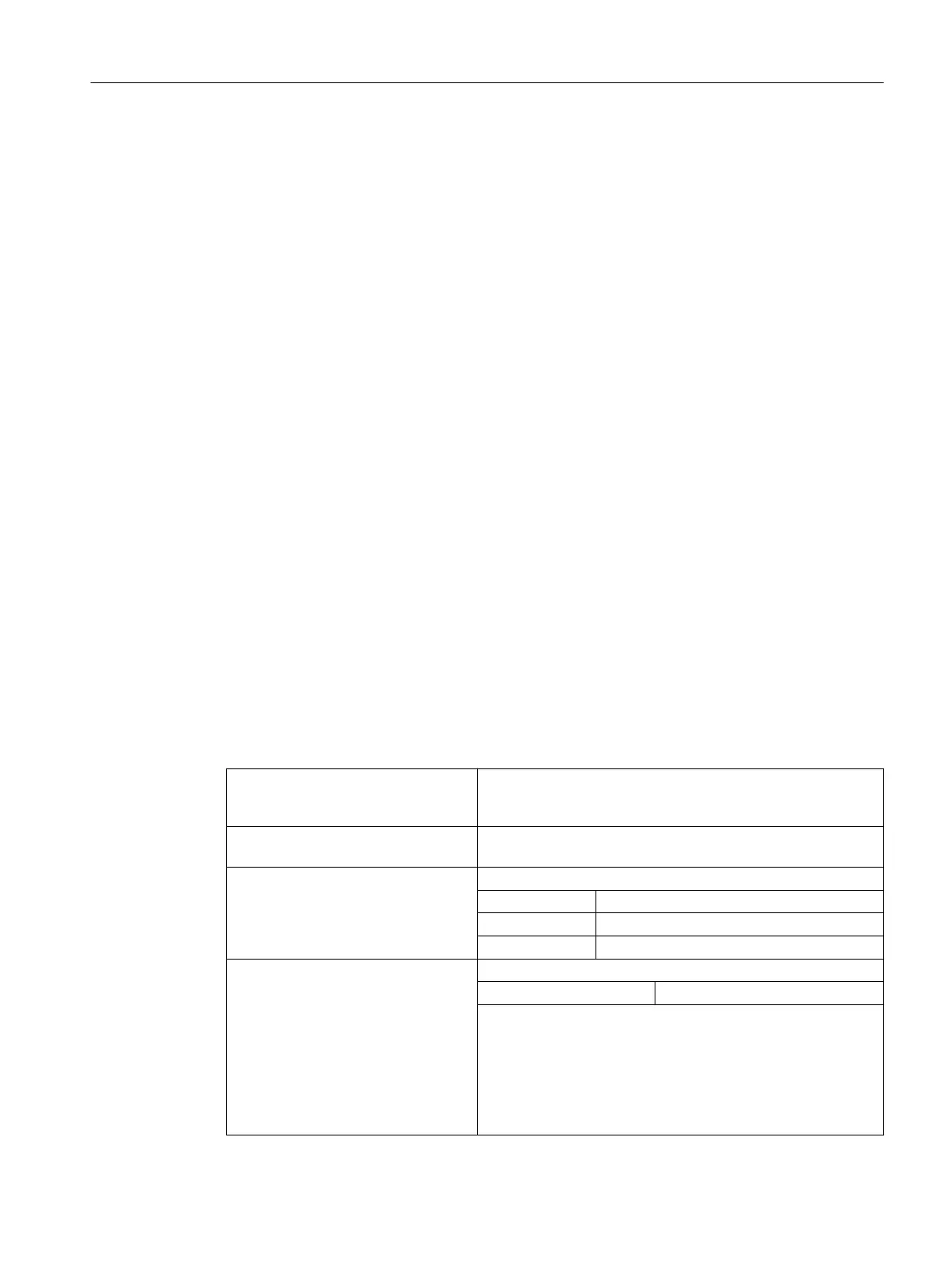Resetting attribute values
The attributes for access rights and initialization time change with REDEF can be reset to their
default values by reprogramming REDEF, followed by the name of the variable or the NC
language command:
● Access rights: Protection level 7
● Initialization time: No initialization or retention of the current value
Redefinable attributes
See "Overview of definable and redefinable attributes (Page 416)".
Local user variables (PUD/LUD)
Redefinitions are not permitted for local user variables (PUD/LUD).
Syntax
REDEF <name> <PP_stop>
REDEF <name> <phys_unit>
REDEF <name> <limit_values>
REDEF <name> <access_rights>
REDEF <name> <init_time>
REDEF <name> <init_time> <init_value>
REDEF <name> <data class>
REDEF <name>
Meaning
REDEF: Command for redefinition of a certain attribute or to reset the
"Access rights" and/or "Initialization time" attributes of system
variables, user variables and NC language commands
<name>: Name of an already defined variable or an NC language com‐
mand
<PP stop>: Preprocessing stop
SYNR: Preprocessing stop when reading
SYNW: Preprocessing stop when writing
SYNRW: Preprocessing stop when reading/writing
<phys_unit>: Physical unit
PHU <unit>: Physical unit
See "Attribute: Physical unit (PHU) (Page 410)".
Note
Cannot be redefined for:
● System variables
● Global user data (GUD) of the data types: BOOL, AXIS,
STRING, FRAME
Work preparation
3.1 Flexible NC programming
NC programming
Programming Manual, 12/2019, 6FC5398-2EP40-0BA0 403
