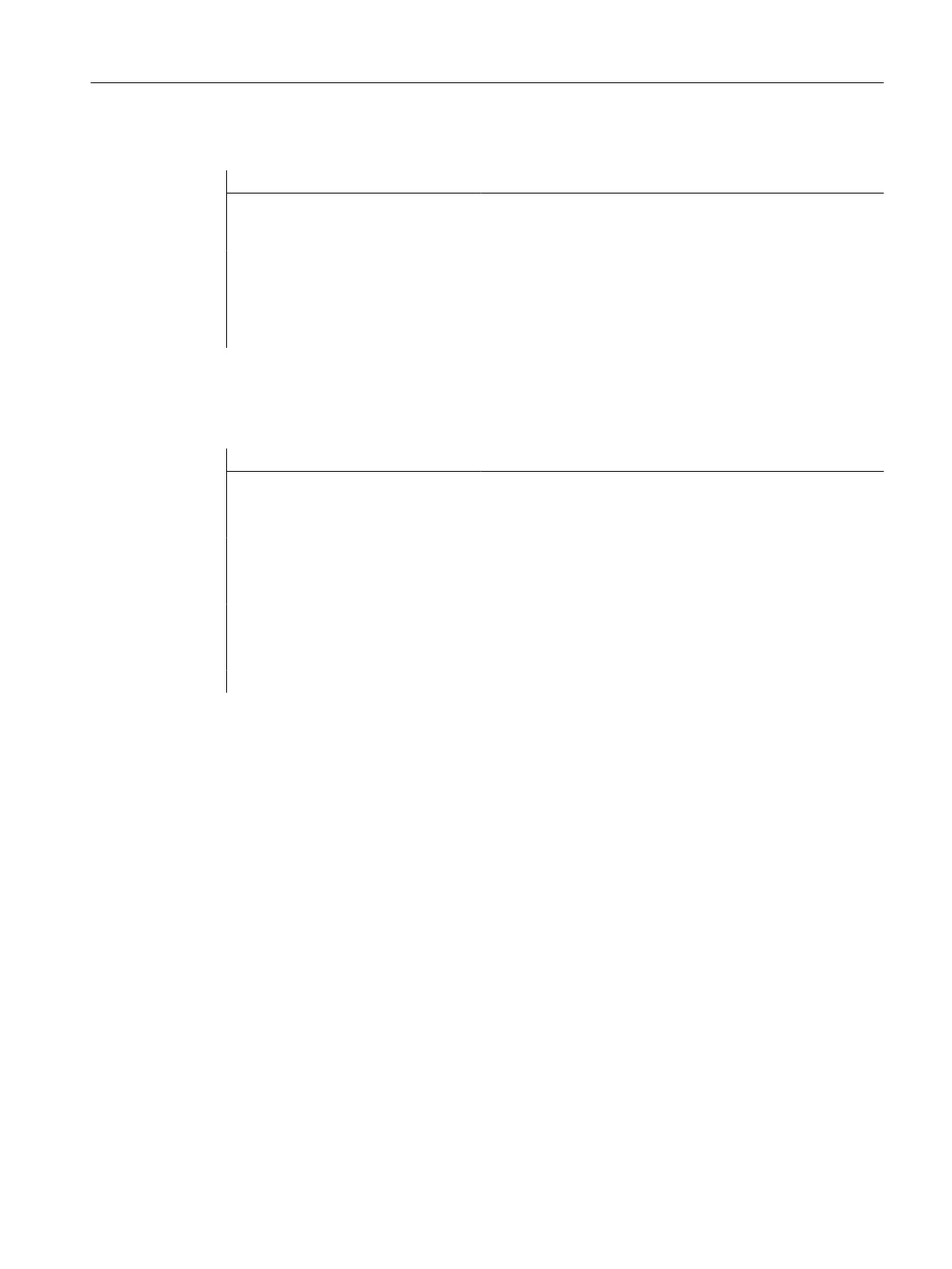Example 2: Macro definitions in a macro file
Program code Comment
DEFINE M6 AS L6 ; A subprogram is called at tool change to handle
the necessary data transfer. The actual tool change
M function is output in the subprogram (e.g. M106).
DEFINE G81 AS DRILL(81) ; Emulation of the DIN-G command.
DEFINE G33 AS M333 G333 ; During thread cutting, synchronization is reques-
ted with the PLC. The original G command G33 was
renamed to G333 by machine data so that the program-
ming remains identical for the user.
Example 3: External macro file
After reading the external macro file into the control, the macro file must be downloaded into the
NC. Only then can macros be used in the NC program.
Program code Comment
%_N_UMAC_DEF
;$PATH=/_N_DEF_DIR ; Customer-specific macros
DEFINE PI AS 3.14
DEFINE TC1 AS M3 S1000
DEFINE M13 AS M3 M7 ; Spindle clockwise, coolant on
DEFINE M14 AS M4 M7 ; Spindle counter-clockwise, coolant on
DEFINE M15 AS M5 M9 ; Spindle stop, coolant off
DEFINE M6 AS L6 ; Call tool change program
DEFINE G80 AS MCALL ; Deselect drilling cycle
M30
Work preparation
3.1 Flexible NC programming
NC programming
Programming Manual, 12/2019, 6FC5398-2EP40-0BA0 489
