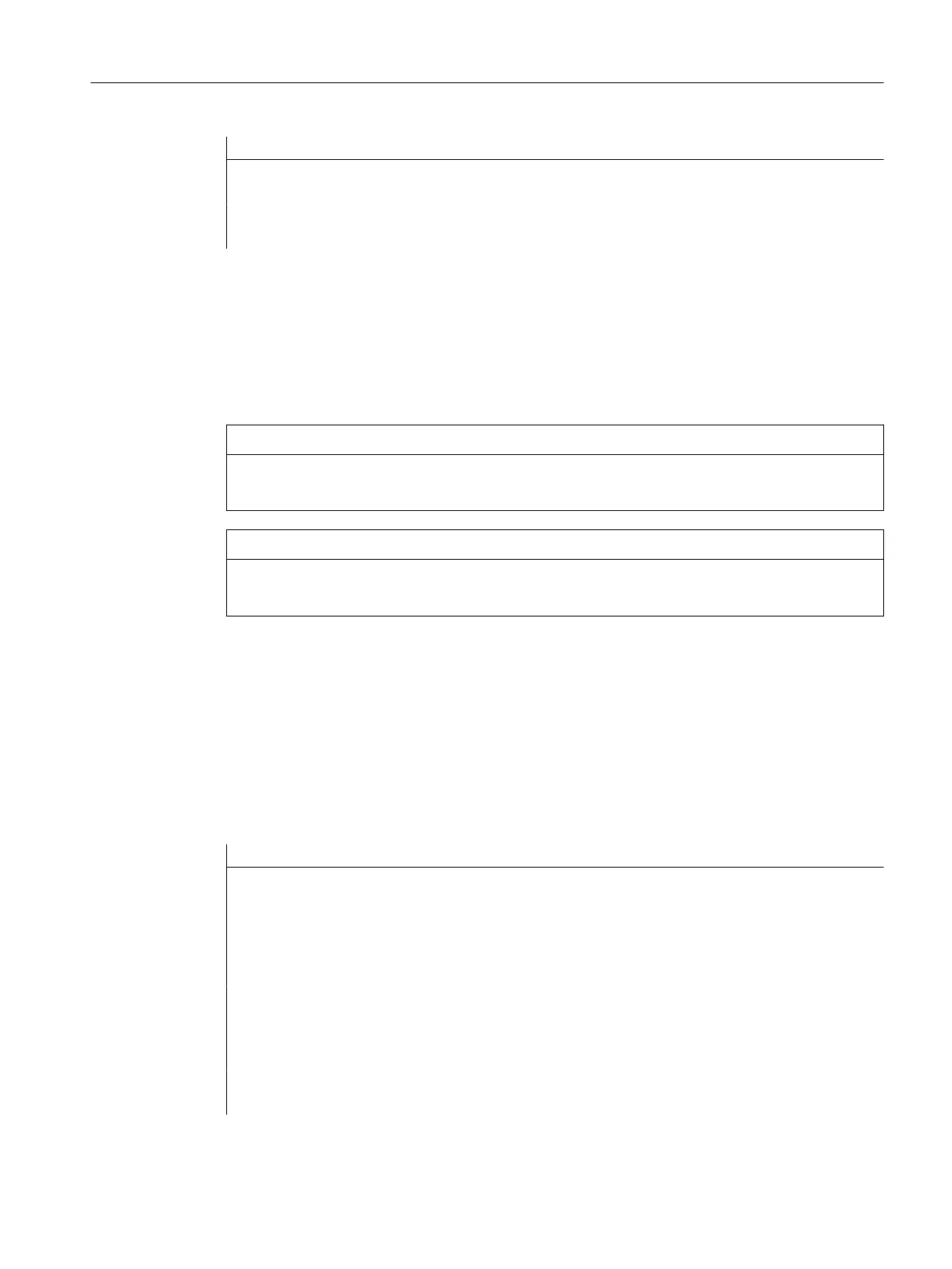Program code Comment
N30 SUB_PROG(1.0,2.0,3.0) ; Subprogram call with complete parameter transfer:
X=1.0, Y=2.0, Z=3.0
…
N100 M30
Examples for the subprogram call in N30 with incomplete parameter transfer:
N30 SUB_PROG( ,2.0,3.0) ; X=0.0, Y=2.0, Z=3.0
N30 SUB_PROG(1.0, ,3.0) ; X=1.0, Y=0.0, Z=3.0
N30 SUB_PROG(1.0,2.0) ; X=1.0, Y=2.0, Z=0.0
N30 SUB_PROG( , ,3.0) ; X=0.0, Y=0.0, Z=3.0
N30 SUB_PROG( , , ) ; X=0.0, Y=0.0, Z=0.0
NOTICE
Call-by-reference parameter transfer
Parameters transferred using call-by-reference must not be left out of the subprogram call.
NOTICE
AXIS data type
AXIS data type parameters must not be left out of the subprogram call.
Checking the transfer parameters
System variable $P_SUBPAR [ n ] where n = 1, 2, etc., can be used to check whether a
parameter has been transferred explicitly or left out in the subprogram. The index n refers to the
sequence of the formal parameters. Index n = 1 refers to the first formal parameter, index n = 2
to the second formal parameter, and so on.
The following program excerpt shows an example of how a check can be performed based on
the first formal parameter:
Programming Comment
PROC SUB_PROG (REAL X, REAL Y, REAL Z) ; Formal parameters: X, Y, and Z
N20 IF $P_SUBPAR[1]==TRUE ; Check of the first formal parameter
X.
... ; These actions are taken if the formal
parameter X has been transferred ex-
plicitly.
N40 ELSE
... ; These actions are taken if the formal
parameter X has not been transferred.
N60 ENDIF
... ; General actions
N100 RET
Work preparation
3.2 Subprogram technique
NC programming
Programming Manual, 12/2019, 6FC5398-2EP40-0BA0 495
