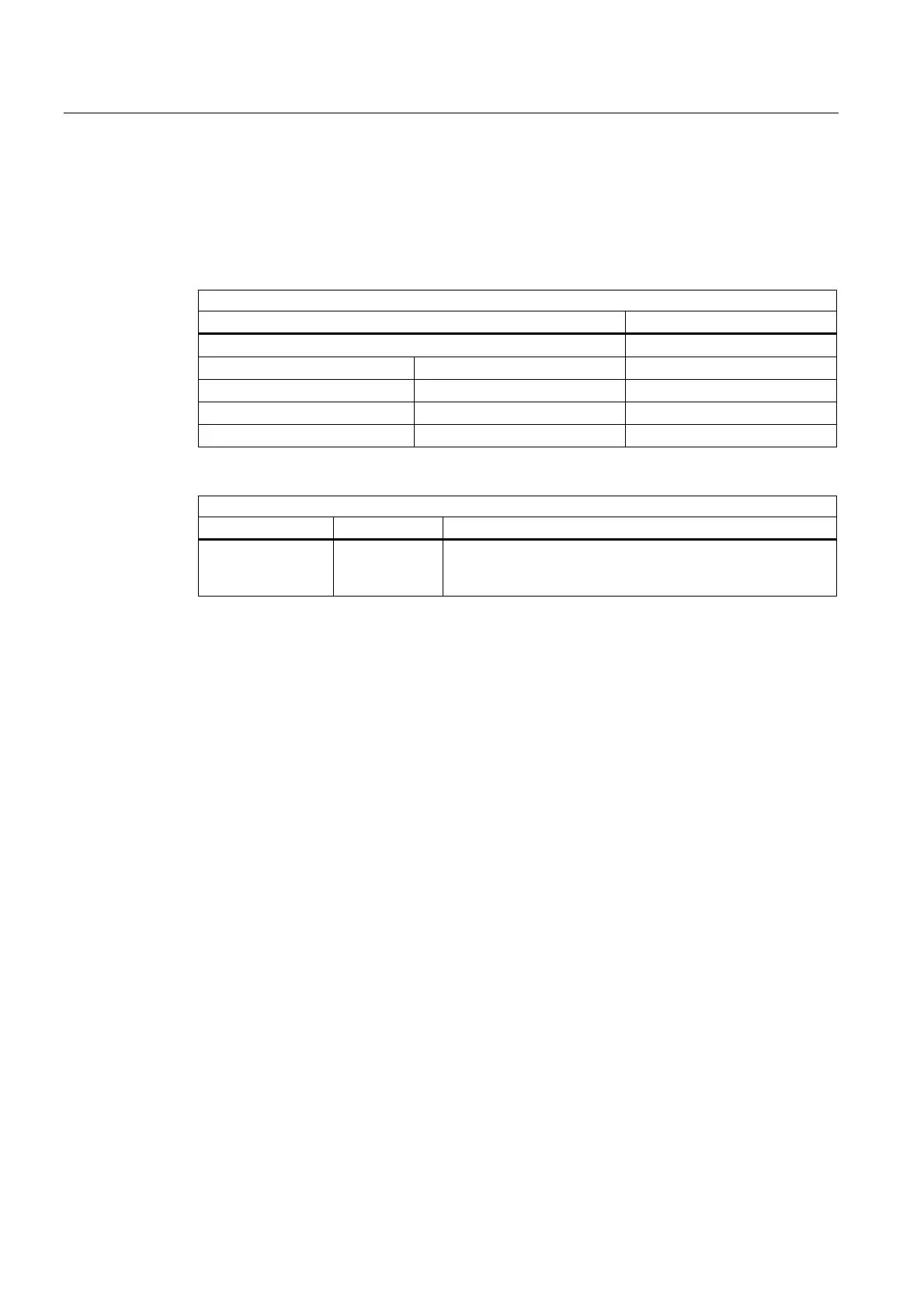Detailed description
2.7 Structure and functions of the basic program
Basic logic functions: PLC Basic program powerline (P3 pl)
76 Function Manual, 11/2006, 6FC5397-0BP10-2BA0
Relevant parameters (FB1):
Communication between the PLC and HHU is implemented through configuring and
subsequent loading of SDB210 (Global Data). To allow the basic program to access the
HHU data and implement HHU failure monitoring, the addresses set via global data must be
declared in FB1 parameters.
Relevant parameters (FB1) (all entries as parameterized in SDB210 global data)
MCP HHU
MCPNum=1 or 2 (number of MCPs) BHG=1 (MPI)
MCP1In MCP2In BHGIn
MCP1Out MCP2Out BHGOut
MCP1StatRec MCP2StatRec BHGStatRec
MCP1Timeout MCP2Timeout BHGTimeout
Status information
Available in Bit No. Description
MCP1StatRec
MCP2StatRec
BHGStatRec
10 Receiver: Time-out
An error entry is also made in the PLC diagnostic buffer for timeouts,
resulting in the following error messages on the operator interface:
• 400260: MCP 1 failure
• 400261: MCP 2 failure
• 400262: HHU failure
An MCP/HHU failure is only detected following a cold restart if the unit has already been
involved in data exchange. The first exchange of data with the MCP/HHU activates the
monitoring function.
840D: PROFIBUS connection
With an MCP PROFIBUS connection, these components must be considered in the STEP 7
hardware configuration. The addresses must be stored in the input and output log range.
These start addresses must also be stored in the pointer parameters of the FB1. The FB1
parameters listed below are used for further parameterization. There is no PROFIBUS
variant of the HHU. For this reason, an OPI connection is shown for the HHU in this diagram.
PROFIBUS slave address can be stored in MCP1BusAdr and MCPBusAdr.
