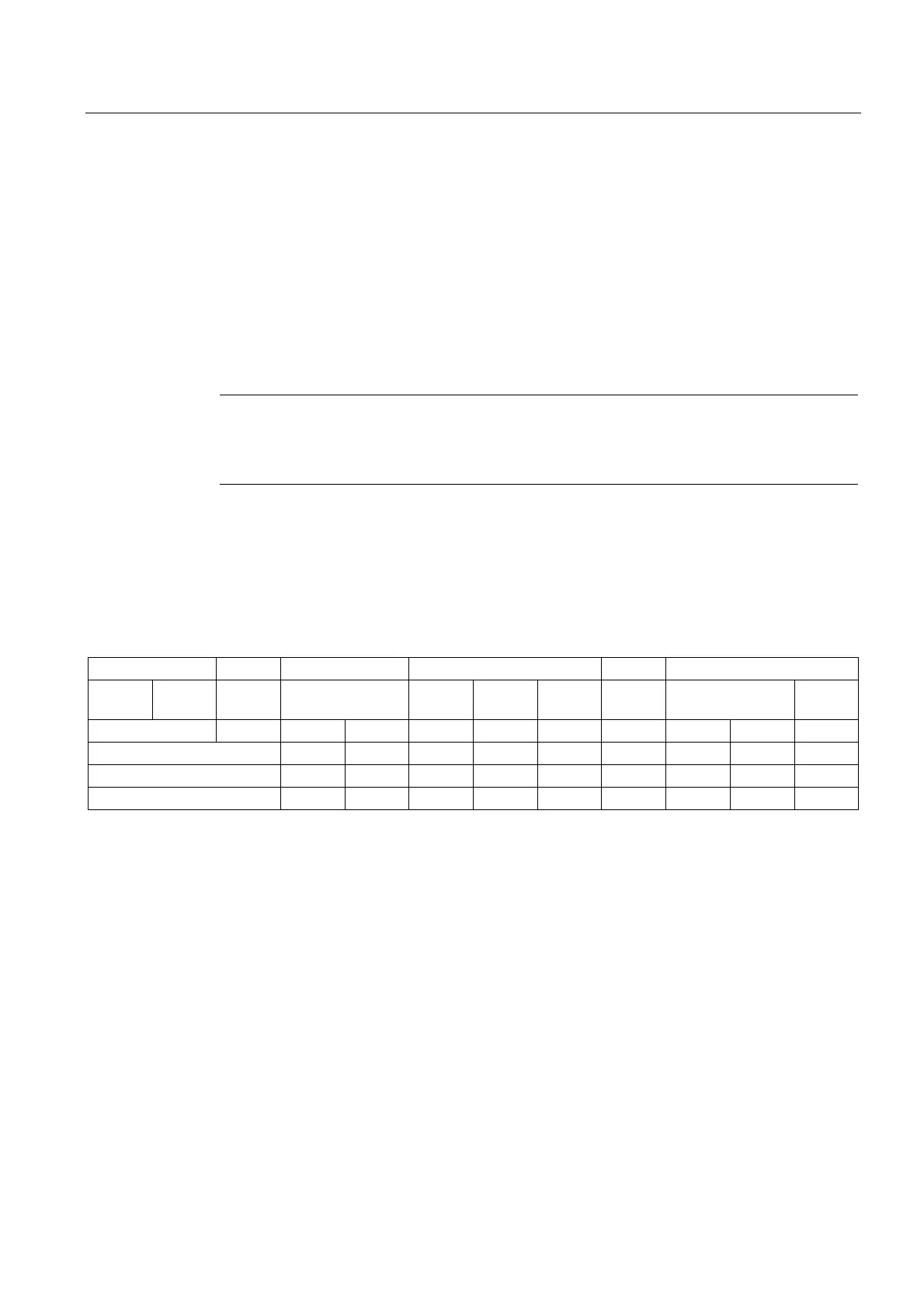Detailed description
2.2 Mode groups
Basic logic functions: Mode group, channel, program operation, reset response (K1)
Function Manual, 11/2006, 6FC5397-0BP10-2BA0
23
2.2.2 Mode change
Introduction
A mode change is requested and activated via the mode group interface (DB11, ...). A mode
group will either be in AUTOMATIC, JOG, or MDA mode, i.e., it is not possible for several
channels of a mode group to take on different modes at the same time.
What mode transitions are possible and how these are executed can be configured in the
PLC program on a machine-specific basis.
Note
The mode is not changed internally until the signal "Channel status active" is no longer
pending. For error-free mode change however, all channels must assume a permissible
operating mode.
Possible mode changes
The following table shows possible mode changes for one channel.
Table 2-1 Mode change
AUTOMATIC JOG MDA
from AUTO MDA JOG without
handwheel
AUTO
To RESET Interrupt RESET Interrupt Interrupt RESET Interrupt active Interrupt
AUTOMATIC X X X
JOG X X X X X
MDA X X X X
Possible mode changes are shown by an "X".
