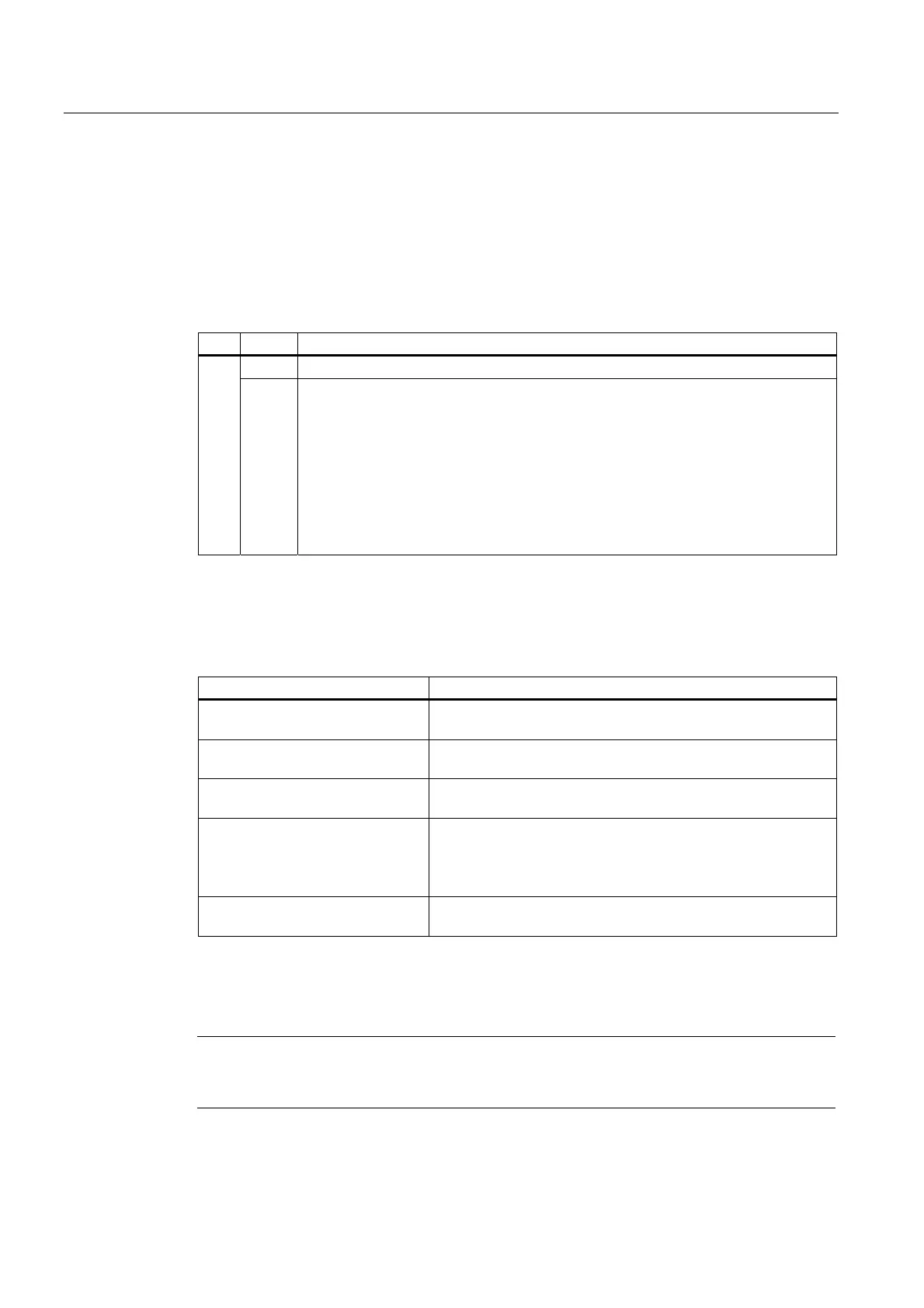Detailed description
2.5 Block search
Basic logic functions: Mode group, channel, program operation, reset response (K1)
42 Function Manual, 11/2006, 6FC5397-0BP10-2BA0
2.5.2.3 Spindle functions after block search
Control system response and output
The behavior with regard to the spindle functions after ending the block search can be set
via machine data:
MD11450 $MN_SEARCH_RUN_MODE, Bit 2
Bit Value Meaning
0 Output of spindle auxiliary functions (M3, M4, M5, M19, M70) in action blocks. 2
1 Output of the auxiliary functions is suppressed in the action blocks. The spindle
programmings that accumulated during the block search can be output at a later
point in time (e.g. via ASUB).
The program data for this is stored in the following system variables:
• $P_SEARCH_S
• $P_SEARCH_SDIR
• $P_SEARCH_SGEAR
• $P_SEARCH_SPOS
• $P_SEARCH_SPOSMODE
System variables
The spindle-specific auxiliary functions are always stored in the following system variables
on block search, irrespective of the programming described above:
System variables Description
$P_SEARCH_S[ n ] Collected spindle speed,
value range = { 0 ... Smax }
$P_SEARCH_SDIR[ n ] Collected spindle rotation direction,
value range = { 3, 4, 5, -5, -19, 70 }
$P_SEARCH_SGEAR[ n ] Collected spindle gear stage M function,
value range = { 40 ... 45 }
$P_SEARCH_SPOS[ n ] Collected spindle position,
value range = { 0 ... MD30330 $MA_MODULO_RANGE }
Collected traverse path,
value range = { -100.000.000 ... 100.000.000 }
$P_SEARCH_SPOSMODE[ n ] Collected position approach mode,
value range = { 0 ... 5 }
For later output of the spindle-specific auxiliary functions, the system variables can be read,
for example in an ASUB, and output after output of the action blocks:
DB21, ... DBX32.6 == 1 (last action block active)
Note
The contents of the system variables $P_S, $P_DIR and $P_SGEAR may be lost after block
search due to synchronization operations.
