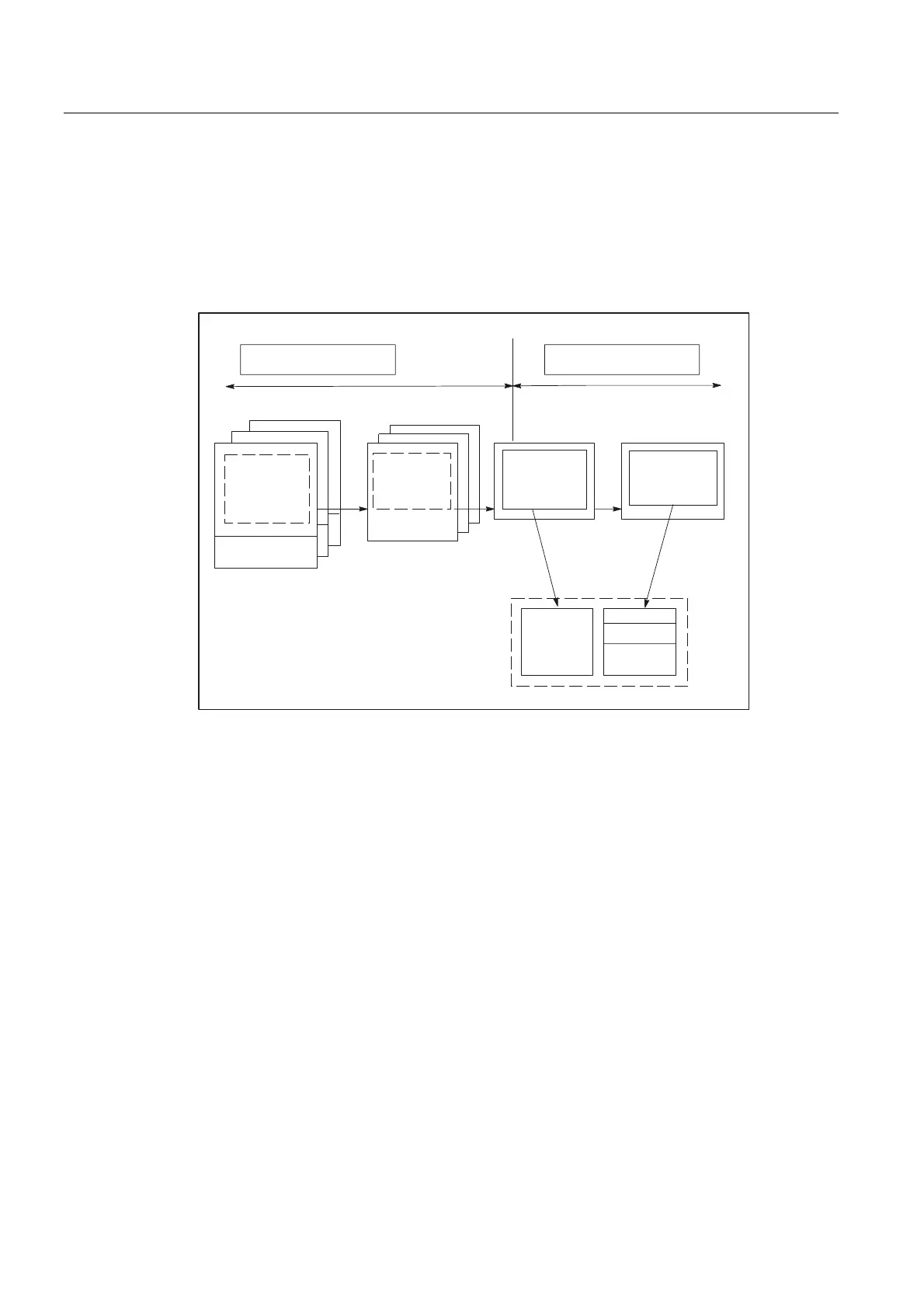Detailed description
2.11 General conditions and NC-VAR_Selector
Basic logic functions: PLC basic program solution line (P3 sl)
88 Function Manual, 11/2006, 6FC5397-0BP10-2BA0
2.11.2.2 Description of functions
Overview
The figure below illustrates how the NC VAR selector is used within the STEP 7
environment.
8,
&DOO)%9DU
1&9$5VHOHFWRU 67(3b
DZOILOH
)LOH'%
9DU,'
8VHUGDWD
9DU1DPH
$UHDXQLW
1DPHYDOXH!
9DULDEOHV
1DPHYDOXH!
9DULDEOHV
1DPH
6HOHFWLRQ
OLVWYDU
1DPH
1&YDULDEOHV
OLVWPGE
&ROXPQ
Figure 2-19 Application of NC VAR selector in the STEP 7 environment
The NC VAR selector is used to generate a list of selected variables from a list of variables
and then to generate an .awl file that can be compiled by the STEP 7 compiler.
• A *.awl file contains the names and alias names of the NC variables, as well as
information about their address parameters. Any data block generated from this file will
only contain the address parameters (10 bytes per parameter).
• The generated data blocks must always be stored in the machinespecific file storage
according to STEP 7 specifications.
• To ensure that the parameterization of the GET/PUT (FB 2/3) blocks with respect to NC
addresses can be implemented with symbols, the freely assignable, symbolic name of the
generated data block must be included in the STEP 7 symbol table.
