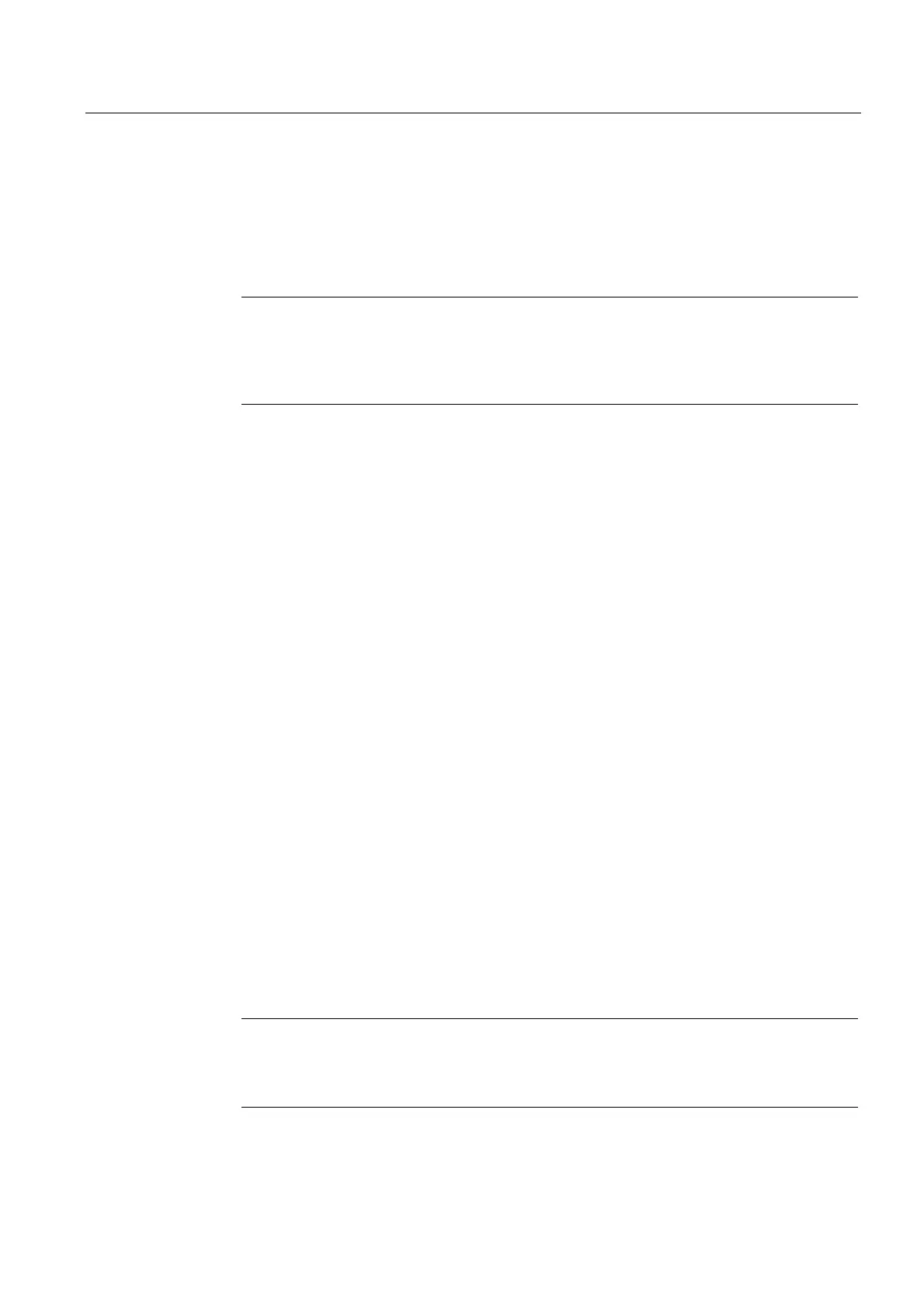Detailed Description
2.1 Tool
Basic logic functions: Tool Offset (W1)
Function Manual, 11/2006, 6FC5397-0BP10-2BA0
17
• D4 relates to tool "5" (as when tool management is active) without active tool
management and with the machine data:
MD20096 $MC_T_M_ADDRESS_EXT_IS_SPINO = TRUE.
Address extension 1 (T1= ..., M1= ...) addresses the master spindle.
Note
Previously, when tool management was not activated, each tool change command
(programmed with T or M) caused the tool compensation to be recalculated in the path.
The address extension is not defined further by this operation. The significance of the
extension is defined by the user (in the PLC user program).
2.1.5 Free assignment of D numbers
"Relative" D numbers
In the NCK, it is possible to manage the D numbers as "relative" D numbers for the tool
compensation data sets. The corresponding D numbers are assigned to each T number. The
maximum number of D numbers was previously limited to 9.
Functions
Expansions to functions when assigning D numbers:
• The maximum permitted D numbers are defined via the machine data:
MD18105 $MN_MM_MAX_CUTTING_EDGE_NO (Max. value of the D-numbers (DRAM))
The default value is 9, in order to maintain compatibility with existing applications.
• The number of cuts (or the offset data sets) for each tool can be defined via the machine
data:
MD18106 $MN_MM_MAX_CUTTING_EDGE_PERTOOL (Max. number of the D numbers
per tool (DRAM))
This allows you to customize the number of cutting edges to be configured for each tool
to the actual number of real cutting edges for monitoring purposes.
• It is also possible to rename D numbers in the NCK and thus to allocate any D numbers
to the cutting edges.
Note
In addition to relative D number allocation, the D numbers can also be assigned as "flat"
or "absolute" D numbers (1-32000) without a reference to a T number (within the "Flat D
number structure" function).
