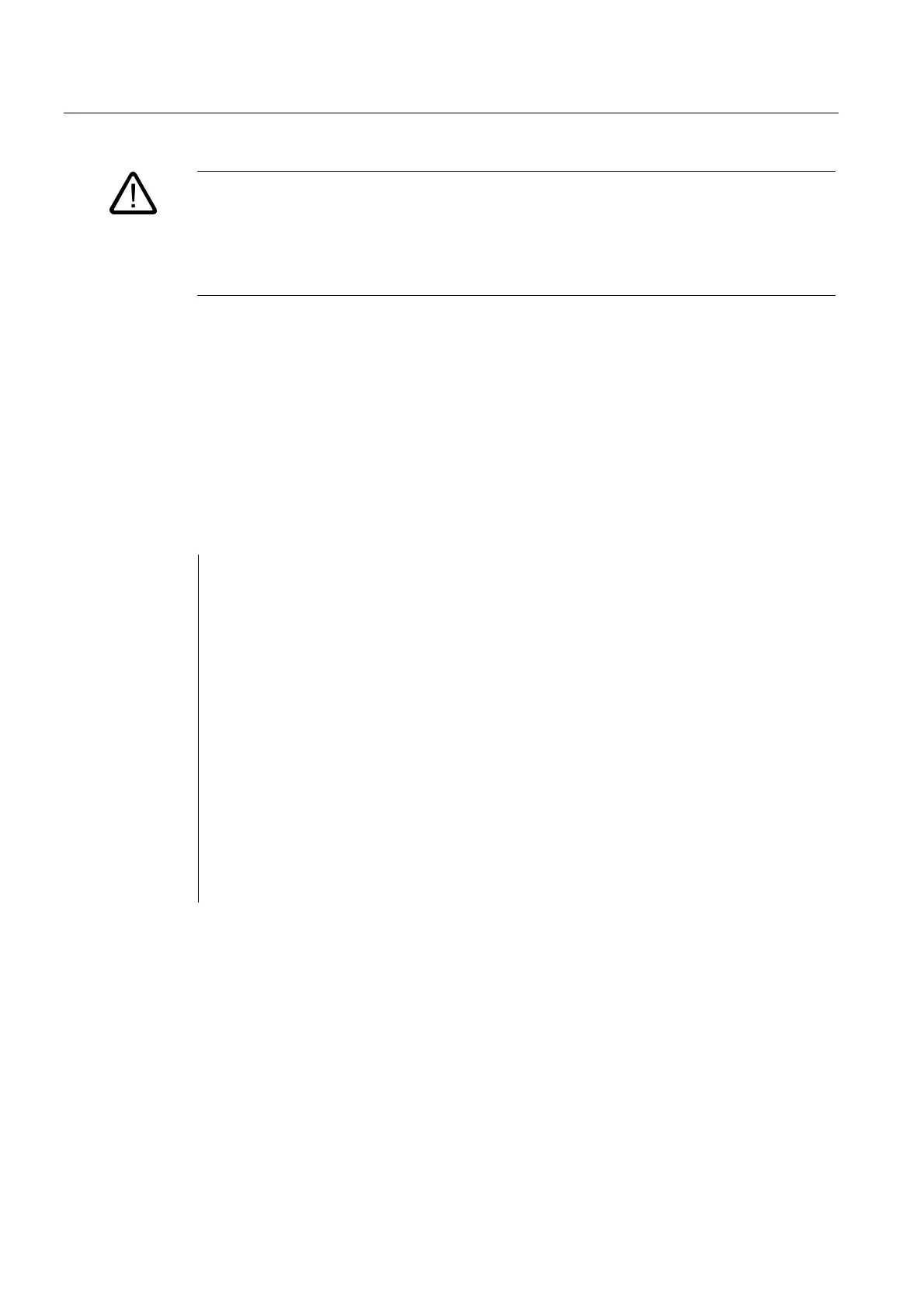Detailed description
2.12 Block descriptions
Basic logic functions: PLC Basic program powerline (P3 pl)
208 Function Manual, 11/2006, 6FC5397-0BP10-2BA0
Warning
If several block calls (FC 15, FC 16, FC 18) are programmed for the same axis/spindle in the
PLC user program, then the functions concerned must be interlocked by conditional calls in
the user program.
The conditional call of a started block (parameter Start or Stop = TRUE) must be called
cyclically until the signal state of output parameter "Active" or "InPos" changes from 1 to 0.
Error identifiers
If a function could not be executed, this is indicated by the "Error" status parameter being set
to 'logical 1'. The error cause is coded at block output "State".
For listing of error identifiers see table in the chapter Block description,
"FC 18: SpinCtrl Spindle control".
Declaration of the function
FUNCTION FC 15: VOID
//POS_AX
VAR_INPUT
Start: BOOL ;
AxisNo: INT ;
IC: BOOL ;
Inch: BOOL ;
HWheelOv: BOOL ;
Pos: REAL;
FRate: REAL;
END_VAR
VAR_OUTPUT
InPos: BOOL ;
Active: BOOL ;
StartErr: BOOL ;
Error : BOOL ;
END_VAR
