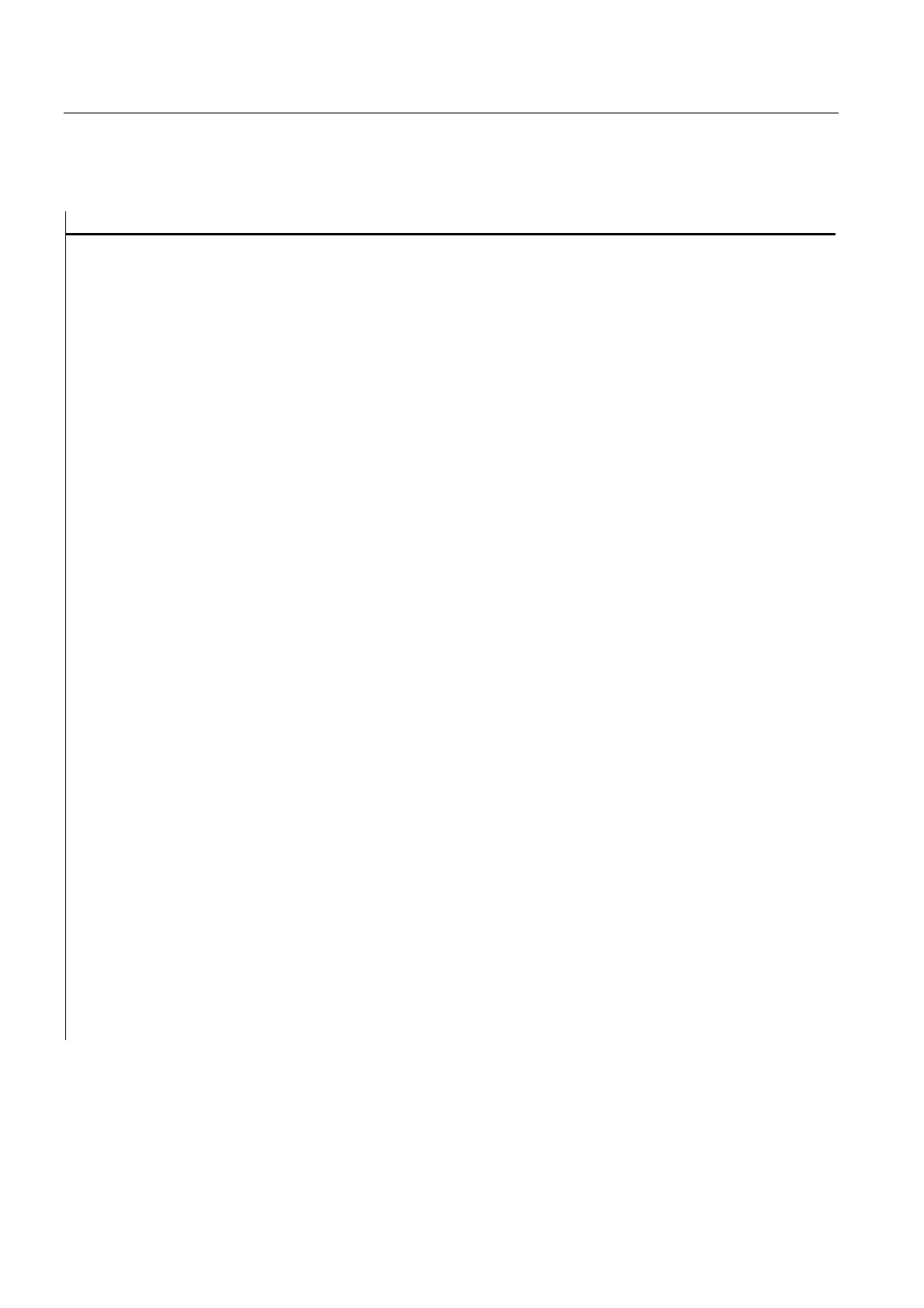Detailed description
2.14 Programming tips with STEP 7
Basic logic functions: PLC Basic program powerline (P3 pl)
276 Function Manual, 11/2006, 6FC5397-0BP10-2BA0
Example in FC, if POINTER or ANY are present as parameters
FUNCTION FC 99: VOID Comment
VAR_INPUT
Row : BYTE ;
Convert : BOOL ; //Activate numerical conversion
Addr: POINTER; //Points to variable
Addr1 : ANY ;
END_VAR
VAR_TEMP
dbchr : WORD ;
Number: WORD ;
type : BYTE ;
END_VAR
BEGIN
NETWORK
TITLE =
//POINTER
L P##Addr;
LAR1 ;
//Retrieve pointer
L W [AR1,P#0.0]; //Retrieve DB number
T #dbchr;
L D [AR1,P#2.0]; //Offset part of pointer
LAR1 ;
AUF DB [#dbchr];
//Open DB of variables
L B [AR1,P#40.0];
//Retrieve byte value using pointer with
//address offset 40
//ANY
L P##Addr1;
LAR1 ;
//Retrieve ANY
L B [AR1,P#1.0]; //Retrieve type
T #typ;
L W [AR1,P#2.0]; //Retrieve amount
T #Amount;
L W [AR1,P#4.0]; //Retrieve DB number
T #dbchr;
L D [AR1,P#6.0]; //Offset part of pointer
LAR1 ;
OPEN DB [#dbchr]; //Open DB of variables
L B [AR1,P#0.0]; //Retrieve byte value using ANY
