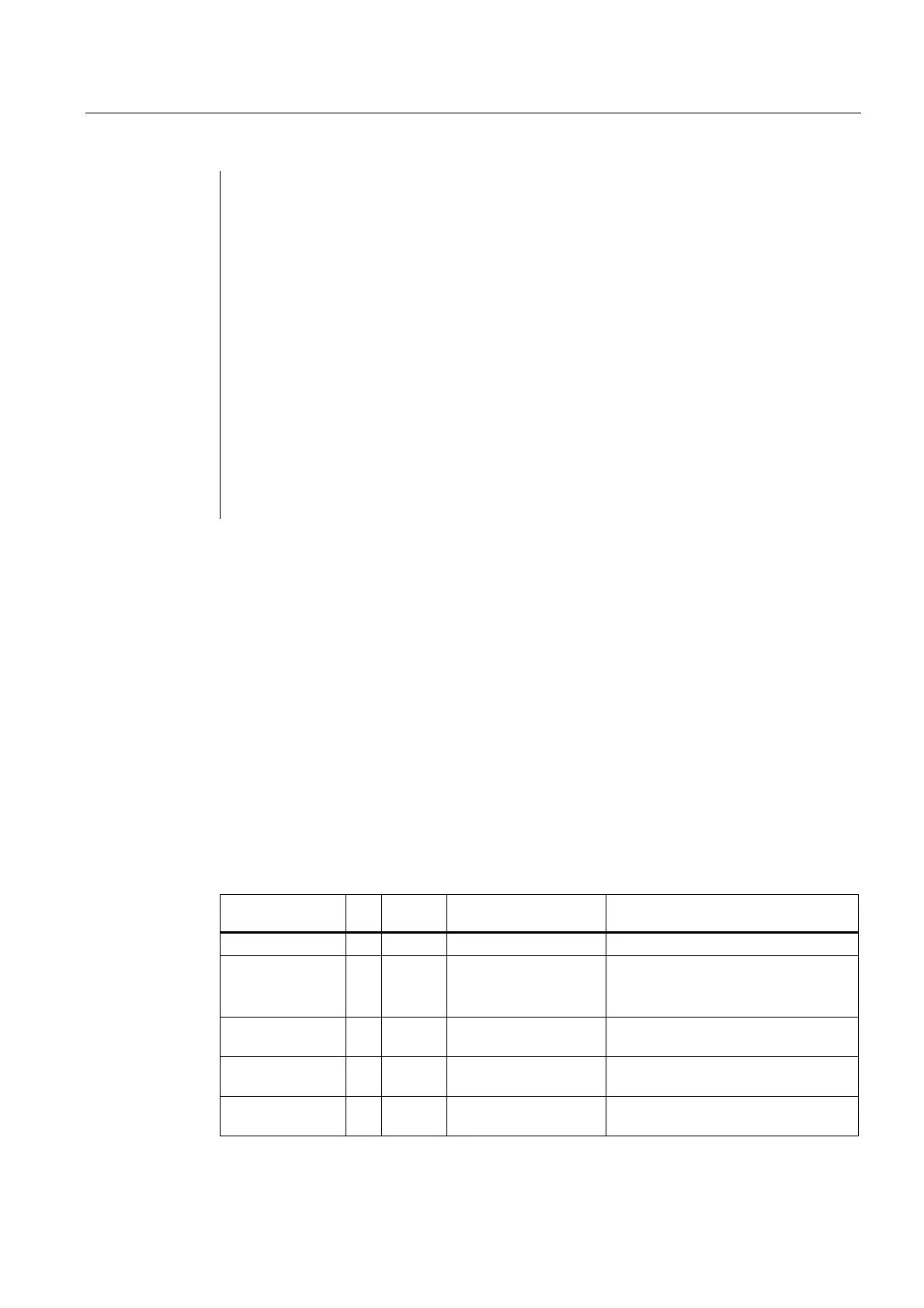Detailed description
2.12 Block descriptions
Basic logic functions: PLC basic program solution line (P3 sl)
Function Manual, 11/2006, 6FC5397-0BP10-2BA0
109
Column6 : WORD ;
Line6 : WORD ;
Addr7 : ANY ;
Unit7 : BYTE ;
Column7 : WORD ;
Line7 : WORD ;
Addr8 : ANY ;
Unit8 : BYTE ;
Column8 : WORD ;
Line8 : WORD ;
END_VAR
VAR_OUTPUT
Error :
BOOL ;
NDR :
BOOL ;
State :
WORD ;
END_VAR
VAR_IN_OUT
RD1 : ANY ;
RD2 : ANY ;
RD3 : ANY ;
RD4 : ANY ;
RD5 : ANY ;
RD6 : ANY ;
RD7 : ANY ;
RD8 : ANY ;
END_VAR
Description of formal parameters
The table below list all formal parameters of the GET function.
Signal Typ
e
Type Range of values Remark
Req I BOOL Job start with positive signal edge
NumVar I INT 1 ... 8
(corresponds to use of
Addr1 to Addr8)
Number of variables to be read
Addr1 to Addr8 I ANY [DBName].[VarName] Variable identifiers from
NC Var selector
Unit1 to Unit8 I BYTE Area address, optional for variable
addressing
Column1 to
Column8
I WORD Column address, optional for variable
addressing
