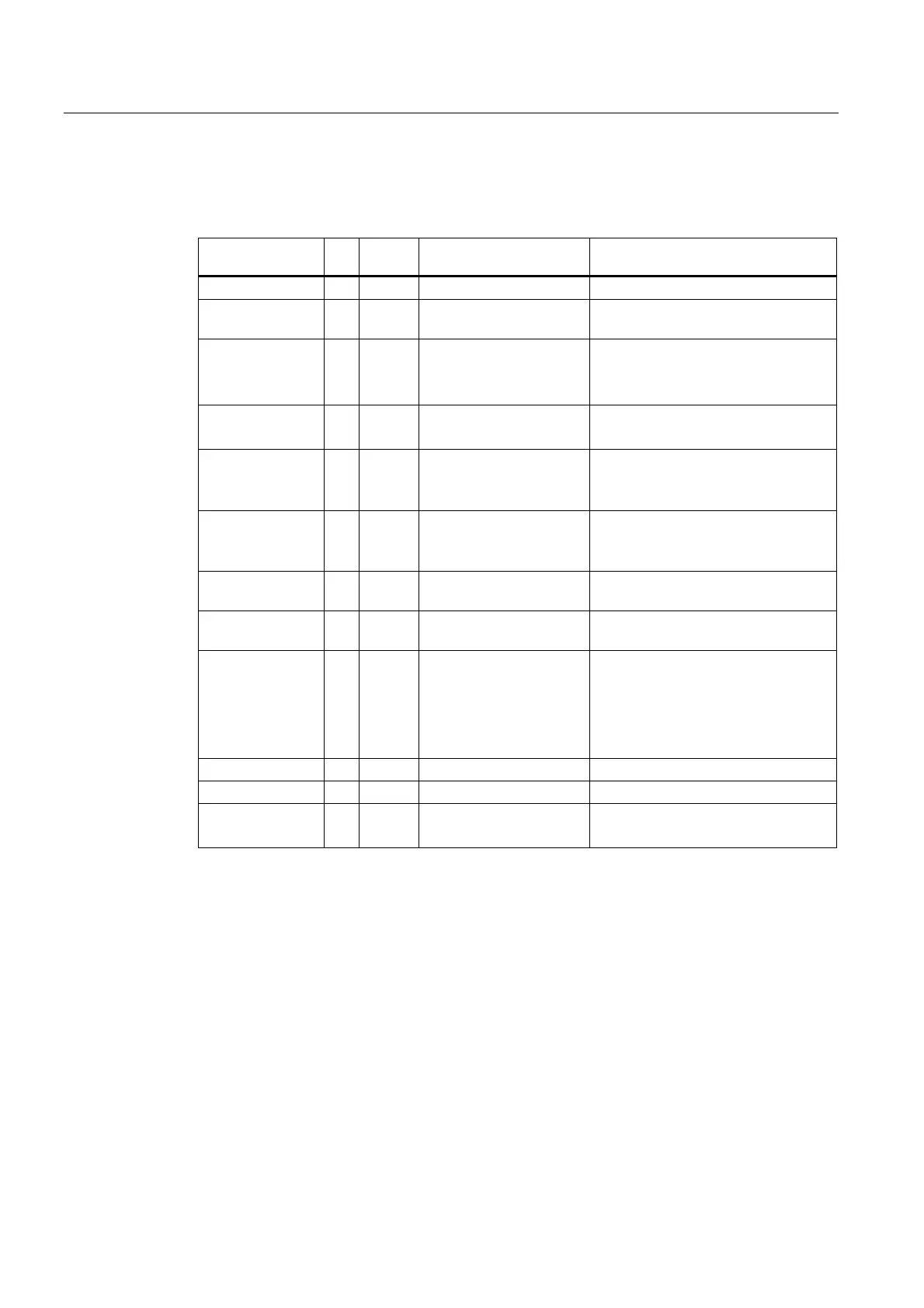Detailed description
2.12 Block descriptions
Basic logic functions: PLC basic program solution line (P3 sl)
150 Function Manual, 11/2006, 6FC5397-0BP10-2BA0
Description of formal parameters
The table below lists all formal parameters of the GETGUD function.
Signal Typ
e
Type Range of values Remark
Req I BOOL Job start with positive signal edge
Addr I ANY [DBName].[VarName] GUD variable name in a variable of
data type STRING
Area I BYTE Area address:
0: NCK variables
2: Channel variables
Unit I BYTE NCK area: Unit:=1
Channel area: Channel no.
Index1 I INT Field index 1 of variable
Variable has the value 0 if no field
index is used.
Index2 I INT Field index 2 of variable
Variable has the value 0 if no field
index is used.
CnvtToken I BOOL Activate generation of a variable
token
VarToken I ANY [DBName].[VarName] Address to a 10byte token (see
example)
Error
Q
BOOL Negative acknowledgment of job or
execution of job impossible
Done A BOOL Job successfully executed
State A WORD See error identifiers
RD I/O ANY P#Mm.n BYTE x...
P#DBnr.dbxm.n BYTE x
Data to be written
