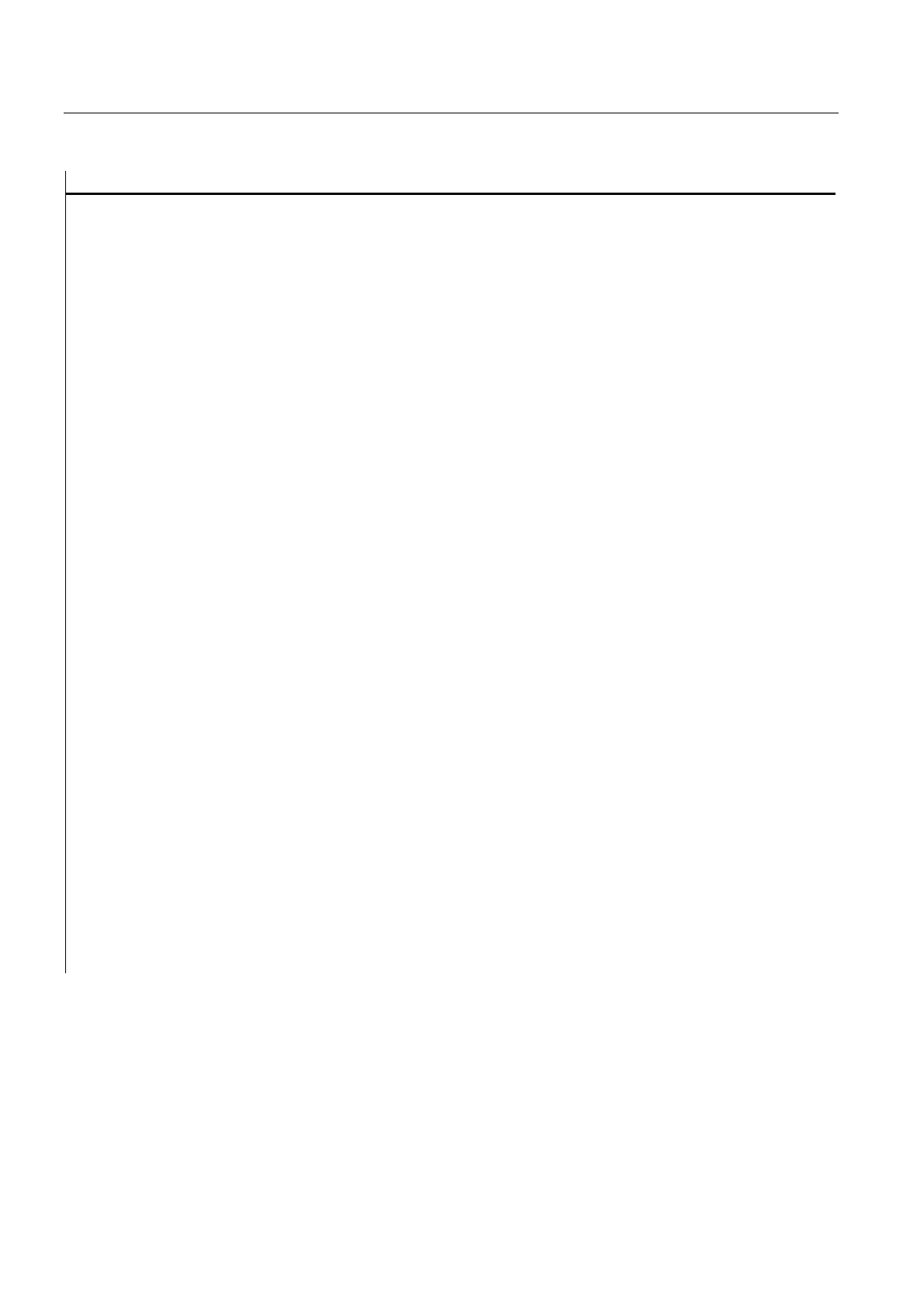Detailed description
2.14 Programming tips with STEP 7
Basic logic functions: PLC basic program solution line (P3 sl)
258 Function Manual, 11/2006, 6FC5397-0BP10-2BA0
FUNCTIONBLOCK FB 100 Comment
CODE_VERSION1
//starting from STEP 7 Version 2 for deactivating the multi-
instance DB
VAR_INPUT
WhichAny : INT ;
Addr1 : ANY ; //Observe predetermined order
Addr2 : ANY ;
Addr3 : ANY ;
Addr4 : ANY ;
END_VAR
VAR_TEMP
dbchr : WORD ;
Number: WORD ;
type : BYTE ;
Temp_addr : ANY ;
END_VAR
BEGIN
NETWORK
TITLE =
L
WhichAny;
DEC 1;
L
P#10.0; //10 bytes per ANY
*I;
LAR2;
L
P##Addr1;
+AR2;
//Add ANY start addresses
L
P##Temp_addr;
LAR1 ;
//Retrieve pointer from VAR_TEMP
L
DID [AR2,P#0.0]; //Transfer pointer value to VAR_TEM
T
LD [AR1,P#0.0];
L
DID [AR2,P#4.0];
T
LD [AR1,P#4.0];
L
DIW [AR2,P#8.0];
T
LW [AR1,P#8.0];
CALL FB 101, DB 100
(ANYPAR := #Temp_addr); //ANYPAR is data type ANY
