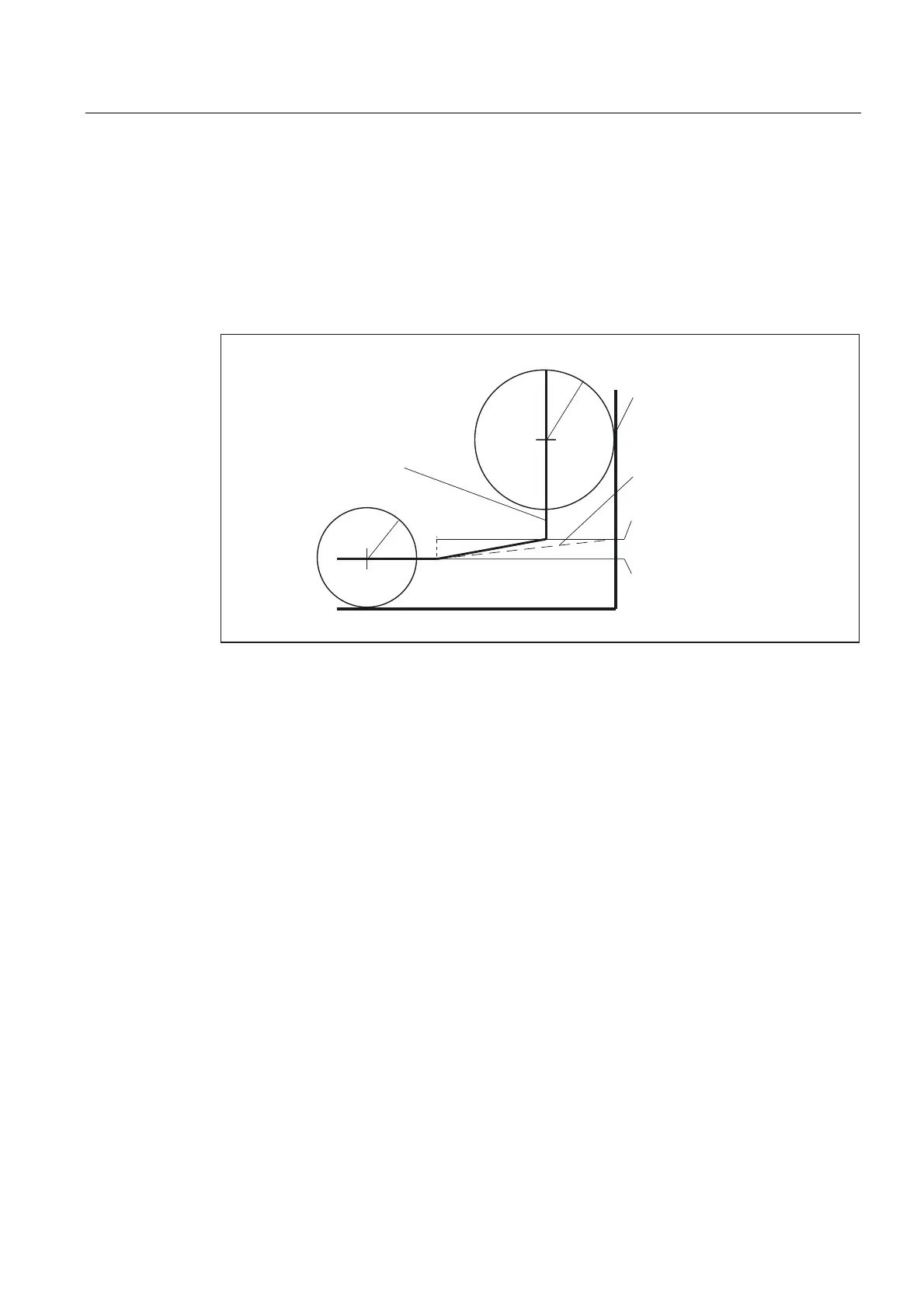Detailed Description
2.4 Tool radius compensation 2D (TRC)
Basic logic functions: Tool Offset (W1)
Function Manual, 11/2006, 6FC5397-0BP10-2BA0
85
Calculation of intersection
When the intersections in blocks with variable compensation value are calculated, the
intersection of the offset curves (tool paths) is always calculated based on the assumption
that the compensation value is constant.
If the block with the variable compensation value is the first of the two blocks to be examined
in the direction of travel, then the compensation value at the block end is used for the
calculation; the compensation value at the block start is used otherwise.
7KHRUHWLFDOWRROFHQWHU
SRLQWSDWK
&RPSHQVDWLRQ'DW
VWDUWRIEORFN1
&RPSHQVDWLRQ'DW
HQGRIEORFN1
3URJUDPPHGFRQWRXU
7RROFHQWHUSDWK
1 1
1
'
'
Figure 2-37 Intersection calculation with variable compensation value
Restrictions
If during machining on the inside of the circle the compensation radius becomes geater than
the programmed circle radius, then the machining is rejected with the following alarm:
Alarm 10758 "Curvature radius with variable compensation value too small"
Maintain stability of closed contour
If a radius of two circles is increased slightly, a third block may be necessary in order to
maintain the stability of the closed contour. This is the case if two adjacent blocks, which
represent two possible intersection points for a closed contour, are skipped due to the
compensation.
A stable closed contour can be achieved by choosing the first intersection point instead of
the second.
SD42496 $SC_CUTCOM_CLSD_CONT ≠ 0 (response of TRC for closed contour).
In that case, the second intersection point is always reached, even if the block is skipped. A
third block is then not required.
