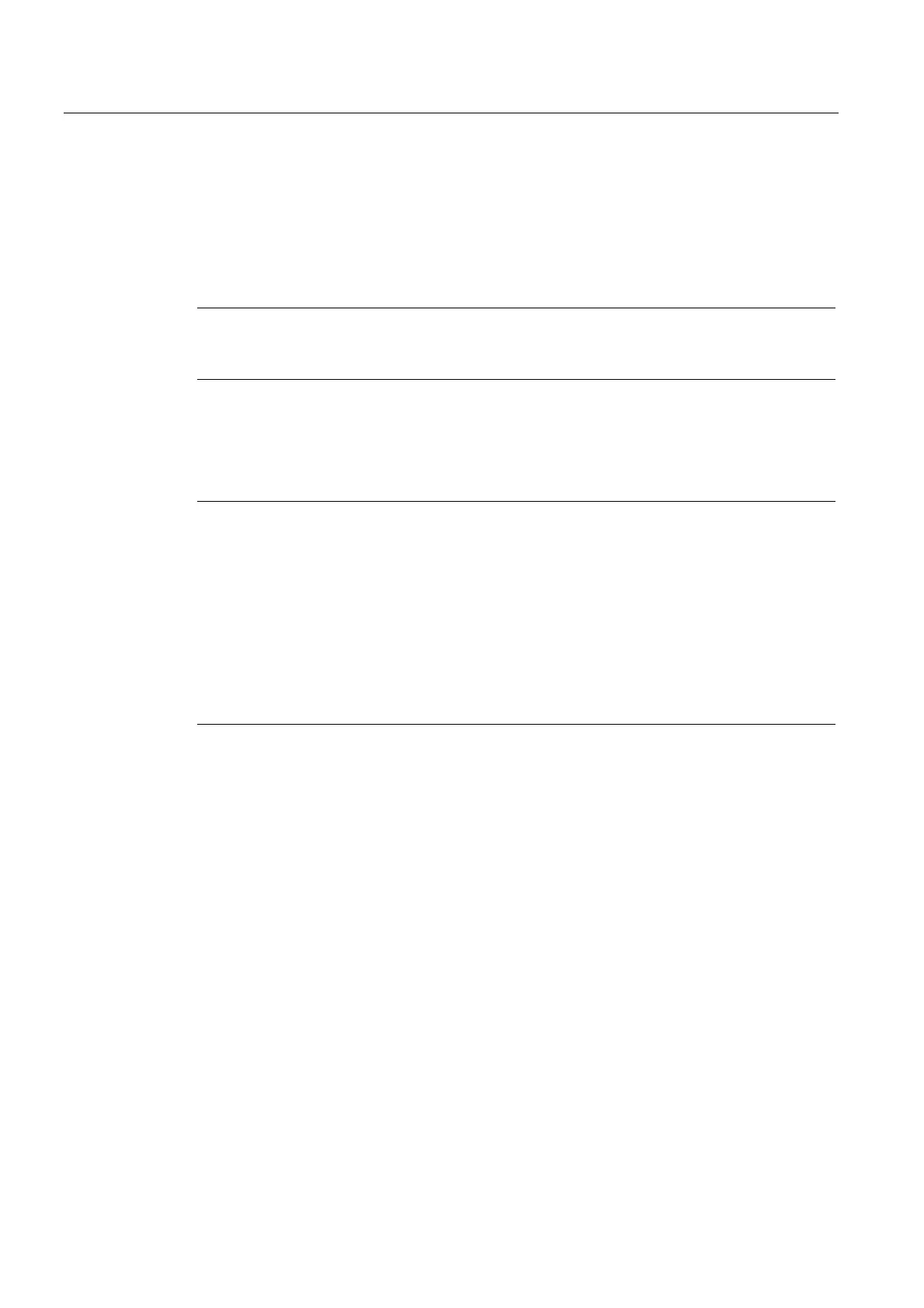Detailed Description
2.9 Sum offsets and setup offsets
Basic logic functions: Tool Offset (W1)
150 Function Manual, 11/2006, 6FC5397-0BP10-2BA0
DL programming
The sum offset is always programmed relative to the active D number with the command:
DL = "n"
The sum offset "n" is added to the wear of the active D number.
Note
If you use "setup offset" and "sum offset fine", both compensations are combined and added
to the tool wear.
The sum offset is deselected with the command:
DL = 0
Note
DL0 is not allowed. If compensation is deselected (D0 and T0), the sum offset also becomes
ineffective.
Programming a sum offset that does not exist triggers an alarm, similar to programming a D
compensation that does not exist.
Thus, only the defined wear remains part of the compensation (defined in system variables
$TC_DP12 to $TC_DP20).
Programming a sum offset when a D compensation is active (also applies to deselection)
has the same effect on the path as programming a D command. An active radius
compensation will, therefore, lose its reference to adjacent blocks.
