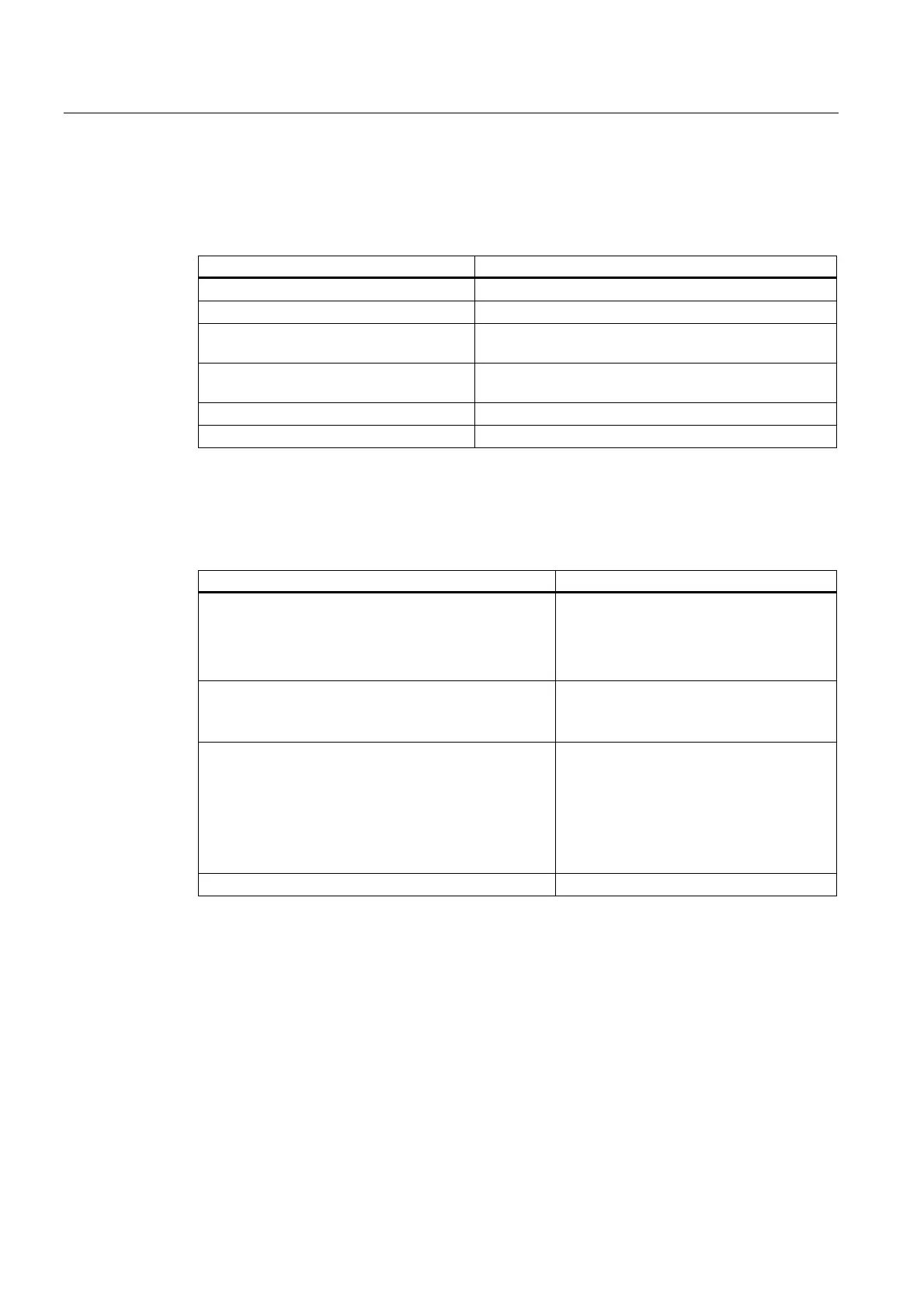Detailed Description
2.9 Sum offsets and setup offsets
Basic logic functions: Tool Offset (W1)
158 Function Manual, 11/2006, 6FC5397-0BP10-2BA0
Type of action of the individual vectors
The type of action of the individual vectors or groups of vectors depends on the following
further quantities:
Influencing quantity Operating principle
G codes Active processing level
Tool type Milling tool or turning/grinding tools
Machine data Tool management active/not active, toolholder with
orientation capability available/not available
Setting data Behavior of tool length components when mirroring or
when changing the plane
Toolholder with orientation capability Set values of toolholder with orientation capability
Adapter transformations Transformed tool compensation values
Distribution over the geometry-axis components
How the three vector components of partial totals of the vectors involved are distributed over
the three geometry-axis components is determined by the following quantities:
Influencing quantity dependencies
Active processing level:
G17 X/Y direction
G18 Z/X direction
G19 Y/Z direction
Infeed plane:
Z
Y
X
Tool type:
Milling tools, drilling tools, grinding tools, turning tools
See:
Section "Tool type", Table "Minimum
number of required tool parameters"
SD42900 $SC_MIRROR_TOOL_LENGTH
SD42910 $SC_MIRROR_TOOL_WEAR
SD42920 $SC_WEAR_SIGN_CUTPOS
SD42930 $SC_WEAR_SIGN
SD42940 $SC_TOOL_LENGTH_CONST
SD42950 $SC_TOOL_LENGTH_TYPE
See:
Sections "Special handling of tool
compensations" and "Setting data".
Adapter transformations See: "FB Tool management"
The resulting tool orientation always remains parallel to one of the three axis directions X, Y
or Z and exclusively depends on the active machining plane G17-G19, since it has not yet
been possible to assign the tool an orientation.
