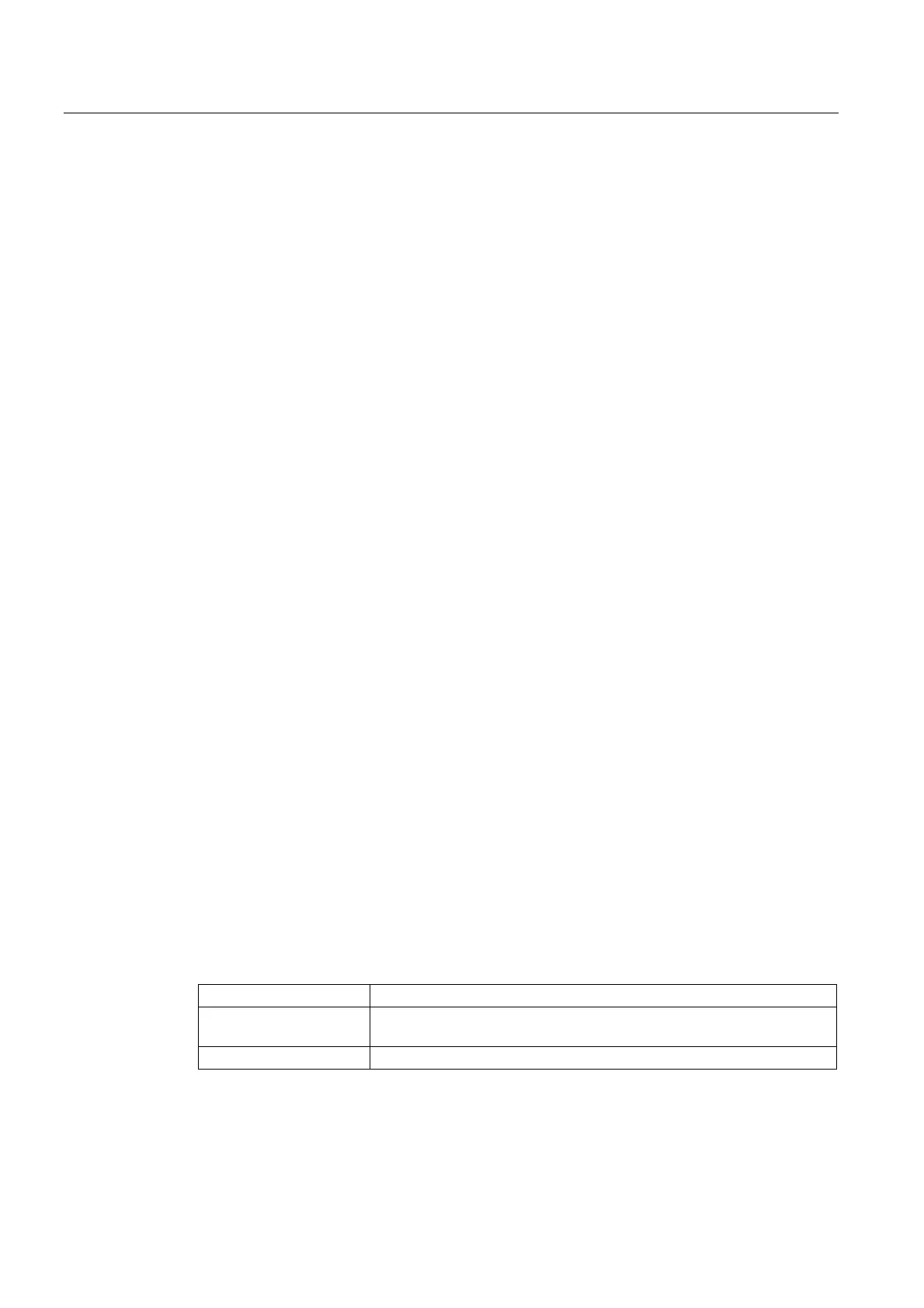Detailed Description
2.2 Travel to fixed stop with analog drives
Basic logic functions: Travel to fixed stop (F1)
32 Function Manual, 11/2006, 6FC5397-0BP10-2BA0
Fixed stop is not reached
If the programmed end position is reached, without the state "Fixed stop reached" being
recognized, then the torque limitation in the drive is cancelled through the digital interface
and the NST DB31, ... DBX62.4 ("Activate travel to fixed stop") is reset.
Depending on the machine data:
MD37060 FIXED_STOP_ACKN_MASK
the acknowledgement of the PLC is awaited through resetting of the NST
DB 31, ... DBX3.1 ("Enable travel to fixed stop") is awaited.
and then a block change is executed.
Deselection
The NC recognizes the function deselection via programming of the command FXS[x]=0.
Then an advance stop (STOPRE) is internally released, since it can't be forseen where the
axis will be after deselection.
The torque limitation and monitoring of the fixed stop monitoring window are canceled.
The NST DB31, ... DBX62.4 ("Activate travel to fixed stop") and DB31, ... DBX62.5 ("Fixed
stop reached") are reset.
Depending on the machine data:
MD37060 FIXED_STOP_ACKN_MASK
the acknowledgement of the PLC is awaited through resetting of the NST
DB 31, ... DBX3.1 ("Enable travel to fixed stop").and/or
("Acknowledge fixed stop reached") is waited for. DB 31, ... DBX1.1
The axis will then change to position control. The followup mode of the position setpoints is
ended and a synchronization to the new actual position is carried out.
A programmed traverse motion can then be executed. This motion must lead away from the
fixed stop or else the stop or even the machine may sustain damage.
A block change is executed after the target position has been reached.
Enabling the fixed stop alarms
With the machine data:
MD37050 FIXED_STOP_ALARM_MASK
enabling the fixed stop alarms can be established as follows:
MD 37050 = 0 Fixed stop not reached (suppress Alarm 20091)
MD 37050 = 2 Fixed stop not reached ( suppress alarm 20091) and fixed stop aborted
(suppress alarm 20094)
MD 37050 = 3 Fixed stop aborted (suppress alarm 20094)
All other permissible values of 7 or less do not suppress any alarms.
Using the parts program command NEWCONF a new setting can be activated.
