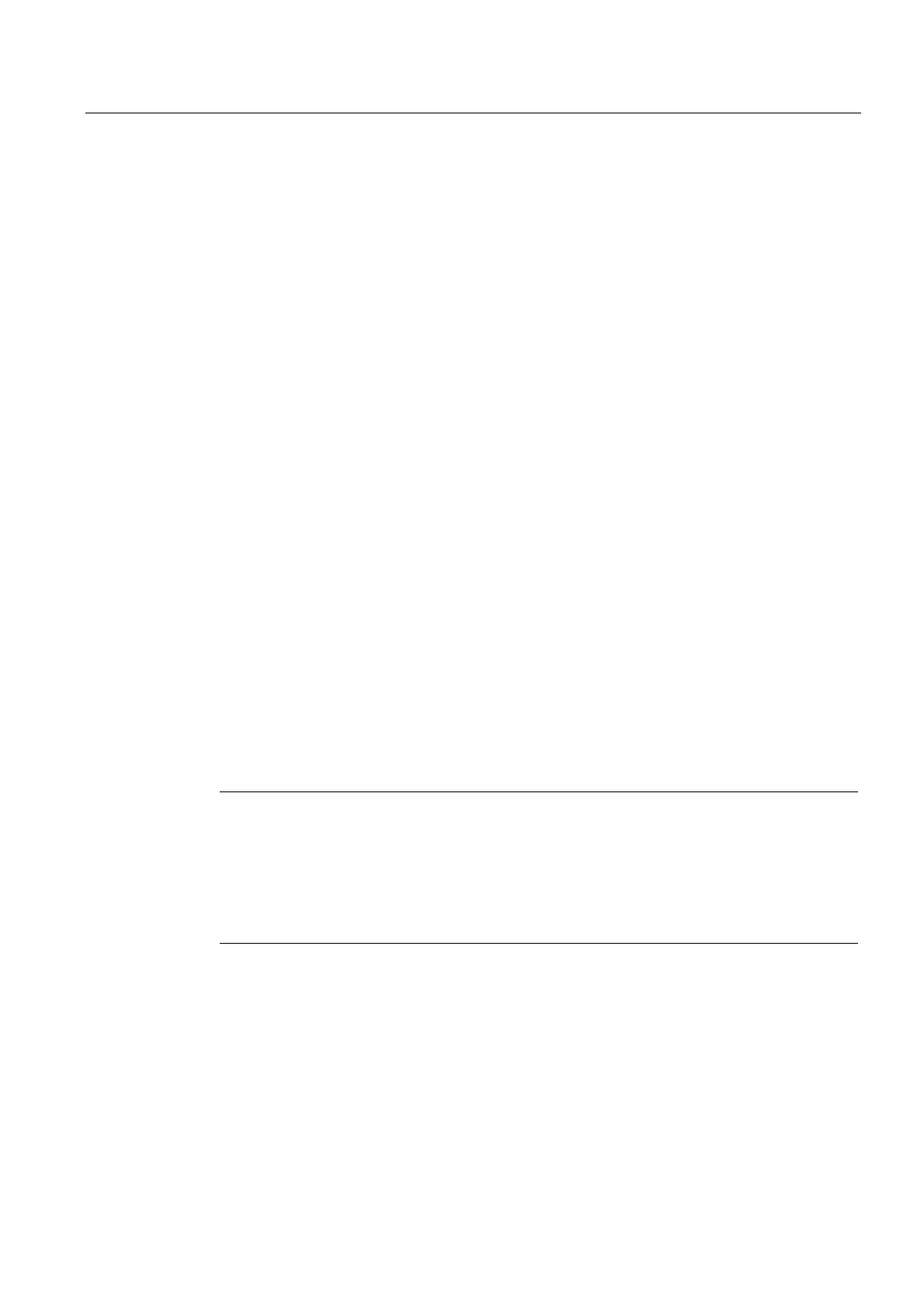Detailed description
2.5 Block search
Basic logic functions: Mode group, channel, program operation, reset response (K1)
Function Manual, 11/2006, 6FC5397-0BP10-2BA0
39
Interface signals
In the PLC, the following interface signals are set according to the time sequence shown in
the figure:
DB21, ... DBX33.4 (block search active)
DB21, ... DBX32.3 (action block active)
DB21, ... DBX32.4 (approach block active)
DB21, ... DBX32.6 (last action block active)
DB21, ... DBX1.6 (PLC action complete)
Continuation mode after block search
After the block search, the program can be started (for the purpose of continuing) via the
interface signal:
DB21, ... DBX7.1 (NC start)
.
If an axis is first programmed after "Block search with calculation at block end point", the
incremental value can be added to the value accumulated up to the search target using
setting data
SD42444 $SC_TARGET_BLOCK_INCR_PROG.
Action blocks
Action blocks contain the actions accumulated during "Block search with calculation", such
as auxiliary function outputs and tool (T, D), spindle (S), and feedrate programming
commands. During "block search with calculation" (contour or block end point), actions such
as M function outputs are accumulated in socalled action blocks. These blocks are output on
an NC Start after "Search target found".
Note
With the action blocks, the accumulated spindle programming (S value, M3/M4/M5/M19,
SPOS) also becomes active.
The PLC user program must ensure that the tool can be operated and, if necessary, the
spindle programming is reset via the PLC signal:
DB31, ... DBX2.2 (spindle reset)
or the spindle programming is not output.
Single-block processing: MD10702 $MN_IGNORE_SINGLEBLOCK_MASK ()
By setting bit 3 = 1, it is possible to prevent a stop after every action block in singleblock
mode.
