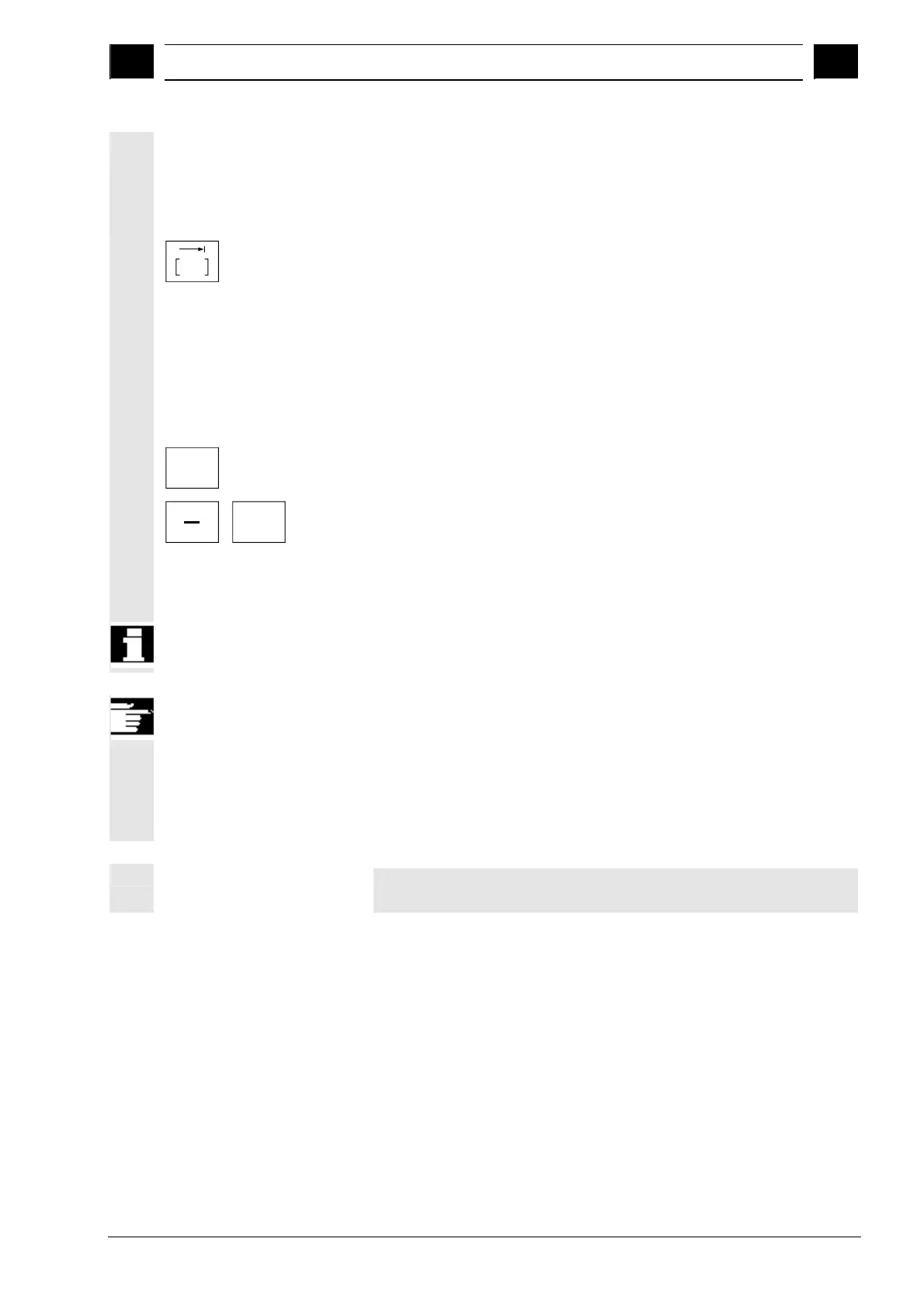2
10.04 Operation
2.8 Manual mode
2
Siemens AG, 2004. All rights reserved
SINUMERIK 840D/840Di/810D Operation/Programming ShopMill (BAS) – 10.04 Edition 2-105
Enter the desired increment size in the "Variables increment"
input field.
Example: For an increment of 500 µm
(= 0.5 mm), enter 500.
VAR
Press the "Inc Var" key.
The axes are traversed by the specified increments.
Setting the setup feedrate
Enter a feedrate in the "Setup feedrate" field.
The axes are traversed in setup mode at the specified feedrate.
A limitation for the maximum feed velocity is programmed in a
machine data.
Traversing the axis
X
...
Select the axis to be traversed.
+
Press the "+" or "-" key.
Each time you press the key the selected axis is traversed by the set
increment.
Feedrate and rapid traverse override switches can be operative.
Depending on the PLC program, you may be able to select more than
one axis at a time.
• When the control is switched on axes can be traversed to the limits
of the machine because they have not yet been referenced.
Emergency limit switches might be triggered as a result.
• The software limit switches and the working area limitation are not
yet operative!
• The feed enable signal must be set.
Traversing axes using
the handwheels
Please note the machine manufacturer's instructions with regard to
the selection and mode of operation of handwheels.