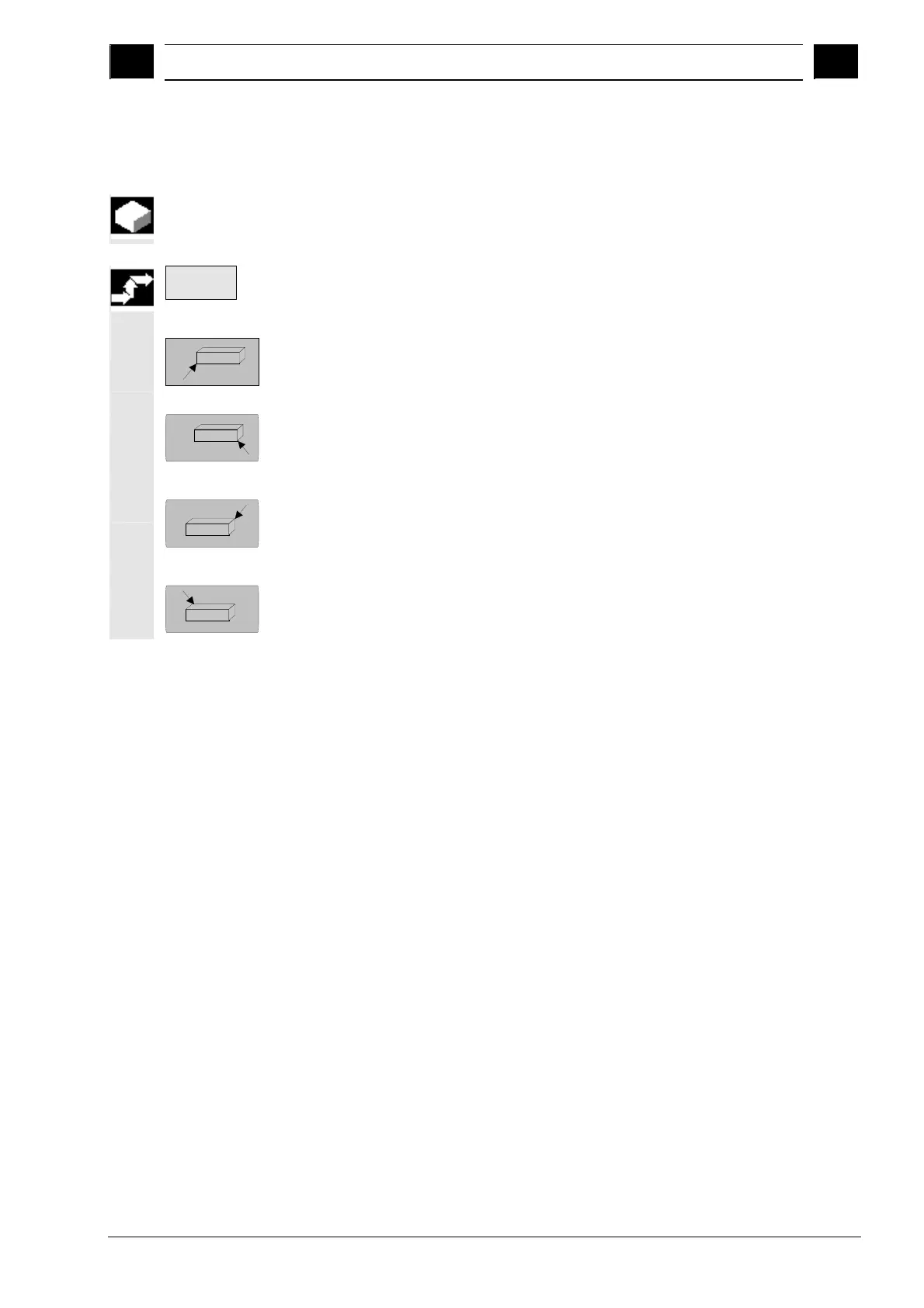5
10.04 Simulation
5.6 Three-dimensional dis
la
5
Siemens AG, 2004. All rights reserved
SINUMERIK 840D/840Di/810D Operation/Programming ShopMill (BAS) – 10.04 Edition 5-337
5.6.1 Changing the position of the viewport
You can select different views for viewing the volume module.
Details
Press the "Details" softkey.
-and-
Press this softkey to view the left side of the workpiece from the
front.
-or-
Press this softkey to view the right side of the workpiece from the
front.
-or-
Press this softkey to view the right side of the workpiece from the
back.
-or-
Press this softkey to view the left side of the workpiece from the
back.
