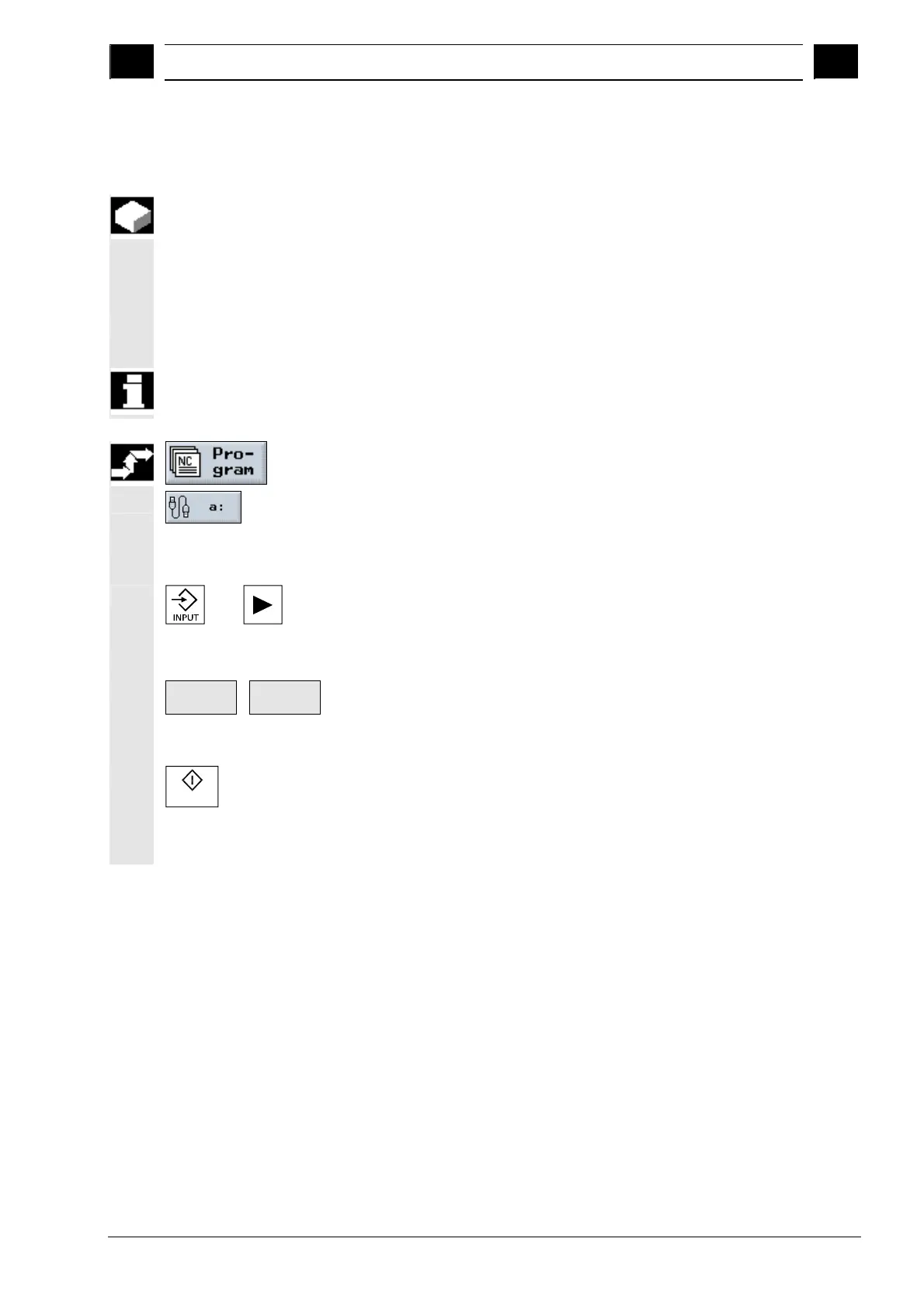6
10.04 File Management
6.2 Pro
ram mana
ement with PCU 20
6
Siemens AG, 2004. All rights reserved
SINUMERIK 840D/840Di/810D Operation/Programming ShopMill (BAS) – 10.04 Edition 6-355
6.2.4 Running a G code program from floppy disk or network drive
If the capacity of your NC main memory is already stretched, you can
also execute G code programs from a floppy disk or network drive.
The entire G code program is not loaded into NC main memory before
it is executed, but only the first part of it. Subsequent program blocks
are then continuously reloaded as the first part is executed.
The G code program remains stored on the floppy disk/network drive
when executed from there.
You cannot execute sequential control programs from floppy
disk/network drive.
Open the Program Manager.
...
Select the floppy disk/network drive via the appropriate softkey.
Place the cursor on the directory that contains the G code
program you want to execute.
-or-
Press the "Input" or "Cursor right" key.
The directory opens.
Place the cursor on the G code program you want to execute.
Continue
>
Exec. from
hard disk
Select the "Continue" and "Exec. from hard disk" softkeys.
ShopMill switches to "Machine Auto" mode and uploads the G code
program.
Cycle Start
Press the "Cycle Start" key.
Workpiece machining is initiated (see also Sec. "Automatic mode").
The program contents are loaded continuously to the NC main
memory while the program is being processed.
