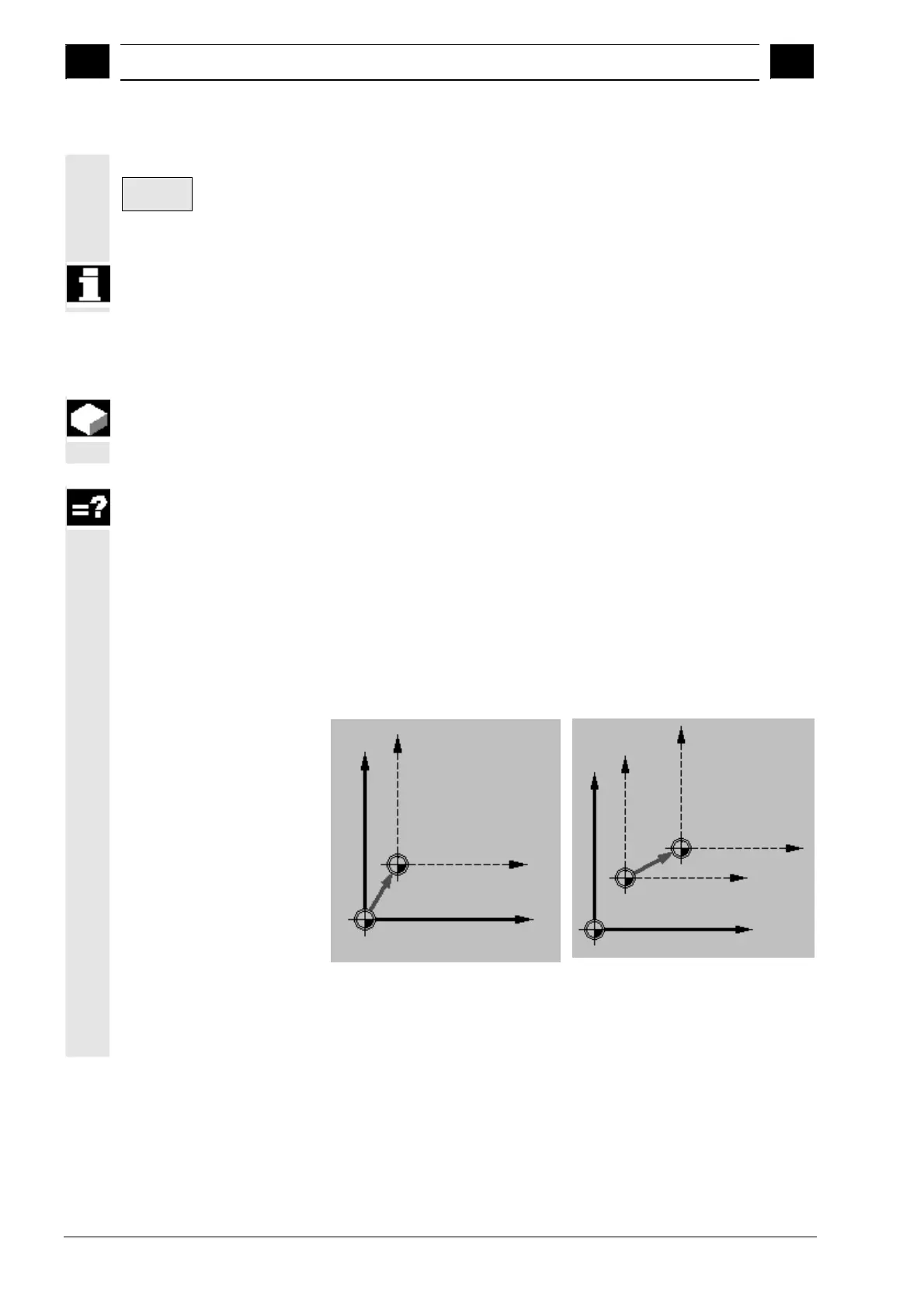3
Programming with ShopMill 10.04
3.10 Miscellaneous functions
3
Siemens AG, 2004. All rights reserved
3-302 SINUMERIK 840D/840Di/810D Operation/Programming ShopMill (BAS) – 10.04 Edition
To
Program
-and-
Press the "To Program" softkey.
The work offset is loaded into the parameterization screen form.
To deselect the work offsets, select the standard offset or enter zero
in the field.
3.10.5 Defining coordinate transformations
To make programming easier, you can transform the coordinate
system. Use this possibility, for example, to rotate the coordinate
system.
Coordinate transformations only apply in the current program.
You can define displacement, rotation, scaling or mirroring. You can
select between a new or an additive coordinate transformation.
In the case of a new coordinate transformation, all previously defined
coordinate transformations are deselected. An additive coordinate
transformation acts in addition to the currently selected coordinate
transformations.
• Offset
For each axis, you can program an offset of the zero point.
New offset
Additive offset
• Rotation
You can rotate every axis through a specific angle. A positive
angle corresponds to counterclockwise rotation.