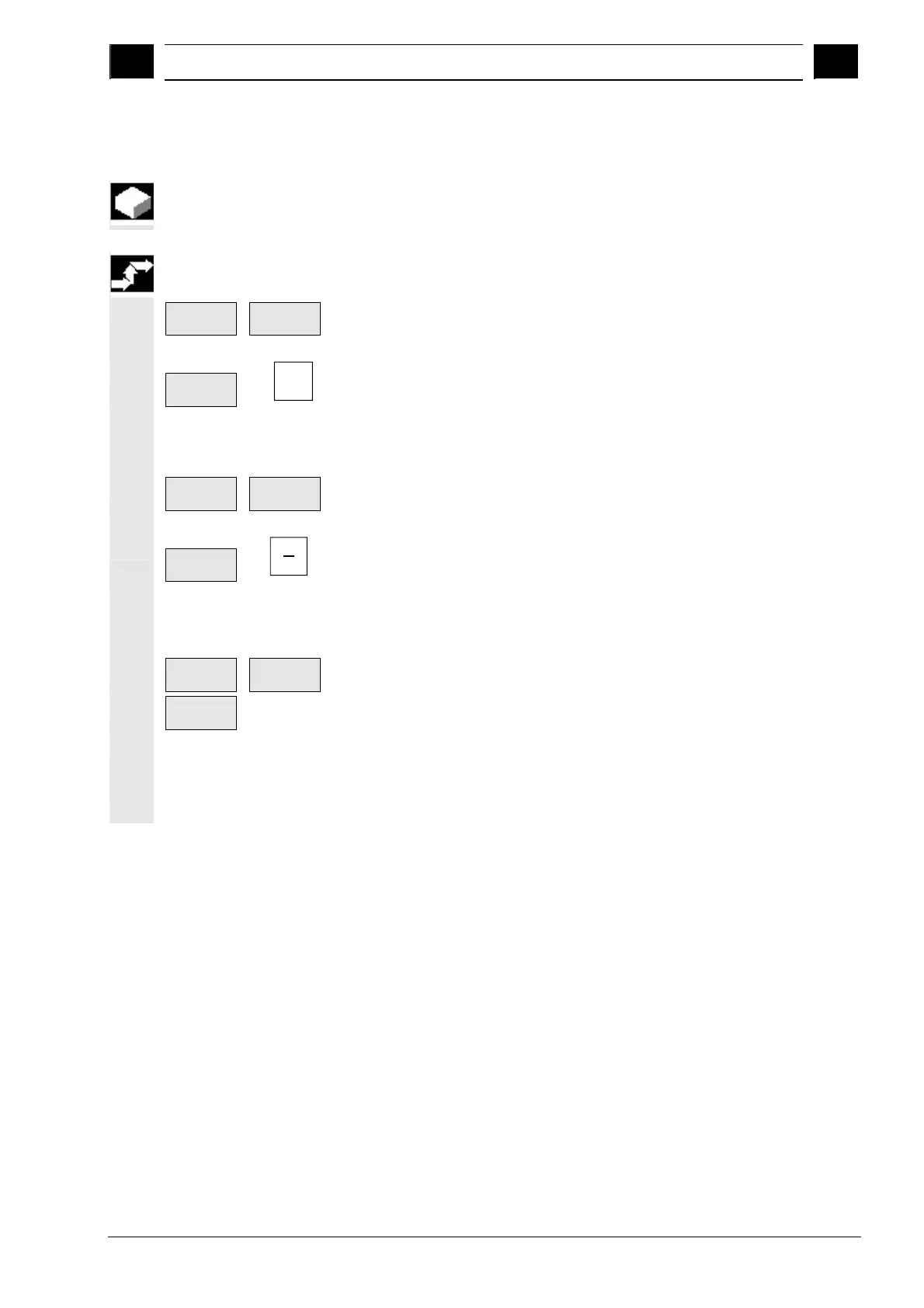5
10.04 Simulation
5.9 Zoomin
and
annin
the work
iece
ra
hics
5
Siemens AG, 2004. All rights reserved
SINUMERIK 840D/840Di/810D Operation/Programming ShopMill (BAS) – 10.04 Edition 5-341
5.9 Zooming and panning the workpiece graphics
You can adjust the size of the displayed graphics to meet your
requirements.
Zooming the view
Details
Enlarge
Reduce
Press the "Details" and "Enlarge Reduce" softkeys.
Enlarge
-or-
+
Press the "Enlarge" softkey
or press the "+" key.
The graphics viewport is enlarged.
Reducing the view
Details
Enlarge
Reduce
Press the "Details" and "Enlarge Reduce" softkeys.
New softkeys appear on the vertical softkey bar.
Reduce
-or-
Press the "Reduce" softkey
or press the "-" key.
The graphics viewport is reduced.
Automatic display size
Details
Enlarge
Reduce
Press the "Details" and "Enlarge Reduce" softkeys.
Autom.
Size
Press the "Autom. Size" softkey.
The viewport is fitted to the window size.
Automatic resizing takes account of the greatest extent of the
workpiece in each axis.