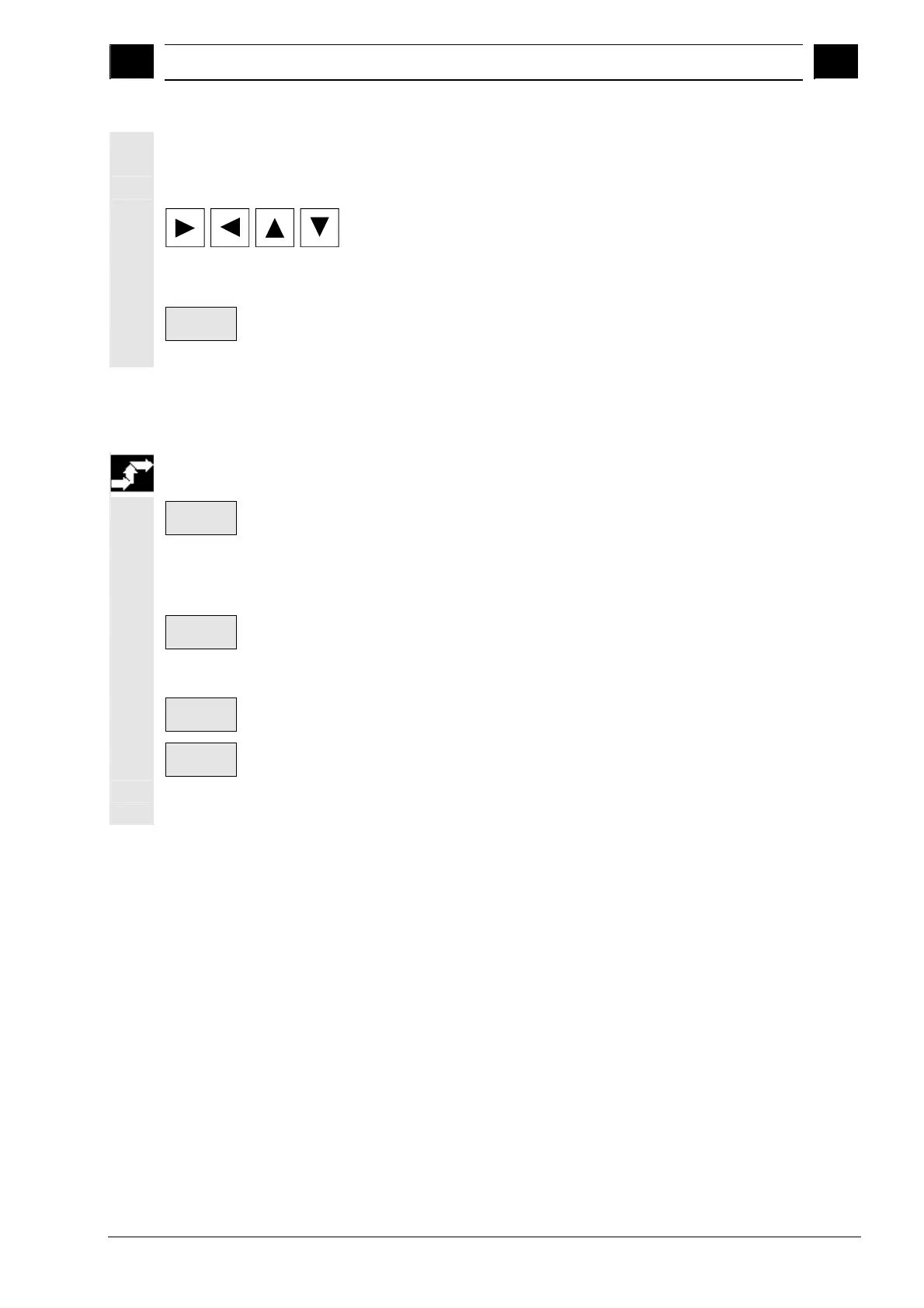5
10.04 Simulation
5.12 Editin
art
ro
ram blocks
5
Siemens AG, 2004. All rights reserved
SINUMERIK 840D/840Di/810D Operation/Programming ShopMill (BAS) – 10.04 Edition 5-345
Scrolling through the
program
Place the cursor in the program section.
Press one of the cursor keys.
You move up, down, left, or right in the part program.
Stopping a search
You can interrupt a search at any time.
Abort
Press the "Abort" softkey.
5.12.2 Editing a G code program
Changing and saving G
blocks
You can edit the selected block and then save it.
Edit
Press the "Edit" softkey.
Edit the selected block in the program section.
You are automatically in overwrite mode.
- OR -
Overwrite
Press the "Overwrite" softkey.
Insert
The softkey changes to "Insert"
You can now insert blocks.
Save
File
Press the "Save File" softkey.
The changes are applied in the file.
The workpiece graphics are redrawn.