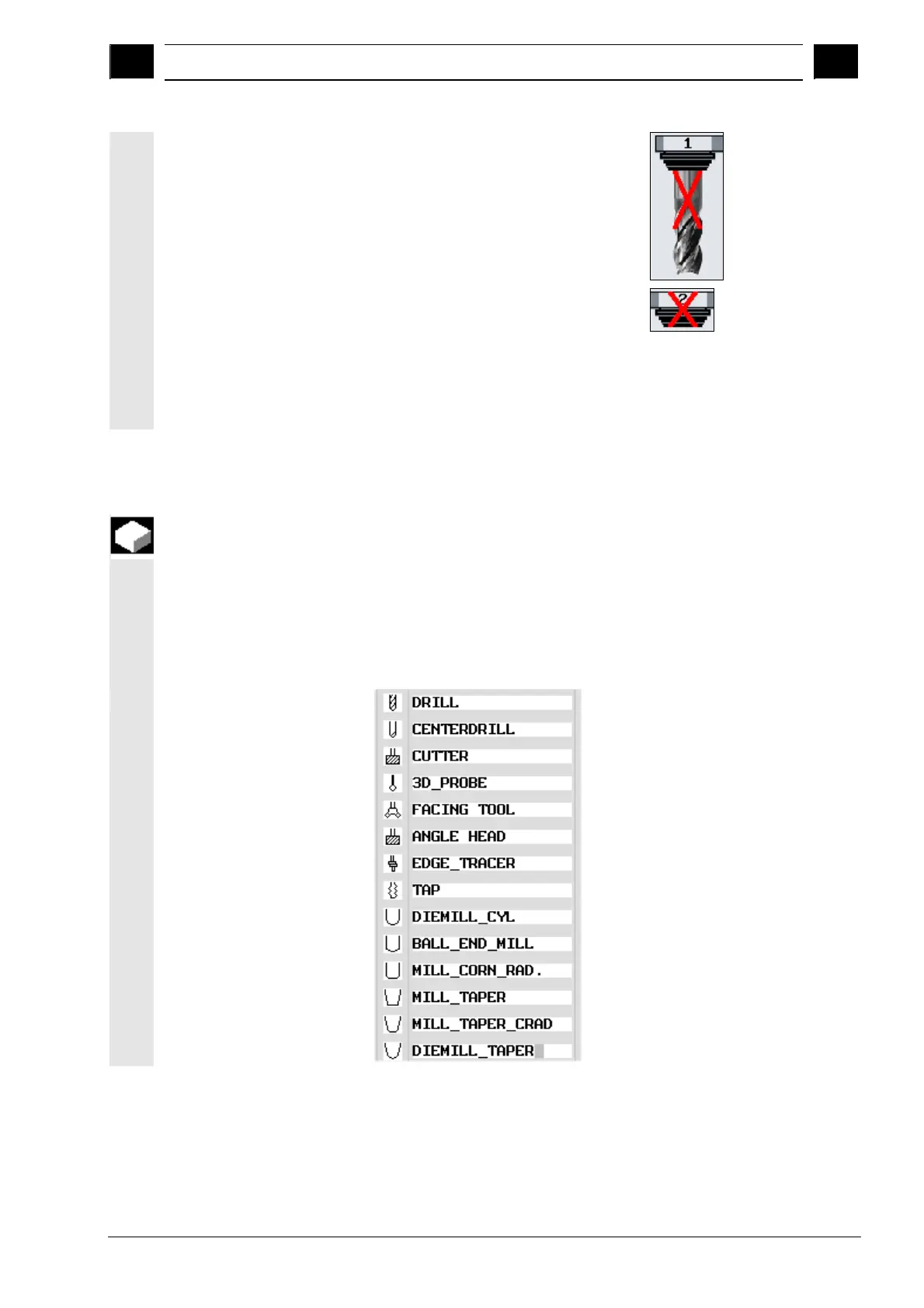2
10.04 Operation
2.13 Tools and tool o
fsets
2
Siemens AG, 2004. All rights reserved
SINUMERIK 840D/840Di/810D Operation/Programming ShopMill (BAS) – 10.04 Edition 2-143
Disabled tool:
Disabled magazine location:
• The data of the relevant tool nose selected are used for the
display.
If there is no tool nose for a tool in the selected view, the data of
the first tool nose are used.
2.13.1 Creating a new tool
You can enter tools and the associated compensation data directly
into the tool list or simply read existing tool data outside the tool
management (see Section "Backup/restore tool/zero data").
If you want to enter a new tool directly into the tool list, ShopMill offers
a range of conventional tool types. The tool type determines which
geometry data are required and how they will be computed. The
following common tool types are available: