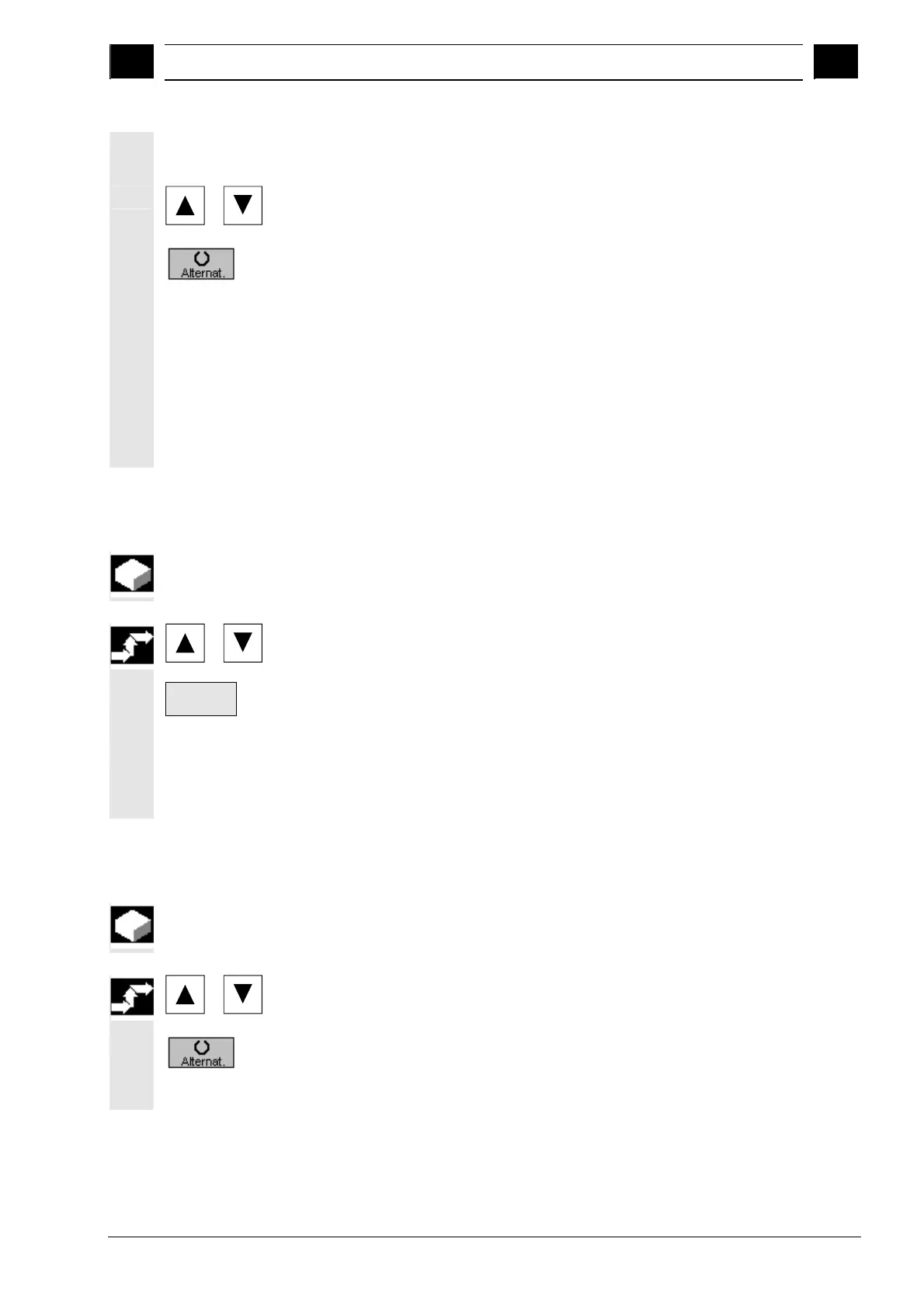2
10.04 Operation
2.13 Tools and tool offsets
2
Siemens AG, 2004. All rights reserved
SINUMERIK 840D/840Di/810D Operation/Programming ShopMill (BAS) – 10.04 Edition 2-155
Disabling a machine
location
Magazine locations can be reserved or disabled for tools, e.g. for
oversized tools.
Place the cursor on the relevant empty magazine location in the
"Location disable" column.
Press the "Alternat." softkey until a "G" (=disabled) appears in the
field.
The location is now disabled. A tool can no longer be loaded into this
magazine location.
Tool status
In the column "Tool status", you can see which properties have been
assigned to the active tool:
• G: Tool is disabled
• U: Tool oversized
• P: Tool at a fixed location
2.13.11 Deleting a tool
Tools can be deleted from the tool list.
Select the tool of your choice with the cursor keys.
Delete
tool
Press the "Delete tool" softkey.
Confirm with "Delete".
The tool data for the selected tool are deleted. The magazine location
in which the tool was stored is enabled.
2.13.12 Changing the tool type
In the tool list you can change a tool type into another tool type.
Select a tool with the cursor keys and place the cursor on the
"Type" input field.
Press the "Alternat." softkey until the tool type you are looking for
appears.
The input fields for the new tool type are displayed.
