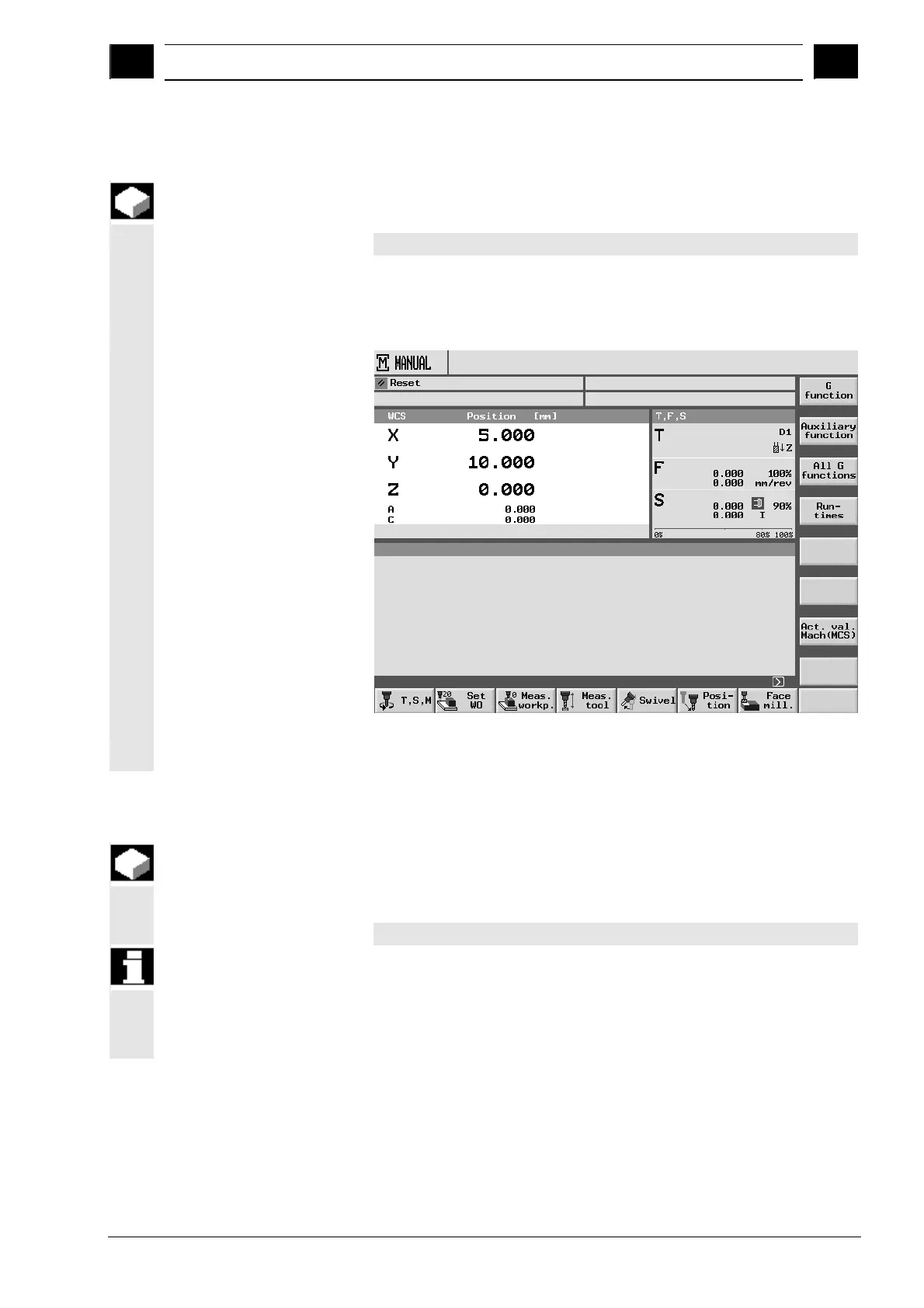2
10.04 Operation
2.1 Switchin
on and of
2
Siemens AG, 2004. All rights reserved
SINUMERIK 840D/840Di/810D Operation/Programming ShopMill (BAS) – 10.04 Edition 2-53
2.1 Switching on and off
There are different ways of switching the control and the entire system
on and off.
Please refer to the machine manufacturer's instructions.
After power ON, the main "Machine Manual" display appears on the
screen
4
Main "Machine Manual" display
2.2 Reference point approach
The "Ref Point" function ensures that the control and machine are
synchronized after power ON.
Various reference point approach methods may be employed.
Please refer to the machine manufacturer's instructions.
• Reference point approach can only be performed by machine
axes. The actual value display does not match the real position of
the axes when the control is switched on.
• Reference point approach is necessary on machines without an
absolute measuring system!
