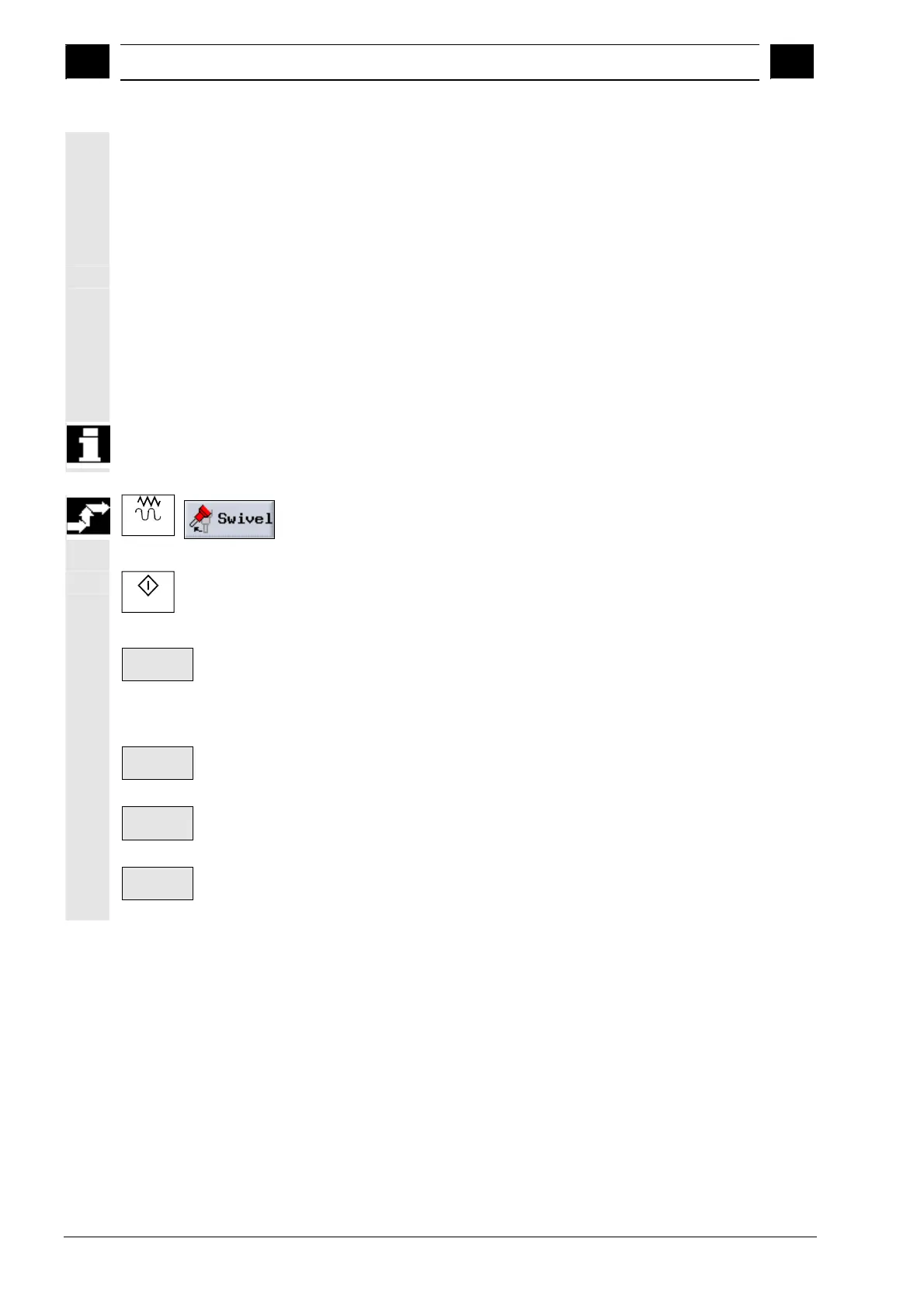2
Operation 10.04
2.8 Manual mode
2
Siemens AG, 2004. All rights reserved
2-108 SINUMERIK 840D/840Di/810D Operation/Programming ShopMill (BAS) – 10.04 Edition
Zero plane
You can use the "Manual swiveling" function both for machining and
for setting up, to compensate for workpiece rotations when they are
being clamped (base angle of rotation).
If you want to use the current swiveled plane as the reference plane
for setting up your workpiece, you must define this plane as the zero
plane.
With "Set zero plane" the current swivel plane in the active work offset
is stored as the zero plane. As a result, the rotations in the active work
offset are overwritten.
With "Delete zero plane", the active zero plane is deleted from the
work offset. This sets the rotations in the active work offset to zero.
The overall coordinate system does not change with "Set zero plane"
or "Delete zero plane".
You can also use manual swivel in conjunction with "Align plane" to
measure a workpiece.
Jog
Select the "Swivel" softkey in "Machine Manual" mode.
Enter values for the parameters.
Cycle Start
Press the "Cycle Start" key.
The "Swivel" cycle is started.
Delete
values
Press the "Delete values" to restore the initial state, i.e. to reset
the values to 0.
Perform this step, for example, to swivel the coordinate system
back to its original position.
Set zero
plane
Press the "Set zero plane" softkey to set the current swivel plane
to the new zero plane.
Delete
zero plane
Press the "Delete zero plane" softkey to delete the current swivel
plane.
Teach
rotary axis
Select the "Teach rotary axis" softkey to accept the current
positions of the rotary axes during direct swiveling.
