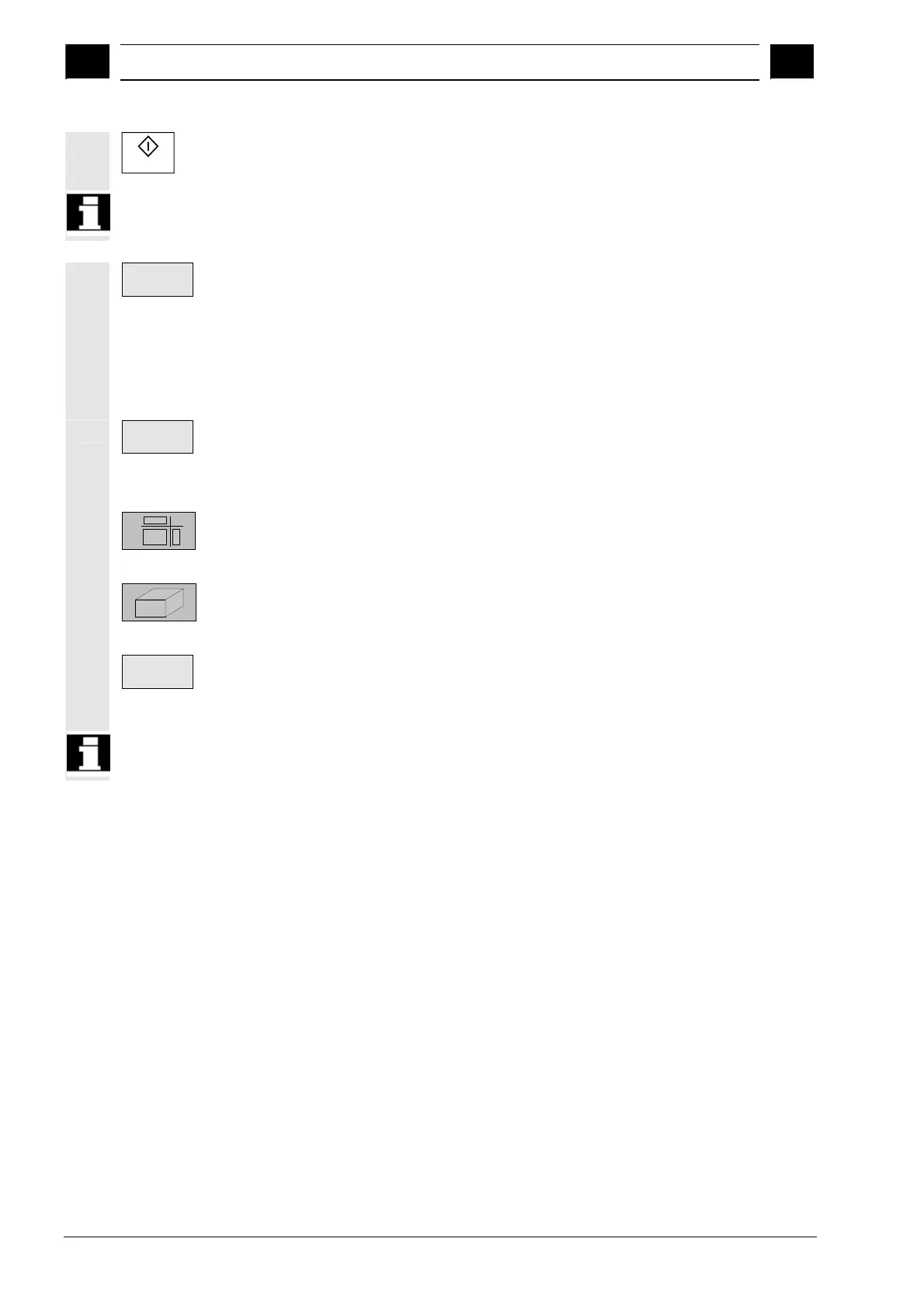2
Operation 10.04
2.10 Automatic mode
2
Siemens AG, 2004. All rights reserved
2-130 SINUMERIK 840D/840Di/810D Operation/Programming ShopMill (BAS) – 10.04 Edition
Cycle Start
Press "Cycle Start" to start the program.
You can still use the program control functions such as "Cycle Stop",
"Single block", "Feedrate override", etc.
Program
view
Press the "Program view" softkey.
This changes the display from the "Simultaneous recording" graphic
to the program view in Automatic mode. Recording of the graphical
data continues in the background.
You can return to the graphic display by pressing one of the following
softkeys:
Plan view
Press the "Plan view" softkey.
- OR -
Press the "3-Plane View" softkey.
- OR -
Press the "3D Display" softkey (volume model).
You return from the program view to the graphical display.
Delete
screen
Press the "Delete screen" softkey.
The graphical display of the previous machining is cleared. Recording
of the machining operation will however continue.
For more information on the principles and operation, please refer to
Sec. "Simulation".
