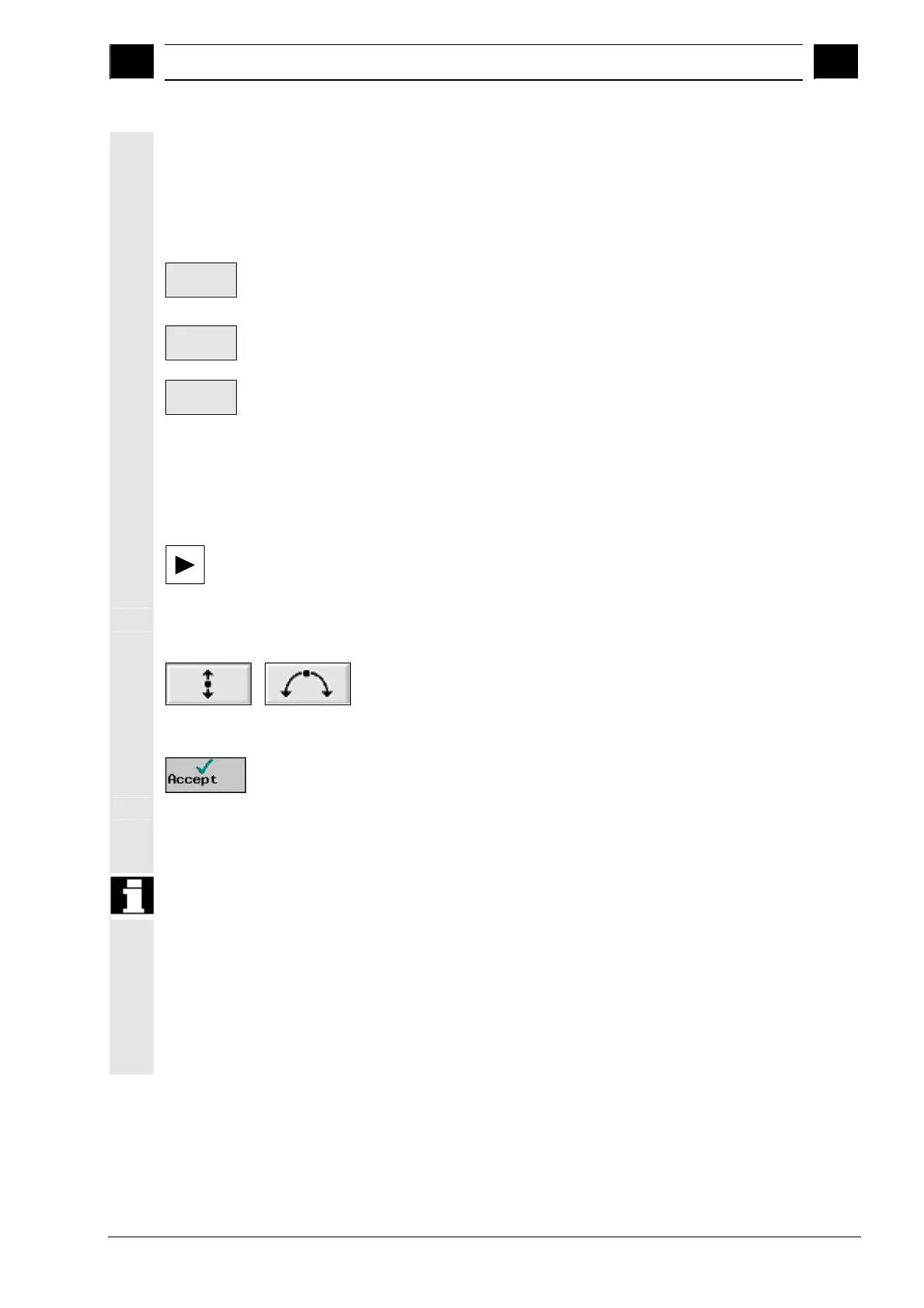3
10.04 Programming with ShopMill
3.5 Contour millin
3
Siemens AG, 2004. All rights reserved
SINUMERIK 840D/840Di/810D Operation/Programming ShopMill (BAS) – 10.04 Edition 3-199
Changing the selected
dialog
If when you entered the data for a contour element there were two
different contour options and you chose the wrong one, you can alter
your choice afterwards. If the contour is unique as a result of other
parameters, the system will not prompt you to make a selection.
Open the input screen form for the contour element.
Change
selection
Press the "Change selection" softkey.
The two selection options appear again.
Select
dialog
Press the "Select dialog" softkey to switch between the two
different contour options.
Accept
dialog
Press the "Accept dialog" softkey.
The chosen alternative is accepted.
Inserting a contour
element
Select the contour in the machining plan.
Press the "Cursor Right" key.
The individual contour elements are listed.
Position the cursor on the contour element after which the new
element is to be inserted.
...
Select a new contour element via softkey.
Enter the parameters in the input screen.
Press the "Accept" softkey.
The contour element is inserted in the contour. Subsequent contour
elements are updated automatically according to the new contour
status.
When you insert a new element into a contour, the remaining contour
elements are not interpreted until you select the symbol for the first
subsequent element alongside the graphics window using the cursor.
The end point of the inserted element may not correspond to the start
point of the subsequent element. In this case, ShopMill outputs the
error message "Geometrical data contradictory". To rectify the
problem, insert an incline without entering parameter values.