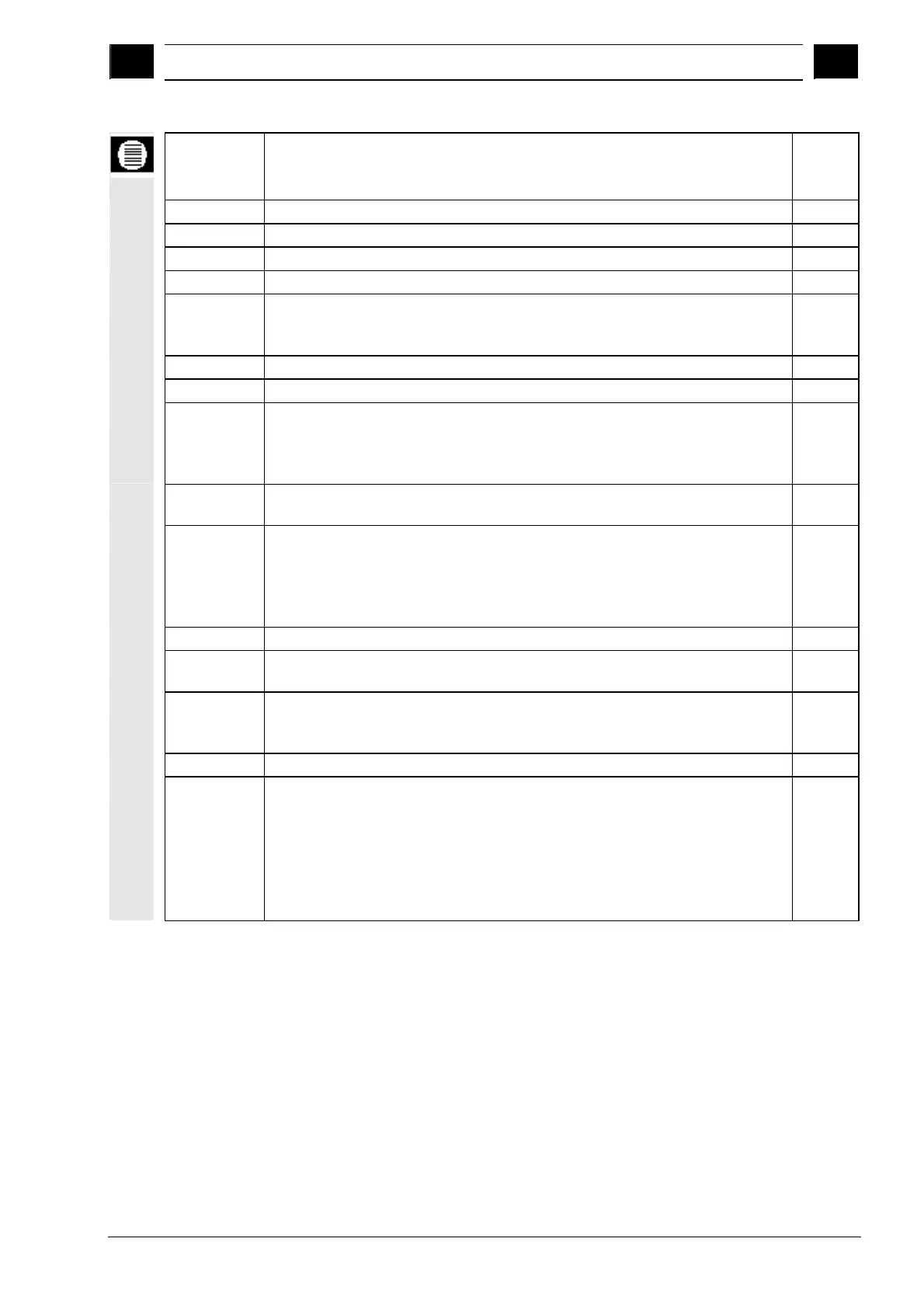3
10.04 Programming with ShopMill
3.5 Contour millin
3
Siemens AG, 2004. All rights reserved
SINUMERIK 840D/840Di/810D Operation/Programming ShopMill (BAS) – 10.04 Edition 3-213
Parameters
Description of finish cut along base:
Unit
T, F, V See Sec. "Programming the tool, offset value and spindle speed".
Machining type Finish base
Z0 Workpiece height (abs.) mm
Z1 Depth with reference to Z0 (abs. or inc.) mm
DXY Max. infeed, plane
lternately, you can specify the plane infeed as a %, as a ratio --> plane infeed (mm)
to milling cutter diameter (mm).
mm
%
UXY Finishing allowance, plane mm
UZ Finishing allowance, depth mm
Start point The starting point can be determined automatically or entered manually.
Manual entry allows for a start point outside the pocket, whereby straight line
machining into the pocket is performed first, e.g. for a pocket with a side opening
without any insertion.
X
Y
Coordinate of starting point (abs.), manual input only
Coordinate of starting point (abs.), manual input only
mm
mm
Insertion Oscillation: The tool is inserted at the programmed angle (EW).
Helical: The tool is inserted along a helical path with the
programmed radius (ER) and programmed pitch (EP).
Center: For this insertion strategy, a milling cutter is required that cuts in the
center. The programmed feed (FZ) is used for insertion.
EW Insertion angle (for oscillation only) Degr.
EP Insertion gradient (only for helical)
The gradient of the helix may be smaller in some geometric conditions.
mm/rev
ER Insertion radius (only for helical)
The radius must not be larger than the cutter radius, otherwise material will remain.
lso make sure the pocket is not violated.
mm
FZ Feedrate FZ (for Center only) mm/min
Retraction
mode
If the machining operation requires several points of insertion, the retraction height
can be programmed:
• To retraction plane
• Z0 + safety clearance (SC)
On making the transition to the next insertion point, the tool returns to this height.
If no elements greater than Z0 are in the pocket area, Z0 + safety clearance (SC)
can be programmed as the retraction mode.
mm
mm
