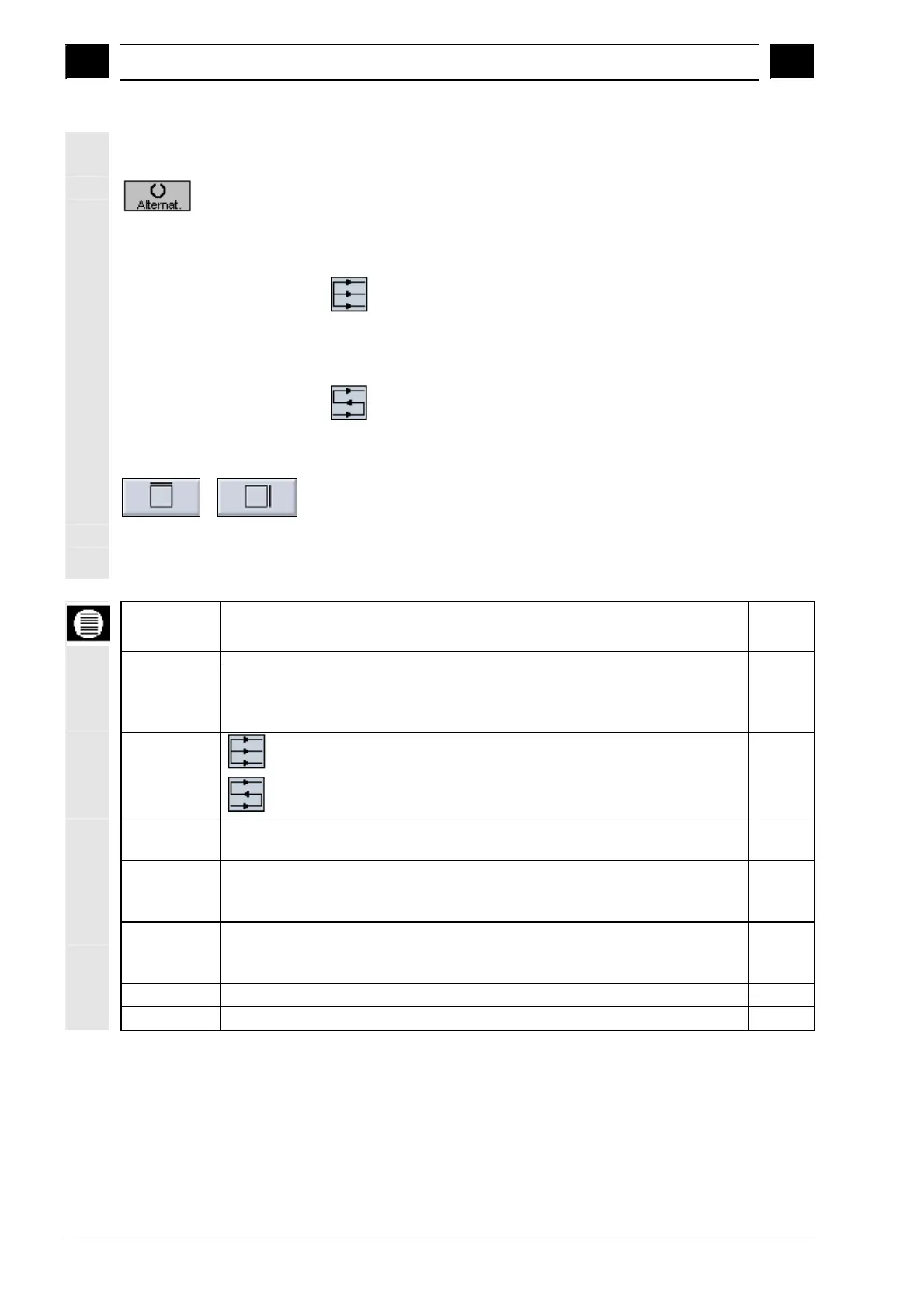3
Programming with ShopMill 10.04
3.8 Millin
3
Siemens AG, 2004. All rights reserved
3-264 SINUMERIK 840D/840Di/810D Operation/Programming ShopMill (BAS) – 10.04 Edition
Selecting the machining
direction
Toggle in the "Direction" field using the "Alternat." softkey until the
icon for the required machining direction appears.
• Same direction of machining
• Alternating direction of machining
Selecting limits
...
Press the softkey for each of the required limits.
The selected limits are shown in the help display and in the broken-
line graphics.
Parameters Description Unit
Machining type
Roughing:
Face milling up to programmed finishing allowance (UZ).
Finishing:
The surface is milled once in the plane. The tool is retracted after every cut.
Machining
direction
Same direction of machining.
Alternating direction of machining
X0, Y0
Z0
Corner point 1 of surface in X or Y direction (abs. or inc.)
Height of blank (abs. or inc.)
mm
X1
Y1
Z1
Corner point 2 of surface in X direction (abs. or inc.)
Corner point 2 of surface in Y direction (abs. or inc.)
Height of finished part (abs. or inc.)
mm
DXY Max. infeed in the XY plane (dependent on mill diameter)
lternately, you can specify the plane infeed as a %, as a ratio plane infeed (mm)
to milling cutter diameter (mm).
mm
%
DZ Max. infeed in Z direction mm
UZ Final machining allowance mm
