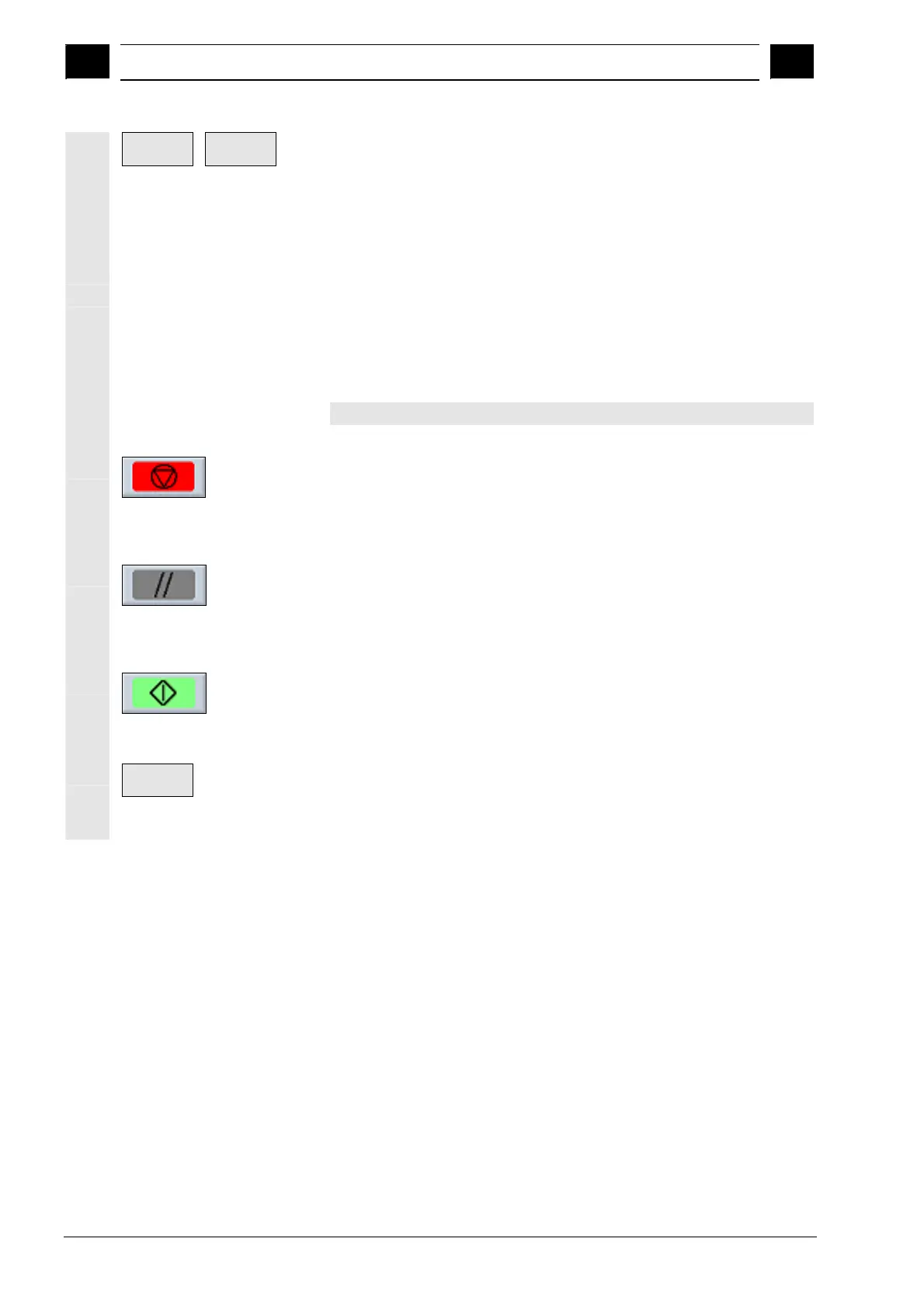5
Simulation 10.04
5.2 Startin
/sto
in
a
ro
ram in standard simulation
5
Siemens AG, 2004. All rights reserved
5-332 SINUMERIK 840D/840Di/810D Operation/Programming ShopMill (BAS) – 10.04 Edition
Details
Settings
With a G code program, select the "Details" and "Settings"
softkeys and enter the dimensions of your choice (see also Sec.
"Creating a new program; defining a blank").
These dimensions are stored for simulation of the next G code
program. If you set the "Blank" parameter to "off", the dimensions will
be deleted.
Feedrate override is also active during simulation.
0%: The simulation stops.
≥ 100%: The program is executed as fast as possible.
Feedrate override for simulation must be activated via a machine data
code.
Please refer to the machine manufacturer's instructions.
Stop simulation
Press the "Stop" softkey.
Simulation is stopped.
Aborting simulation
Press the "Reset" softkey.
Simulation is aborted and the unmachined blank shape of the
workpiece is displayed again.
Resuming simulation
Press "Start" softkey.
Simulation is resumed.
Ending simulation
End
Press the "End" softkey.
The machining plan or programming graphic for the program is
displayed again.
