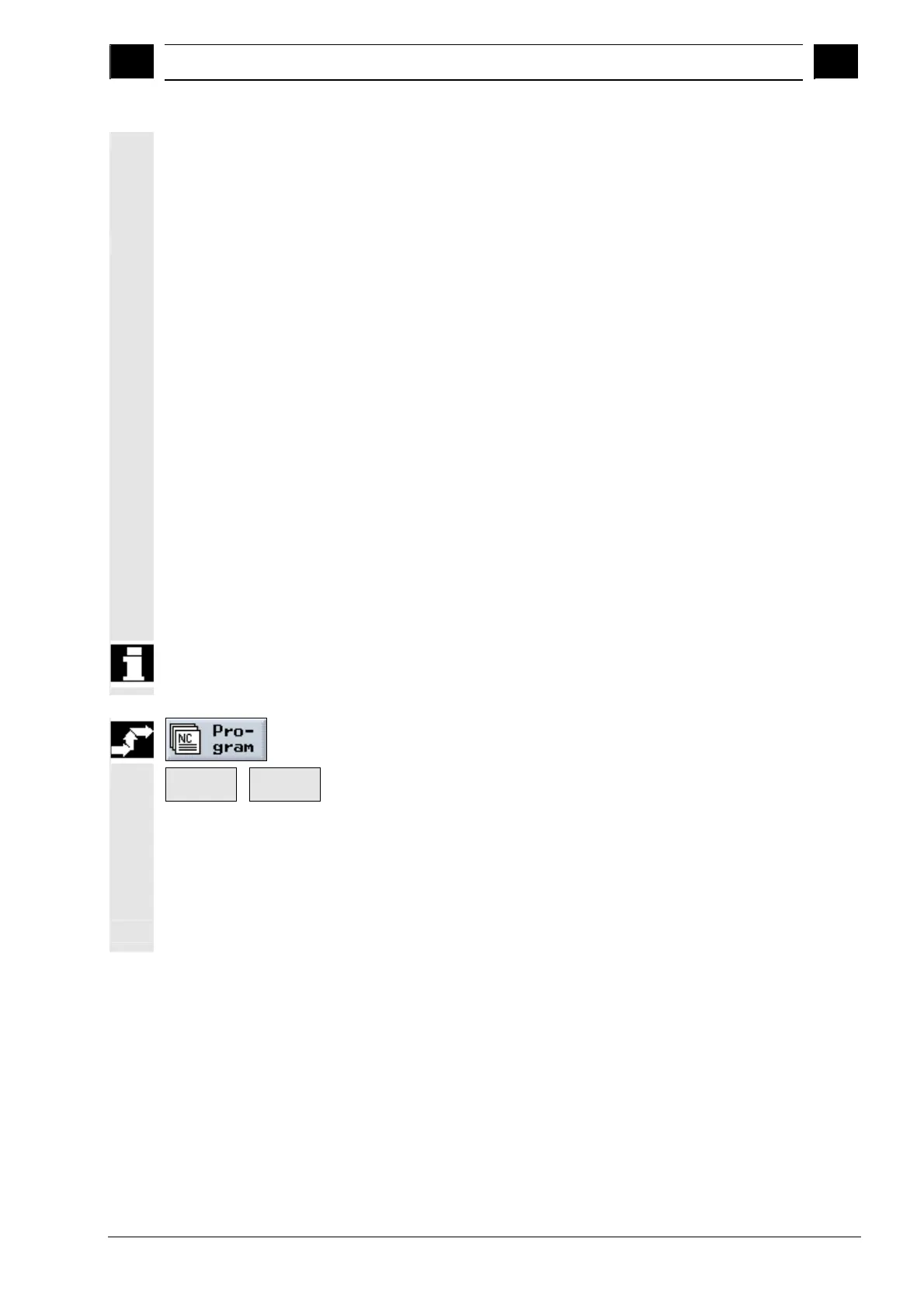6
10.04 File Management
6.2 Pro
ram mana
ement with PCU 20
6
Siemens AG, 2004. All rights reserved
SINUMERIK 840D/840Di/810D Operation/Programming ShopMill (BAS) – 10.04 Edition 6-353
ShopMill automatically generates a single program out of several
programs. The tool sequence within a program remains unchanged.
Cycles and subroutines are not opened, position patterns are
processed as closed units.
The individual programs must meet the following requirements:
• Only sequential control programs (not G code programs)
• Programs must be executable
• Program for the 1st clamping must have been trial run
• No markers/repetitions, i.e. no branches in the program
• No inch/metric switchover
• No work offsets
• No coordinate transformation (translation, scaling, etc.)
• Contours must have unique names, i.e. the same contour name
must not be called in several different programs.
• The "Starting point" parameter must not be set to "manual" in the
stock removal cycle (contour milling).
• No modal settings, i.e. settings that are effective for all
subsequent program blocks (only with multiple clamping for
different programs)
• Max. of 50 contours per clamping
• Max. of 49 clampings
You can substitute subroutines for the markers or repetitions which
may not be included in programs for multiple clampings.
Open the Program Manager.
Continue
>
Multiple
clamping
Press the "Continue" and "Multiple clamping" softkeys.
Specify the number of clampings and the number of the first work
offset to be used.
The clampings are processed in ascending sequence from the
start work offset. The work offsets are defined in the "Tools/Work
Offsets" menu (see Sec. "Work offsets").
Enter a name for the new, global program (XYZ.MPF).
