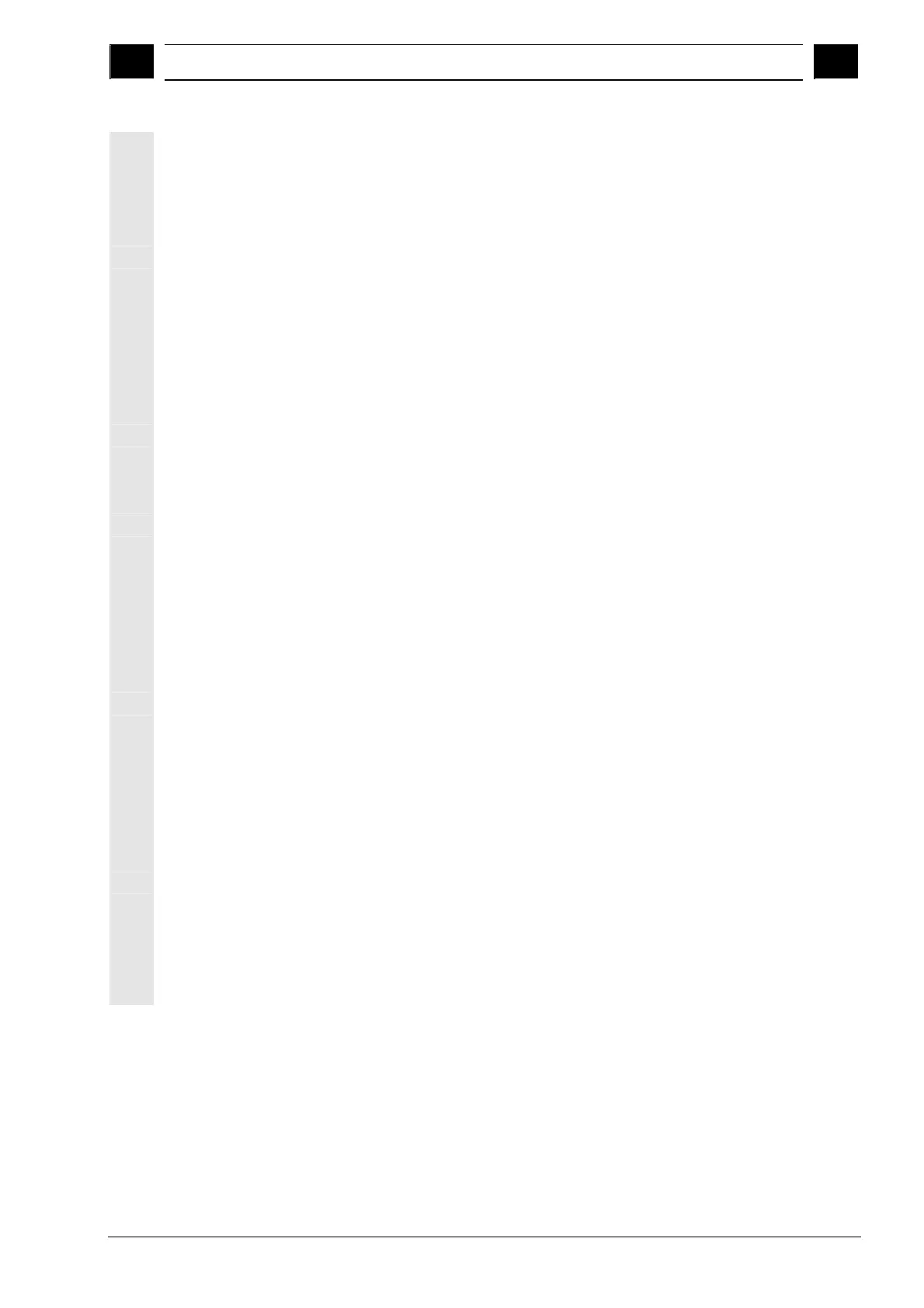8
10.04 Alarms and Messages
8.2
larms in Sho
Mill
8
Siemens AG, 2004. All rights reserved
SINUMERIK 840D/840Di/810D Operation/Programming ShopMill (BAS) – 10.04 Edition 8-407
112210
Tool axis cannot be reselected. Insufficient NC memory.
Explanation If you select another tool axis, you must generate a new NC program.
You must save the old NC program first and then generate the new
one. There is not sufficient NC memory available at this point to store
the new program.
Response Alarm display
The new tool axis selection is not implemented.
Remedy You must create free space in the NC memory corresponding to at
least the space required by the new program (e.g. by deleting
programs you no longer need).
112211
System unable to process tool preselection. Insufficient NC
memory.
Explanation Before a tool preselection can be processed, you must generate a
new NC program. You must save the old NC program first and then
generate the new one. There is not sufficient NC memory available at
this point to store the new program.
Response Alarm display
The system does not process the preselected tool.
Remedy You must create free space in the NC memory corresponding to at
least the space required by the new program (e.g. by deleting
programs you no longer need).
112300
Tool management strategy 2 impossible.
Magazine is not fully loaded
Explanation The magazine is not fully loaded with tools. In the magazine of tool
management type 2, the number of tools specified in machine data
18082 has to be created.
Response Power ON alarm
Remedy Start-up: Set up correct selection of tools
112301
Tool management strategy 2 impossible.
Magazine is not sorted according to tool list
Explanation The magazine list is not sorted according to the tool list. The tools in
the magazine of tool management concept 2 must be ordered
according to T number.
Response Power ON alarm
Remedy Start-up: Define tools in magazine locations according to T number.
