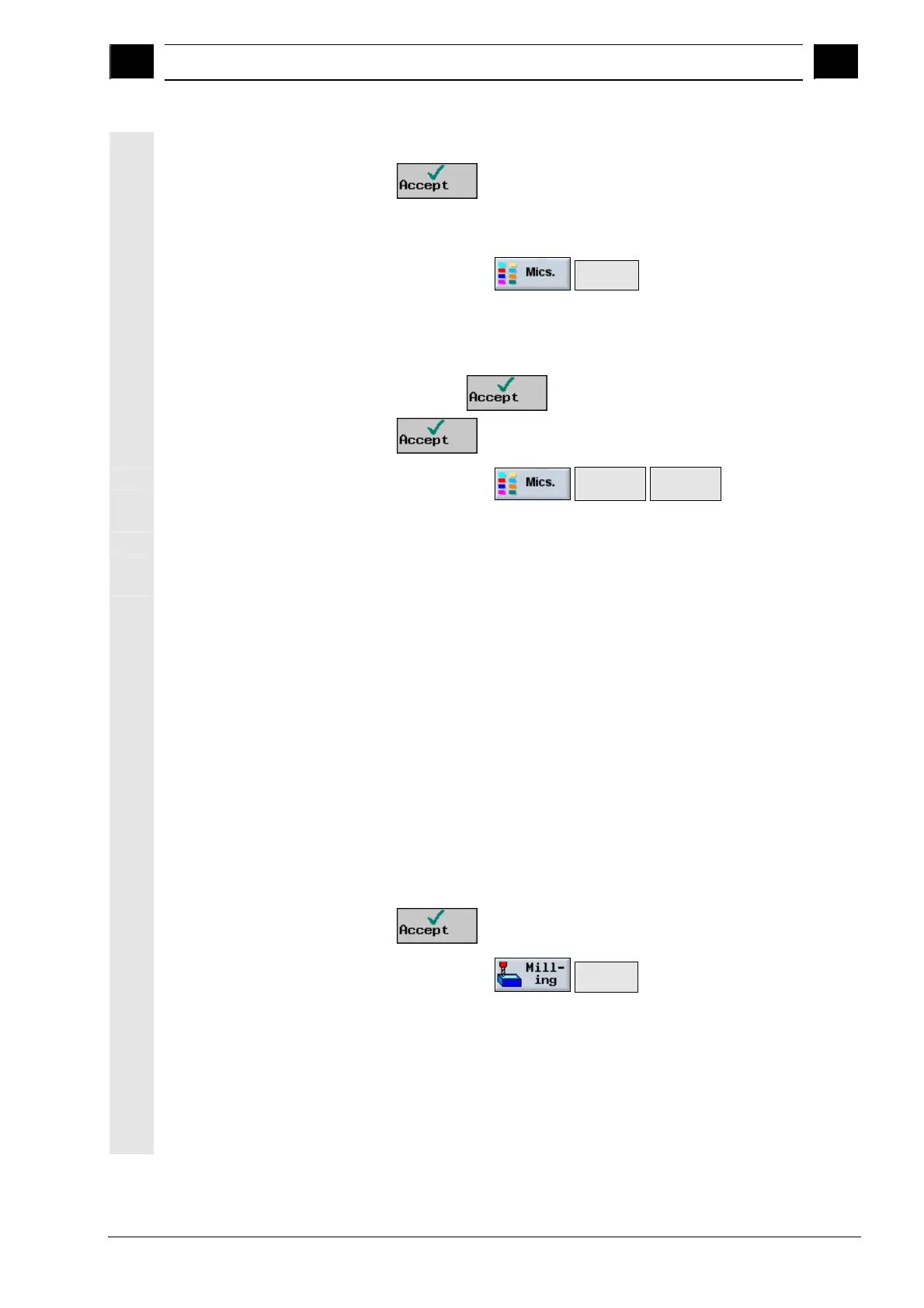9
10.04 Examples
9.5 Exam
le 5: Swivelin
9
Siemens AG, 2004. All rights reserved
SINUMERIK 840D/840Di/810D Operation/Programming ShopMill (BAS) – 10.04 Edition 9-441
Remove stock
Complete mach.
•
7. Setting Define a different blank so that the visible section of the simulation
shows the machining of the inclined plane:
• Select via the
Settings
softkeys
• Define the blank:
X0 -17.678 abs Y0 10.206 abs Z0 0 abs
X1 17.678 abs Y1 -20.413 abs Z1 -10 abs
• Press the
softkey.
•
8. Swiveling
• Select via the
Transfor-
mations
Swiveling
>
softkeys
• Example of technological data:
T FACING TOOL D 1
• Enter the following parameters:
Retraction
Yes
Swiveling
Yes
Transformation
New
X0
-50
Y0
-50
Z0
-25
Swiveling
Axis by axis
Z
-45°
X
54.736°
Y
0°
X1
0
Y1
20.413
Z1
0
Direction
-
•
9. Face milling
• Select via the
Face
milling >
softkeys and choose a
machining strategy
• Example of technological data:
T FACING TOOL D 1 F 0.1 mm/tooth V 200 m/min
• Enter the following parameters:
Machining type
Roughing
X0
-17.678 abs
