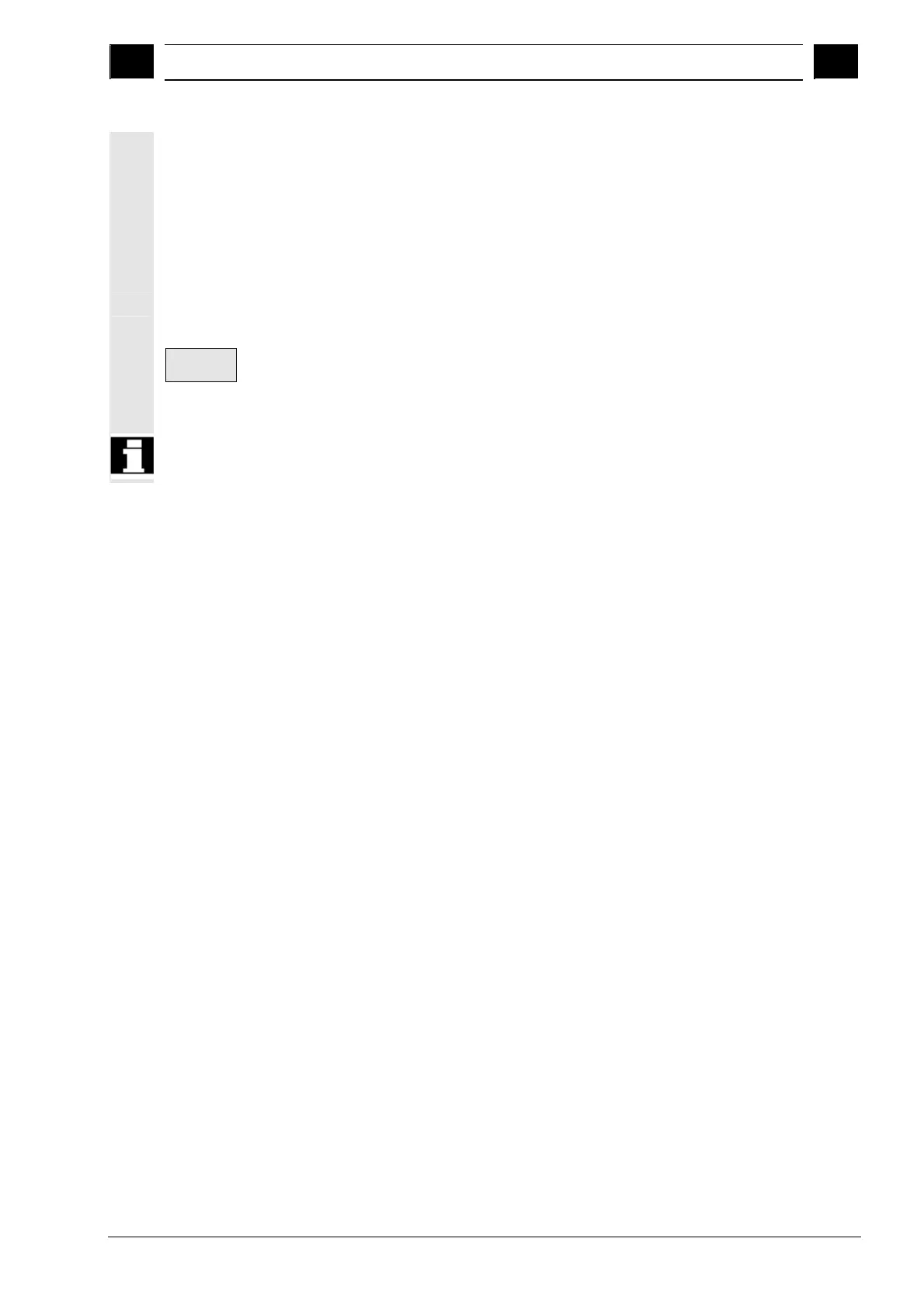2
10.04 Operation
2.5 Settin
a new
osition value
2
Siemens AG, 2004. All rights reserved
SINUMERIK 840D/840Di/810D Operation/Programming ShopMill (BAS) – 10.04 Edition 2-61
Setting a position value
Enter the new position values with the keyboard.
You can use the cursor keys to switch between positions.
Press the "Input" key to complete your entry.
-or-
Press softkeys "X=0","Y=0", and "Z=0", to set the position values
to zero.
Resetting an
offset
Delete
Press the "Delete" softkey.
The offset is canceled again.
The work offsets (WO1 etc.) are based on the base offset.
