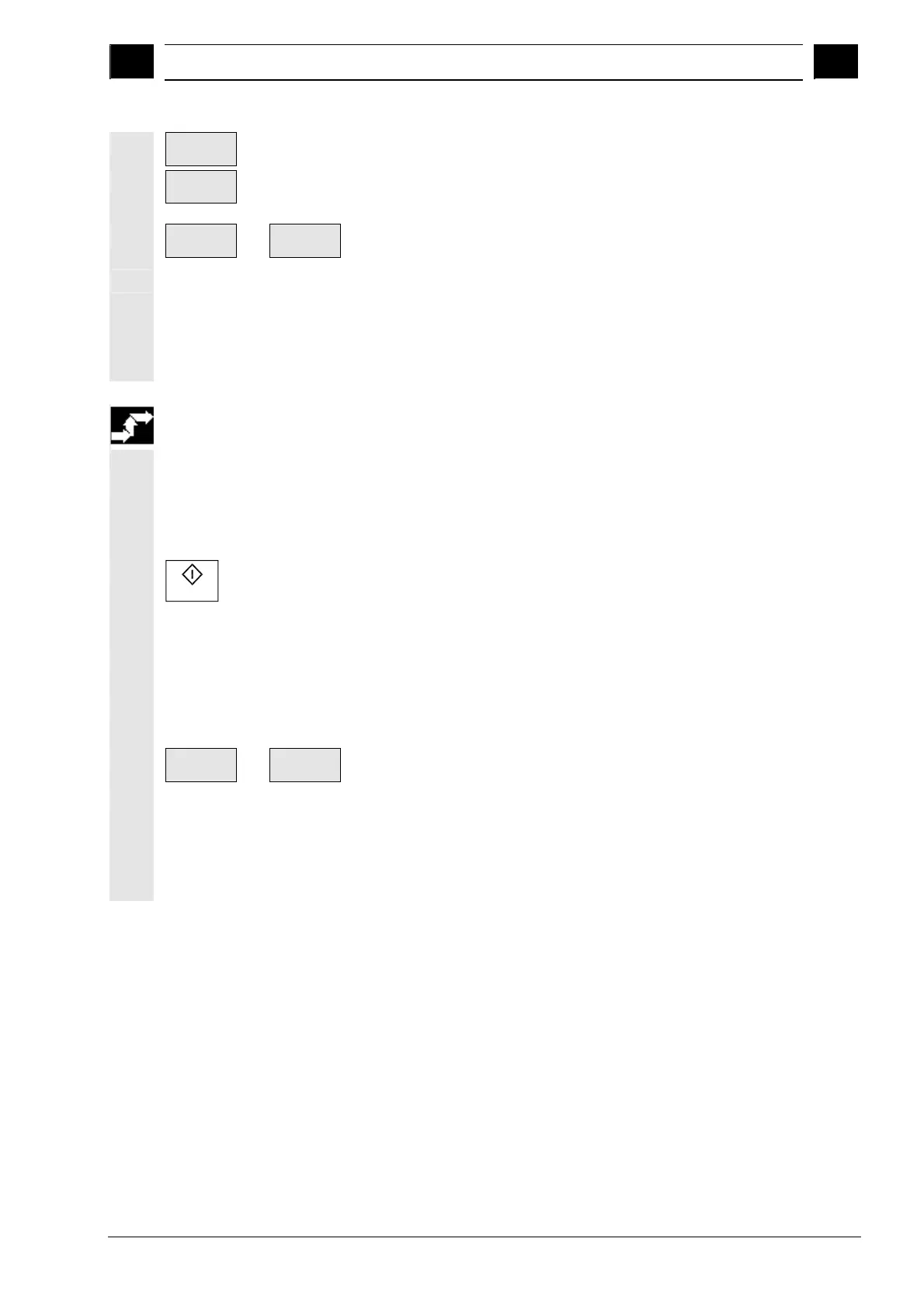2
10.04 Operation
2.6 Measurin
work
iece zero
2
Siemens AG, 2004. All rights reserved
SINUMERIK 840D/840Di/810D Operation/Programming ShopMill (BAS) – 10.04 Edition 2-71
Save P1
10. Press the "Save P1" softkey.
Save P2
11. Reposition the tool, approach the second measuring point and
store the second point.
Set WO
-or-
Calculate
12. Press the "Set WO" or "Calculate" softkey.
The distance between the two workpiece edges and the center line
are calculated and displayed.
With "Set WO", the center line now corresponds to the position
setpoint.
The calculated offset is stored in the work offset.
Measuring the distance
between two edges
automatically
1. Attach a 3D probe type tool to the spindle.
2. Prepare the measurement (as described under "Measuring the
distance between two edges manually", steps 2 to 8).
3. Move the tool up close to the workpiece edge along which you
want to measure.
Cycle Start
4. Press the "Cycle Start" key.
This starts the automatic measuring process. The position of
measuring point 1 is measured and stored. The "P1 stored" softkey
becomes active".
5. Repeat the measurement procedure (steps 3 to 4) to measure the
second point.
The position of measuring point 2 is measured and stored. The "P2
stored" softkey becomes active".
Set WO
-or-
Calculate
6. Press the "Set WO" or "Calculate" softkey.
The distance between the two workpiece edges and the center line
are calculated and displayed.
With "Set WO", the center line now corresponds to the position
setpoint.
The calculated offset is stored in the work offset.
