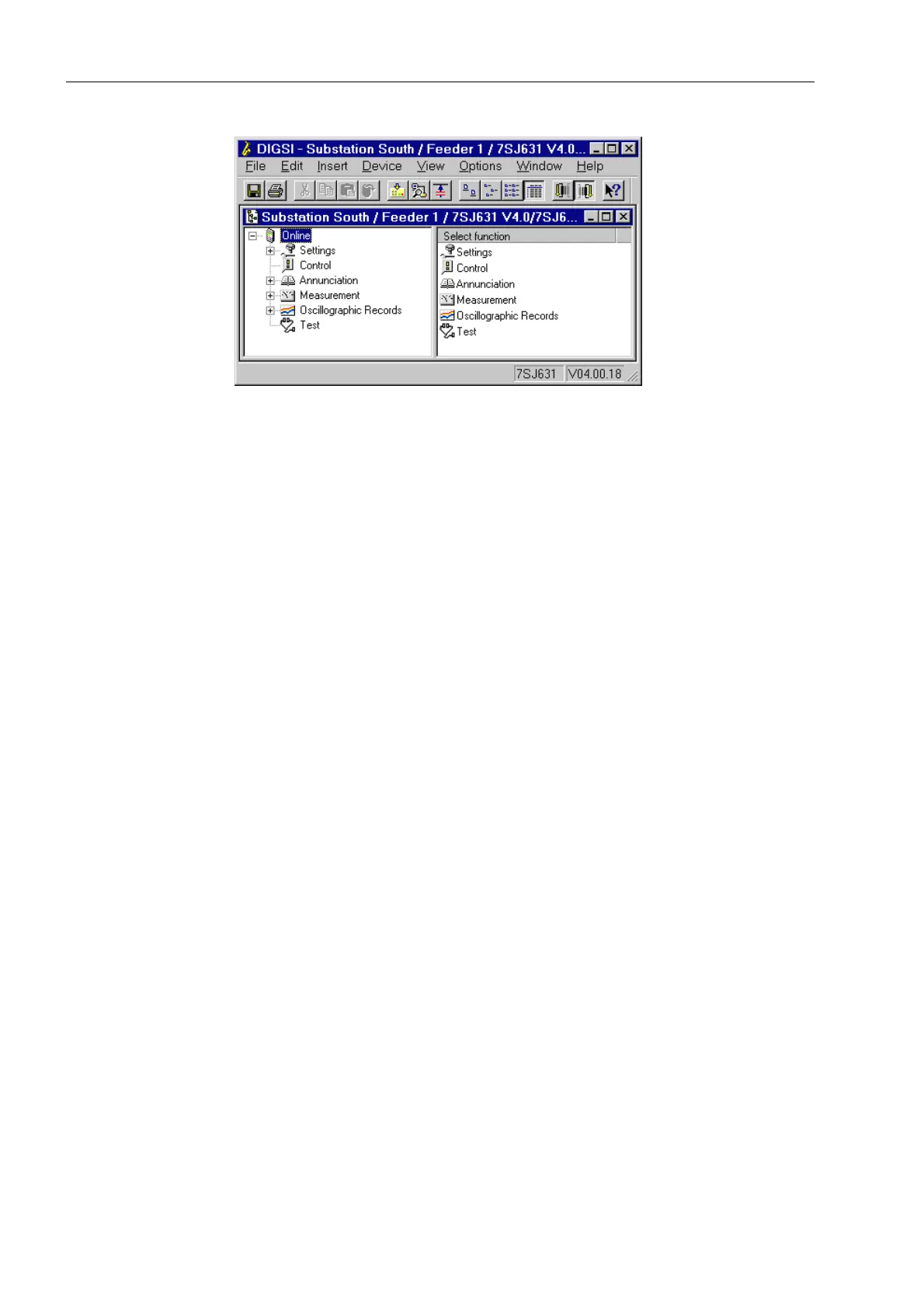Control During Operation
7-4 7SA522 Manual
C53000-G1176-C119-2
Figure 7-2 Function selection screen in
If the 2QOLQH directory is opened with a double-click, the operating functions for the
device appear in the navigation window (Figure 7-2). By double clicking on
$QQXQFLDWLRQ, the tree structure expands and shows the individual message
groups. The groups are described in detail below.
System (SCADA)
Interface
The system interface (if available) is generally hardwired and transfers all device in-
formation to a master station via data cable or optical fibre cable.
Division of
Messages
The messages are categorized as follows:
• Event Log: these are operating messages that can occur during the operation of the
device. They include information about the status of device functions, measurement
data, system data, and similar information.
• Trip Log: these are fault messages from the last eight network faults that were proc-
essed by the device.
• Switching statistics; these values include a counter for the trip commands initiated
by the device, accumulated currents interrupted by the individual poles of the circuit
breaker.
• Erasing and setting the messages named above.
A complete list of all message and output functions that can be generated by the de-
vice, with the associated information number (FNo), can be found in Section A.5 of the
Appendix. The lists also indicate where each message can be sent. The lists are
based on a SIPROTEC
®
4 device with the maximum complement of functions. If func-
tions are not present in the specific version of the device, or if they are set as “
Disabled
”
in device configuration, then the associated messages cannot appear.
