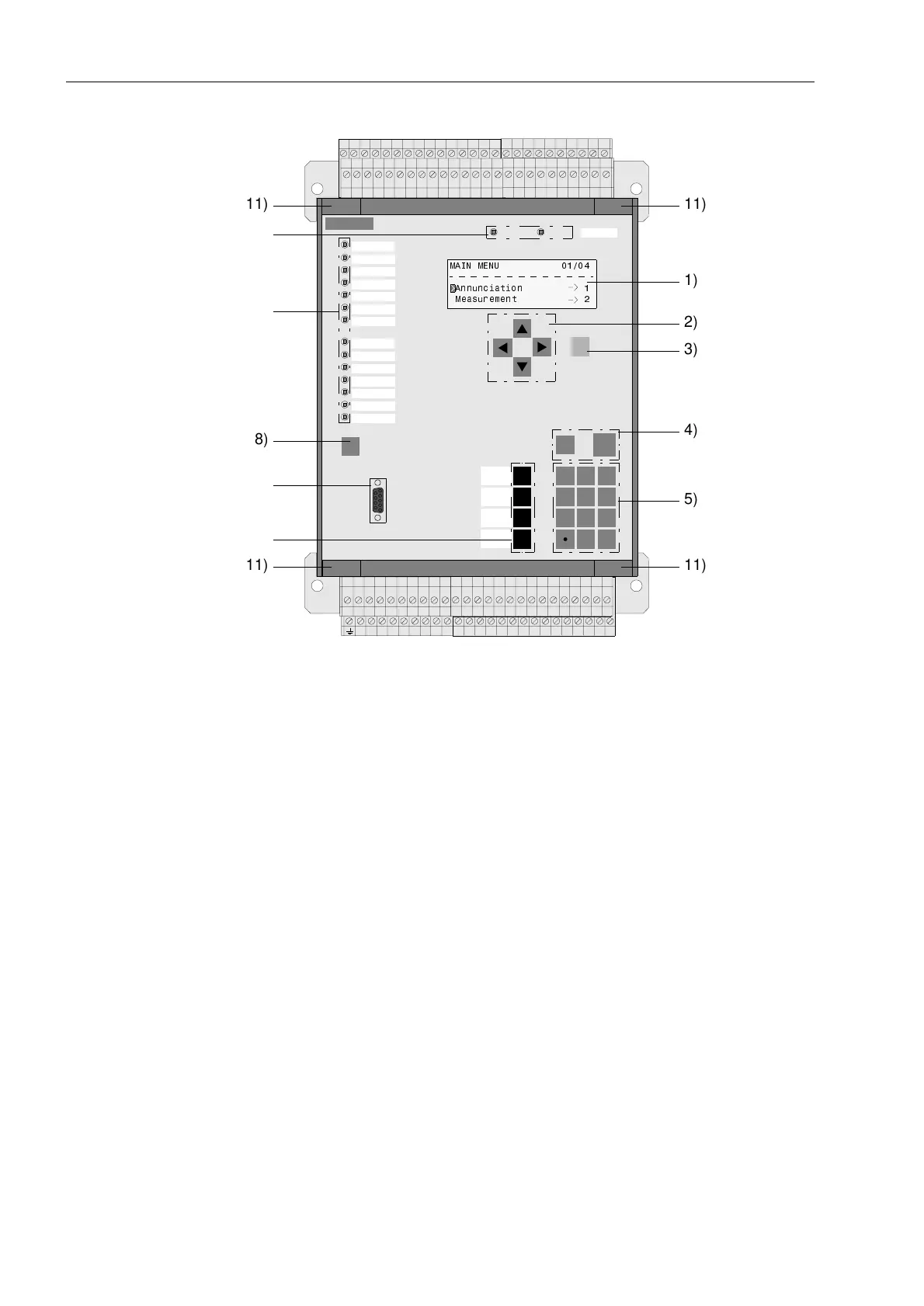Hardware and Connections
2-16 7SA522 Manual
C53000-G1176-C119-2
View of Front Panel
(Housing Size
1
/
2
)
Figure 2-16 Front view, 7SA522, housing size
1
/
2
, for panel surface mounting, without
optical connections
Referring to the operating and display elements in Figure 2-16:
1. Display (LCD)
The LCD shows processing and device information as text in various lists. Com-
monly displayed information includes measured values, counter values, binary in-
formation regarding the condition of circuit breakers, status of the device, protec-
tion information, general reports, and alarms.
2. Navigation keys
These keys serve for navigation through operating menus.
3. MENU key
This key activates the main menu.
4. ESC and ENTER keys
These keys serve to escape from specific menues or execute changes (such as
setting changes).
5. Numerical keys
These keys serve for entry of numerical values, such as limit value settings.
6. Function keys
Four function keys allow the quick and simple execution of frequently used ac-
tions. Typical applications include, for example, jumping to a particular position in
the menu tree such as the fault data in the Trip Log or the measured values. The
function keys are programmable, and may be used to execute control functions
747372117069686766 75
90898887868579 8483828180787776
646362616054 5958575655535251 65
100999897969594939291
27 28 29 30 31 32 33 34 35
11 12 13 14 L+ L- 2217 18 19 20 21 23 24 25
37 38 39 40 41 4742 43 44 45 46 48 49 5036
1 2345678910
SIEMENS
SIPROTEC
1 2
6
3
+/-0
54
7 8 9
7SA522
RUN ERROR
MENU
ESC
LED
ENTER
F4
F1
F2
F3
Meldungen
Meßwerte
0$,10(18
$QQXQFLDWLRQ
0HDVXUHPHQW
11)
1)
2)
3)
4)
5)
11)
11)
11)
8)
6)
7)
9)
10)
