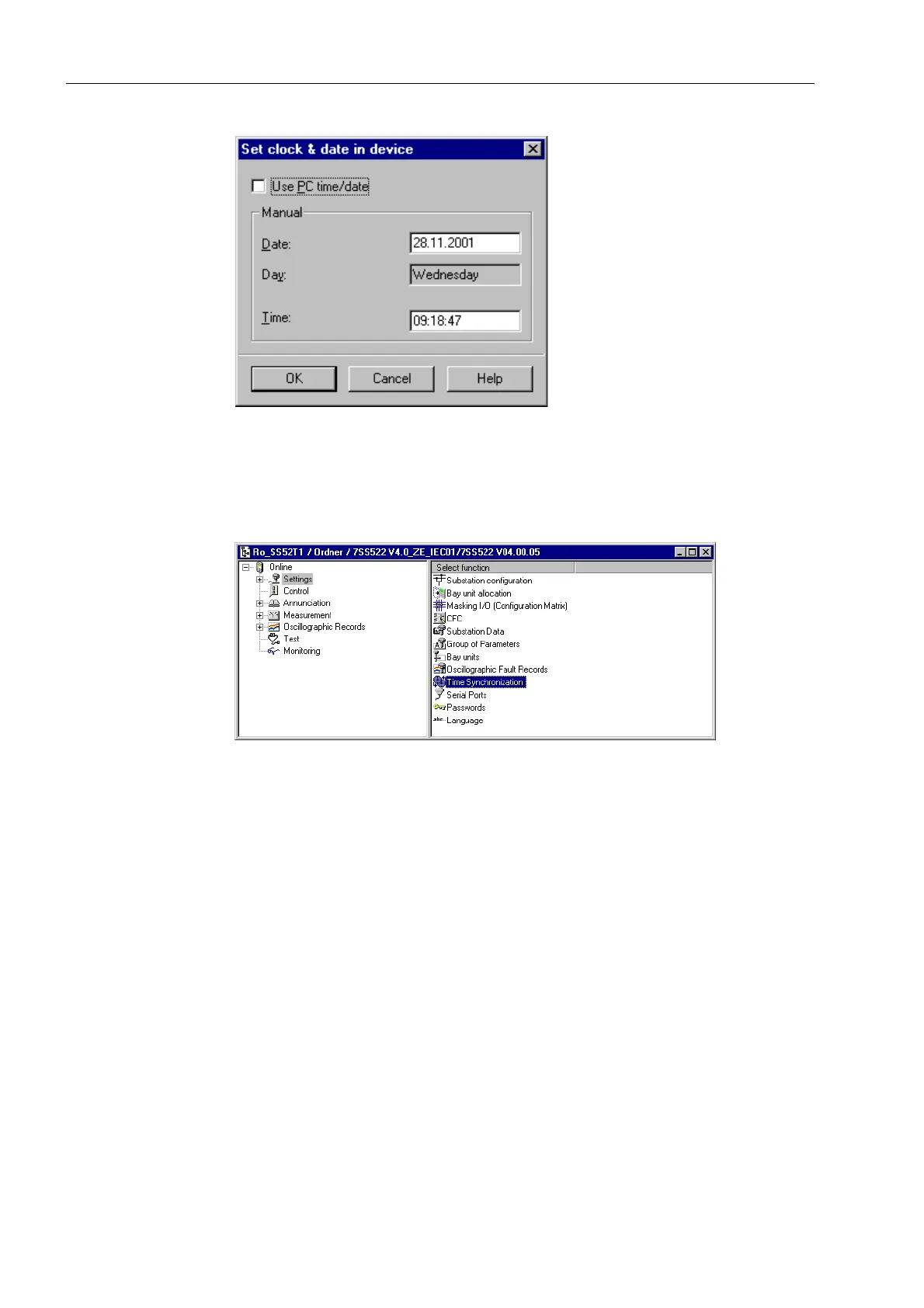Control During Operation
234
7SS52 V4 Manual
C53000-G1176-C182-1
Figure 6-25 Set clock & date in device dialog box
If you want to change the time offset or the tolerance time of the clock signal in the
event of a fault, click Settings (Figure 6-26, page 234). The setting groups are
shown in the function selection.
Figure 6-26 Selecting the time synchronization function
Double-click Time Synchronization. The Time Synchronization & Time Format dia-
log box opens (Figure 6-27, page 235).
Change the time delay of the annunciation under the heading Monitoring (Fault in-
dication after:) and the time offset in the box Offset to time signal.
