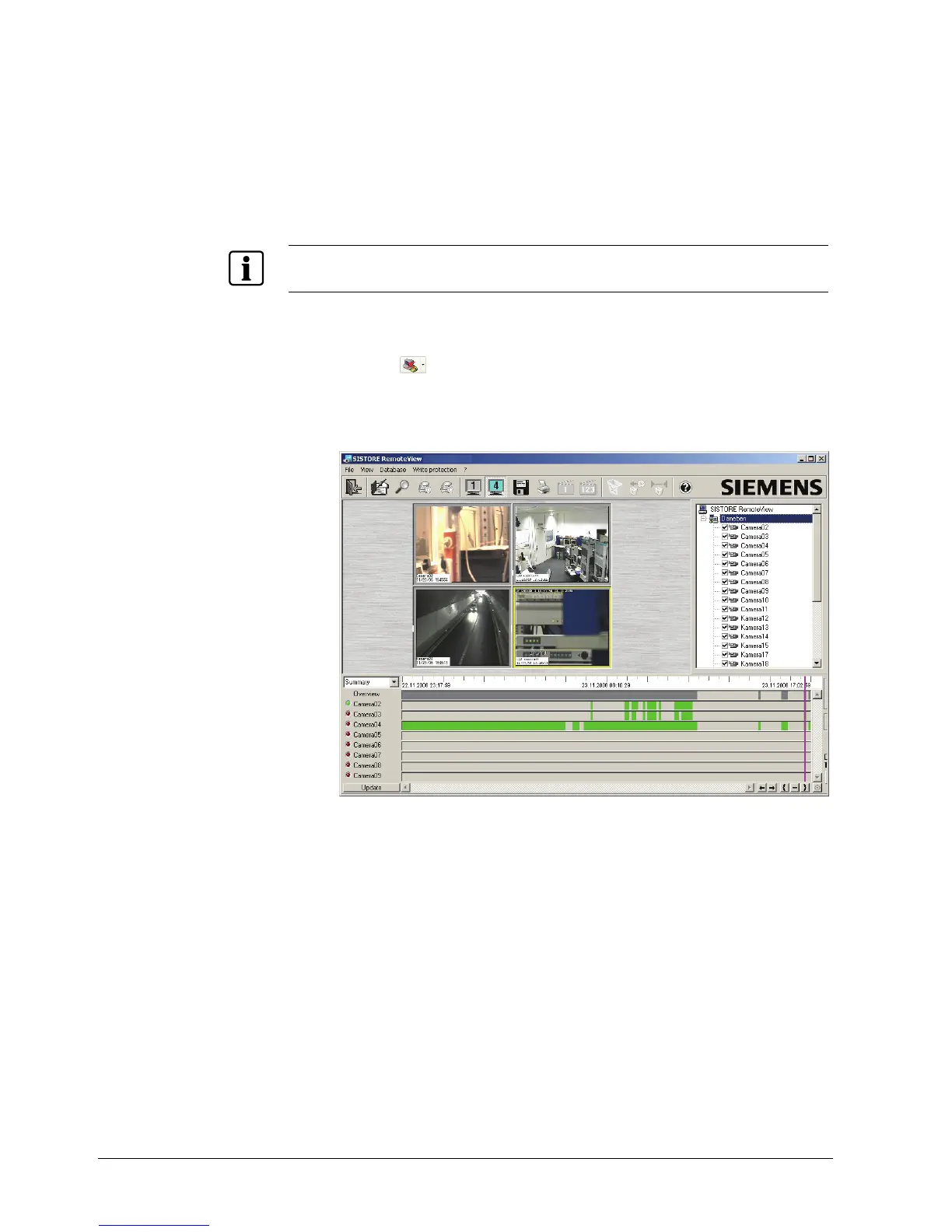SISTORE MX RemoteView
124
Siemens Building Technologies
Fire Safety & Security Products 01.2008
The following commands are global commands:
z Acknowledge tamper alarms
z Clear errors
z Cancel alarm
Camera-related commands are sent directly to the associated server:
z Switch camera to external monitor
z PTZ control
NOTE:
All delete functions as well as the cash box search are disabled when more than one server is
connected to the RemoteView client.
Terminate connections
Using the button
you can terminate either individual connections or all
connections at a time.
Playback
Fig. 77 RemoteView - Playback
Just like during live image display, the list of cameras is also displayed in playback
mode. The cameras to be viewed are selected in the same manner as in live
display mode. Only the cameras that were previously selected are displayed in the
timeline, irrespective of the associated server.
